- Hyland Connect
- Content Management
- Alfresco
- Alfresco Archive
- Re: What username and password should i use to dow...
- Subscribe to RSS Feed
- Mark Topic as New
- Mark Topic as Read
- Float this Topic for Current User
- Bookmark
- Subscribe
- Mute
- Printer Friendly Page
- Mark as New
- Bookmark
- Subscribe
- Mute
- Subscribe to RSS Feed
- Permalink
- Report Inappropriate Content
10-26-2016 06:06 AM
I am following the documentation Alfresco One 5.1 » Installing » Installing Alfresco using setup wizards » Using the Alfresco installers on Linux and there is a link to download Alfresco One but my Alfresco username and password i failing.
Any ideas.
Teddy L.
- Labels:
-
Archive
- Mark as New
- Bookmark
- Subscribe
- Mute
- Subscribe to RSS Feed
- Permalink
- Report Inappropriate Content
10-26-2016 06:47 AM
If you are a paying Alfresco Enterprise customer you should have at least one registered contact who received an email with the necessary base credentials (to be changed upon first login). I don't know what specifically you mean by "my Alfresco username and password" - the Support Portal has a technically separate username and password from any other Alfresco online service or any Alfresco server.
If you are not a paying Alfresco Enterprise customer than you don't have access to Alfresco One - except for the 30-day trial version that can be downloaded from alfresco.com after registration of your details.
- Mark as New
- Bookmark
- Subscribe
- Mute
- Subscribe to RSS Feed
- Permalink
- Report Inappropriate Content
10-26-2016 06:47 AM
If you are a paying Alfresco Enterprise customer you should have at least one registered contact who received an email with the necessary base credentials (to be changed upon first login). I don't know what specifically you mean by "my Alfresco username and password" - the Support Portal has a technically separate username and password from any other Alfresco online service or any Alfresco server.
If you are not a paying Alfresco Enterprise customer than you don't have access to Alfresco One - except for the 30-day trial version that can be downloaded from alfresco.com after registration of your details.
- Mark as New
- Bookmark
- Subscribe
- Mute
- Subscribe to RSS Feed
- Permalink
- Report Inappropriate Content
10-26-2016 08:40 AM
Thanks. Where can I download the community version then?
- Mark as New
- Bookmark
- Subscribe
- Mute
- Subscribe to RSS Feed
- Permalink
- Report Inappropriate Content
10-26-2016 08:44 AM
It's the light green box - Community Edition.
Or go to Download and Install Alfresco
- Mark as New
- Bookmark
- Subscribe
- Mute
- Subscribe to RSS Feed
- Permalink
- Report Inappropriate Content
10-26-2016 08:36 AM
Hey Teddy - You can download the 30 day Enterprise trial, Community Edition, or check out the online trial here. Axel is right in that you won't have access to the support portal unless you're an enterprise customer.
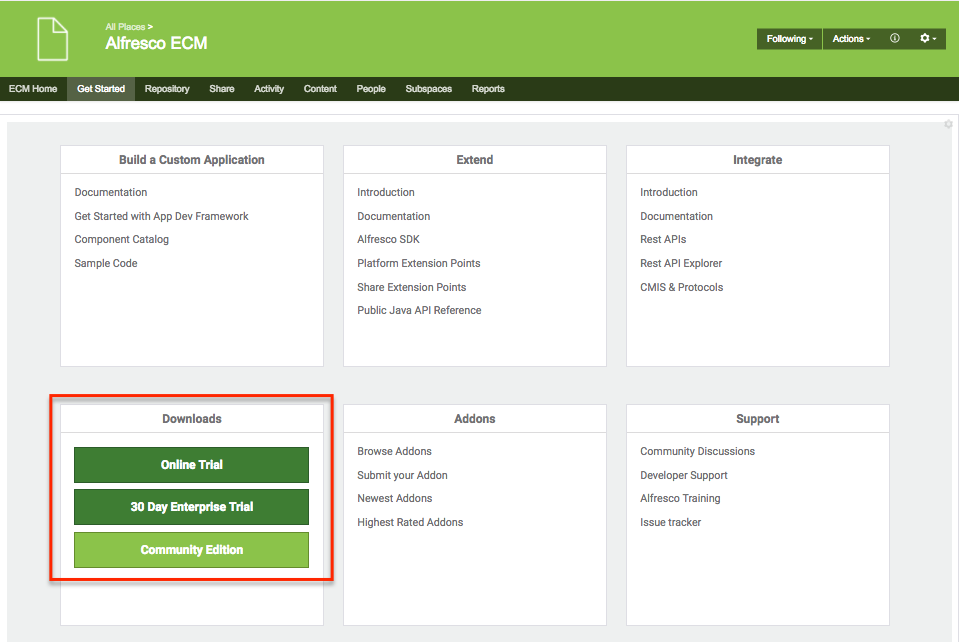
- trying to create folder in docker alresco docker tomcat webapps folder in Alfresco Forum
- Problemas para instalar Alfresco Community Edition 25.3 en windows server 2022 in Alfresco Forum
- Trying to get application to run in Alfresco Forum
- The community version can manage 10 million documents. in Alfresco Forum
- Alfresco Community Edition 25.3 Release Notes in Alfresco Blog
Tags
Find what you came for
We want to make your experience in Hyland Connect as valuable as possible, so we put together some helpful links.
