- Hyland Connect
- Content Management
- Alfresco
- Alfresco Forum
- Re: How to configure and run ADF?
- Subscribe to RSS Feed
- Mark Topic as New
- Mark Topic as Read
- Float this Topic for Current User
- Bookmark
- Subscribe
- Mute
- Printer Friendly Page
- Mark as New
- Bookmark
- Subscribe
- Mute
- Subscribe to RSS Feed
- Permalink
- Report Inappropriate Content
06-27-2017 04:28 AM
Hi, I am trying to install and configure ADF. Managed to get the login in screen, at http://localhost:3000 but when I try to loging using admin@app-activiti.com, I got this error
"Request has been terminated Possible causes: the network is offline, Origin is not allowed by Access-Control-Allow-Origin, the page is being unloaded, etc."
I am following this tutorial:
ADF 101 - Getting Started with Alfresco Application Development Framework
and
ADF CORS solving strategies
Tried option 1, 2 and 4 without success.
Any help?
Thanks.
- Mark as New
- Bookmark
- Subscribe
- Mute
- Subscribe to RSS Feed
- Permalink
- Report Inappropriate Content
06-27-2017 09:54 AM
Hi Eugenio & Francesco,
With Content Services set to 'off', I guess, with user ID and password, I am able to login and get the Demo Application screen.
I think we can close/mark this as resolved.
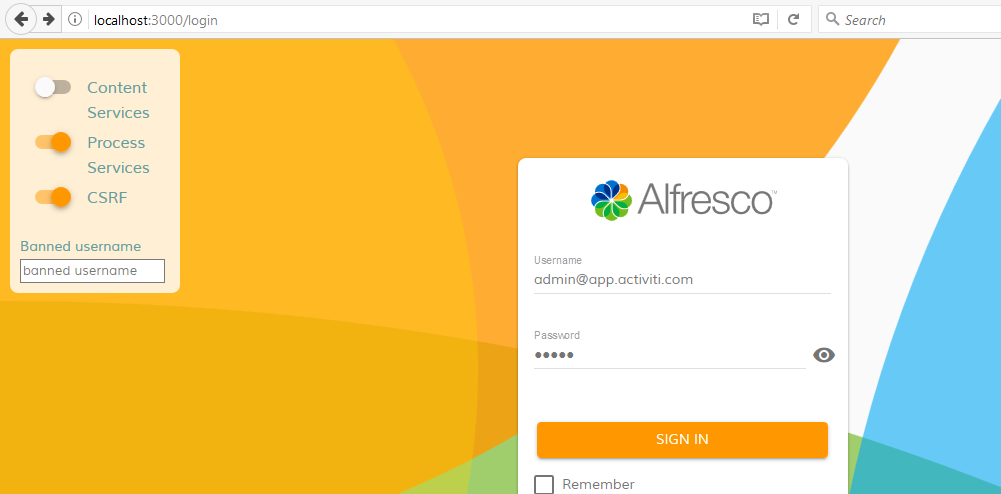
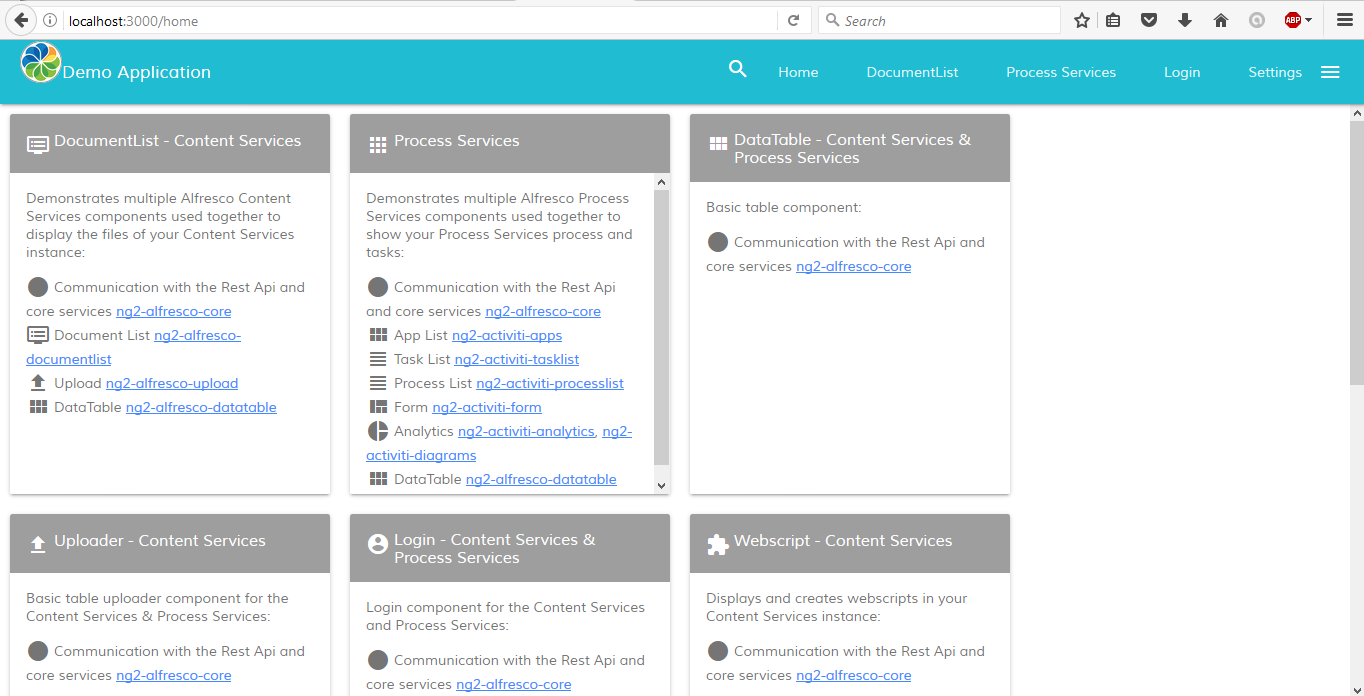
- Mark as New
- Bookmark
- Subscribe
- Mute
- Subscribe to RSS Feed
- Permalink
- Report Inappropriate Content
06-27-2017 05:24 AM
Hi Tham,
I'm pretty sure it's a CORS related problem and you are following the right documents.
Can you please check (and provide, if not clear to you) a bigger portion of the log file?
I hope this will help you.
- Mark as New
- Bookmark
- Subscribe
- Mute
- Subscribe to RSS Feed
- Permalink
- Report Inappropriate Content
06-27-2017 06:06 AM
Hi Francesco,
I try to search around and can't find and log file related to this.
Do you know which log file/s and where is this file located?
Thanks.
- Mark as New
- Bookmark
- Subscribe
- Mute
- Subscribe to RSS Feed
- Permalink
- Report Inappropriate Content
06-27-2017 06:30 AM
Yes, you right Tham, I used log file but the evidence of the issue is in the log of the browser.
Can you please check (and share if you'd want) the complete error message you can see in the console of the browser.
In case of CORS, you should find a detailed description of it.
- Mark as New
- Bookmark
- Subscribe
- Mute
- Subscribe to RSS Feed
- Permalink
- Report Inappropriate Content
06-27-2017 07:57 AM
Hi Francesco,

I am not sure if this print screen give any indicate of the error. Seems some authentication related error.
- Mark as New
- Bookmark
- Subscribe
- Mute
- Subscribe to RSS Feed
- Permalink
- Report Inappropriate Content
06-27-2017 08:20 AM
Is your Alfresco Process Services running at localhost at port 8080?
- Mark as New
- Bookmark
- Subscribe
- Mute
- Subscribe to RSS Feed
- Permalink
- Report Inappropriate Content
06-27-2017 09:13 AM
Yes, my APS is running in port 8080.
This is my url. Able to login and do all the usual APS stuff.
- Mark as New
- Bookmark
- Subscribe
- Mute
- Subscribe to RSS Feed
- Permalink
- Report Inappropriate Content
06-27-2017 09:55 AM
Hi, see my comment below.
- Mark as New
- Bookmark
- Subscribe
- Mute
- Subscribe to RSS Feed
- Permalink
- Report Inappropriate Content
06-27-2017 09:19 AM
Hi Tham Wai Kok do you have both content service and business services (APS) running ? If yes which are they address?
- Mark as New
- Bookmark
- Subscribe
- Mute
- Subscribe to RSS Feed
- Permalink
- Report Inappropriate Content
06-27-2017 09:45 AM
Hi Eugenio,
I only have APS install and using port 8080.
When I am running this command:
yo ng2-alfresco-app
For Alfresco platform server URL, I am using 9999. (anyway I don't have this install)
And for Activiti platform server URL, I use 8080.
I guess, I am using the correct port.
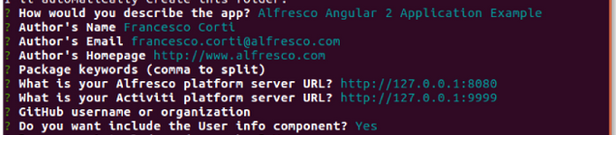
- Trying to get application to run in Alfresco Forum
- Prompt For Type And Property Setting Upon Upload To Share in Alfresco Forum
- Alfresco Developer Resources in Alfresco Blog
- October 2025 - Alfresco Customer Newsletter in Alfresco Blog
- Modernizing Your Alfresco Front-End Development with NX Generators in Alfresco Blog
Explore our Alfresco products with the links below. Use labels to filter content by product module.
