- Hyland Connect
- Platform
- Alfresco
- Alfresco Archive
- Re: Link to content or Discussions, possible bug?
- Subscribe to RSS Feed
- Mark Topic as New
- Mark Topic as Read
- Float this Topic for Current User
- Bookmark
- Subscribe
- Mute
- Printer Friendly Page
Link to content or Discussions, possible bug?
- Mark as New
- Bookmark
- Subscribe
- Mute
- Subscribe to RSS Feed
- Permalink
- Report Inappropriate Content
09-24-2007 03:07 AM
Conversely, if you remove the original file, the link become orphans and take the next behaivor:
1. The browser show the next message in red: "A system error happened during the operation: NodeRef must be supplied for creation of a Node".
2. Due this error , the browser doesn't show the rest of spaces and content within the same directory where the link was located.
3. I don't know how to recovery this situation. Impossible remove the "orphan" link and the space (where the "orphan" link are located) keep unable (impossible to add new content and news spaces)
Note: Links to "Discussions" has the same behaivor (avobe explained)
it could be a possible bug?
Another question:
There are any way to view into the file details if a file has some links?
Thanks in advance
- Labels:
-
Archive
- Mark as New
- Bookmark
- Subscribe
- Mute
- Subscribe to RSS Feed
- Permalink
- Report Inappropriate Content
09-26-2007 07:19 AM
Thanks,
Kevin
- Mark as New
- Bookmark
- Subscribe
- Mute
- Subscribe to RSS Feed
- Permalink
- Report Inappropriate Content
09-26-2007 07:41 AM
Alfresco started (Enterprise Network): Current version 2.1.0 (112) schema 73 - Installed version 2.1.0 (112) schema 73
Thanks
- Mark as New
- Bookmark
- Subscribe
- Mute
- Subscribe to RSS Feed
- Permalink
- Report Inappropriate Content
09-26-2007 08:09 AM
"A system error happened during the operation: NodeRef must be supplied for creation of a Node".
What exactly are your steps to get the error?
Thanks,
Kevin
- Mark as New
- Bookmark
- Subscribe
- Mute
- Subscribe to RSS Feed
- Permalink
- Report Inappropriate Content
09-26-2007 08:25 AM
1. Upload a new file (for instance, testfile.pdf) into your home space.
2. Create a new space (for instance (Test Folder) into your home space in order tu put the future link.
3. Copy the file testfile.pdf in your clipboard and then create a link into the Test Folder.
4. Delete testfile.pdf (original file, not destination!!)
After that, you can see the error: "A system error happened during the operation: NodeRef must be supplied for creation of a Node" into the "Test Folder".
If you try to upload new content o create new space into "test Folder" the browser doesnt' show anything, only show the above error.
Anyway, you can acces to the new content by search or by navigator (left frame)
If you have another spaces into "Test Folder" created before "broken link", it's possible acces by navigation left frame, but impossible to see into the "main frame"
Note: Links to "Discussions" and links to Folders has the same behaivor (avobe explained)
Conversely, if you remove the destination link, everything works fine.
Thanks
- Mark as New
- Bookmark
- Subscribe
- Mute
- Subscribe to RSS Feed
- Permalink
- Report Inappropriate Content
09-27-2007 10:39 AM
I have raised JIRA item for it and will look at it ASAP:
http://issues.alfresco.com/browse/AWC-1605
Thanks,
Kevin
- Mark as New
- Bookmark
- Subscribe
- Mute
- Subscribe to RSS Feed
- Permalink
- Report Inappropriate Content
09-27-2007 10:54 AM
Index: BrowseBean.java
===================================================================
— BrowseBean.java (revision 6874)
+++ BrowseBean.java (working copy)
@@ -780,7 +780,7 @@
node = new MapNode(nodeRef, this.nodeService, fileInfo.getProperties());
// only display the user has the permissions to navigate to the target of the link
NodeRef destRef = (NodeRef)node.getProperties().get(ContentModel.PROP_LINK_DESTINATION);
- if (new Node(destRef).hasPermission(PermissionService.READ) == true)
+ if (destRef != null && new Node(destRef).hasPermission(PermissionService.READ) == true)
{
node.addPropertyResolver("url", this.resolverLinkUrl);
node.addPropertyResolver("webdavUrl", this.resolverLinkWebdavUrl);
@@ -799,7 +799,7 @@
node = new MapNode(nodeRef, this.nodeService, fileInfo.getProperties());
// only display the user has the permissions to navigate to the target of the link
NodeRef destRef = (NodeRef)node.getProperties().get(ContentModel.PROP_LINK_DESTINATION);
- if (new Node(destRef).hasPermission(PermissionService.READ) == true)
+ if (destRef != null && new Node(destRef).hasPermission(PermissionService.READ) == true)
{
node.addPropertyResolver("icon", this.resolverSpaceIcon);
node.addPropertyResolver("smallIcon", this.resolverSmallIcon);
Thanks,
Kevin
- Mark as New
- Bookmark
- Subscribe
- Mute
- Subscribe to RSS Feed
- Permalink
- Report Inappropriate Content
11-27-2007 06:21 AM
Steps to get the error:This seems fixed - there is no error.
1. Upload a new file (for instance, testfile.pdf) into your home space.
2. Create a new space (for instance (Test Folder) into your home space in order tu put the future link.
3. Copy the file testfile.pdf in your clipboard and then create a link into the Test Folder.
4. Delete testfile.pdf (original file, not destination!!)
After that, you can see the error: "A system error happened during the operation: NodeRef must be supplied for creation of a Node" into the "Test Folder".
But destination link (with PROP_LINK_DESTINATION = null)
still exists into "Test Folder": it's visible using "webdav" style URL for instance
or via custom space traverse code.
- Mark as New
- Bookmark
- Subscribe
- Mute
- Subscribe to RSS Feed
- Permalink
- Report Inappropriate Content
11-27-2007 06:29 AM
Steps to get the error:This seems fixed - there is no error.
1. Upload a new file (for instance, testfile.pdf) into your home space.
2. Create a new space (for instance (Test Folder) into your home space in order tu put the future link.
3. Copy the file testfile.pdf in your clipboard and then create a link into the Test Folder.
4. Delete testfile.pdf (original file, not destination!!)
After that, you can see the error: "A system error happened during the operation: NodeRef must be supplied for creation of a Node" into the "Test Folder".
But destination link (with PROP_LINK_DESTINATION = null)
still exists into "Test Folder": it's visible using "webdav" style URL for instance
or via custom space traverse code.
BTW, there is one more issue with links via WebDAV: if you click on TYPE_FILELINK item in browser
(using URL like http://localhost:8080/alfresco/webdav/Test/Link%20to%20test.wav.url),
org.alfresco.repo.webdav.GetMethod returns
"The node's content is missing" error instead of content data.
I think "executeImpl" method should provide something like this:
ContentReader reader = null;
if (nodeInfo.isLink())
{
reader = fileFolderService.getReader(nodeInfo.getLinkNodeRef());
}
else
{
reader = fileFolderService.getReader(nodeInfo.getNodeRef());
}
Thanks
- Mark as New
- Bookmark
- Subscribe
- Mute
- Subscribe to RSS Feed
- Permalink
- Report Inappropriate Content
06-28-2017 03:42 AM
Hi olex, I need some help about create link using rest api,
I m using Alfresco Community 5.2. I want to create link a file(this file is in another site) to site by using REST API. But I can not find any document about this issue.
I m clicking "copy to" on myfiles folder or any site folder. And after that, it is appear a button called "create link". By clicking this button, I can create link for this document to any place. But now, I want to make this process (create link) with rest api.
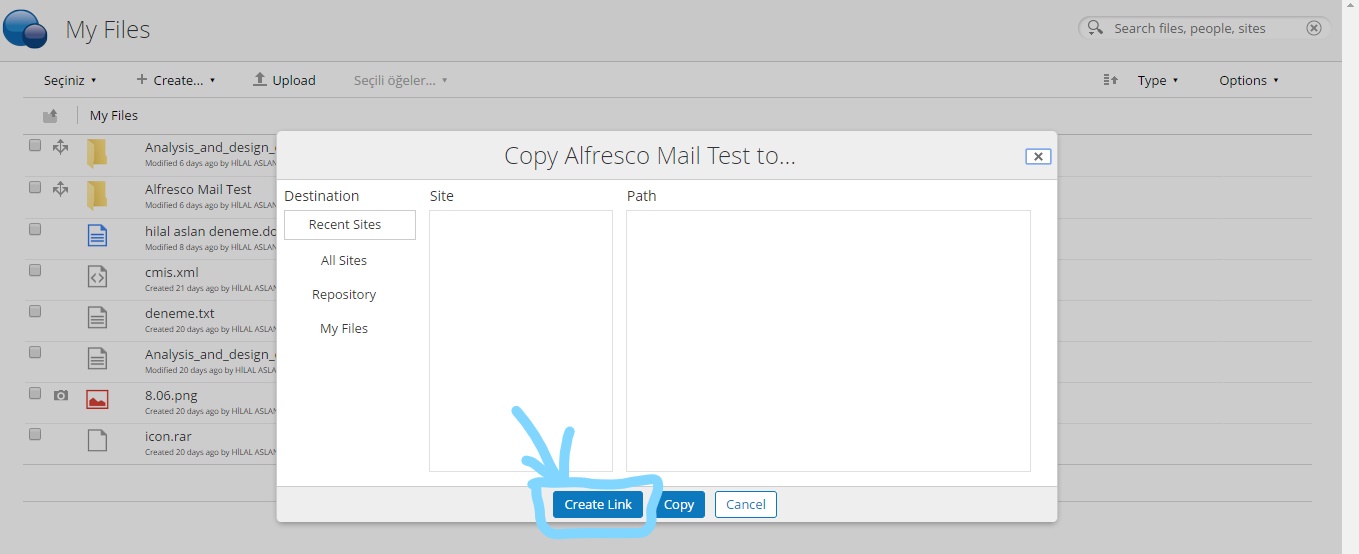
- TTL #175 - Running LLMs locally: practical setups from development to production in Alfresco Blog
- How to initialize alfresco-core-rest-api from Spring MVC app via @ComponentScan in Alfresco Forum
- Two-Factor Authentication (2FA) support in Alfresco Content Services 7.4? in Alfresco Forum
- Can a File Be Recovered After Trashcan Cleaner Purge? in Alfresco Forum
- TTL #174 recording - Hyland's Next Open Source Project in Alfresco Blog
Tags
Find what you came for
We want to make your experience in Hyland Connect as valuable as possible, so we put together some helpful links.
