- Hyland Connect
- Content Management
- Alfresco
- Alfresco Archive
- Deploy Alfresco One automatically on the AWS Cloud...
- Subscribe to RSS Feed
- Mark Topic as New
- Mark Topic as Read
- Float this Topic for Current User
- Bookmark
- Subscribe
- Mute
- Printer Friendly Page
Deploy Alfresco One automatically on the AWS Cloud using our new Quick Start
- Mark as New
- Bookmark
- Subscribe
- Mute
- Subscribe to RSS Feed
- Permalink
- Report Inappropriate Content
01-27-2017 04:01 AM
*Alfresco Content Services (ACS) is no longer using AWS Quick Start for deployments on AWS. We recommend Amazon EKS as the new reference deployment for ACS on AWS. To learn more, read the following blog post from our Product Manager Harry Peek: https://www.alfresco.com/blogs/digital-transformation/alfresco-embraces-amazon-eks
Today we are celebrating the release of the AWS Quick Start for Alfresco One!
What is AWS Quick Start?
A collection of everything you need for a production-ready reference deployment of Alfresco One into your AWS Cloud, including CloudFormation templates and instruction guides.
AWS Quick Starts are written by our own Architects, as an AWS Official Partners in conjunction with Amazon Solutions Architects. The Quick Start provides all of the steps to automatically:
- create and configure of all needed infrastructural resources in the AWS cloud
- deploy Alfresco One in a clustered configuration
The Alfresco One CloudFormation Template enables you to launch a production-ready Alfresco One environment in minutes!
Where can I find the AWS QuickStart for Alfresco One?
The official Quick Start can be launched from the along with a step by step guide with detailed information to deploy your cluster in minutes.
What's in the AWS QuickStart for Alfresco One?
We also put a lot of effort in place to make this new template an Alfresco One Reference Architecture, not only because it is in high availability, but because we use our latest automation tools like chef-alfresco and our experience on tuning but also best practices learned during our latest benchmarks without forgetting architecture security. In addition to that, and to make it faster to deploy, we are using the official Alfresco One AMI published in the AWS Marketplace.
The Reference Architecture deployed:
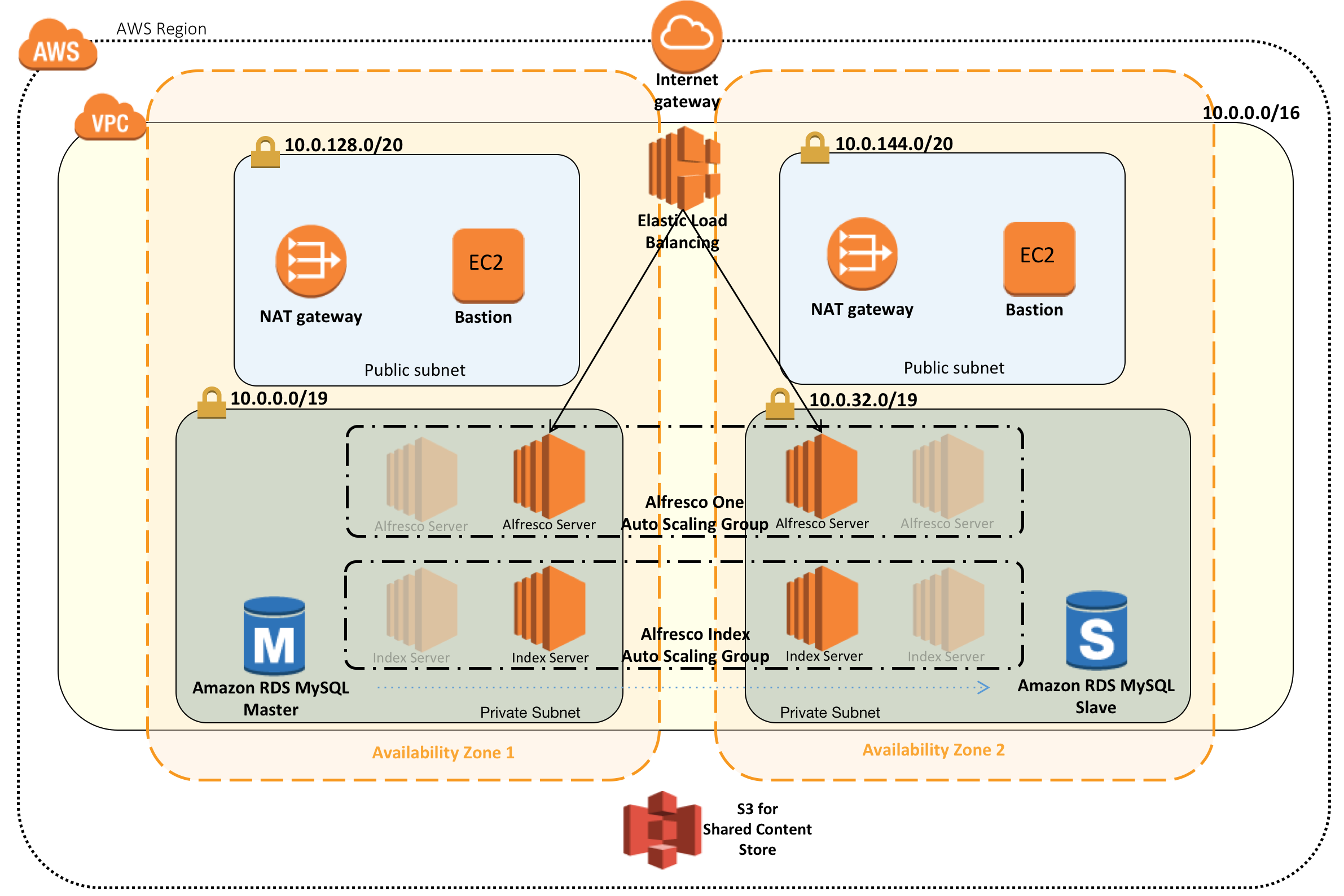
Some interesting features you will find in this new template are:
- It takes ~45 minutes with little user intervention
- All Alfresco and Index nodes will be placed inside a Virtual Private Cloud (VPC).
- Each Alfresco and Index nodes will be in a separate Availability Zone (same Region).
- We use Alfresco One 5.1.1.5 with Alfresco Offices Services and Google Docs plugin, taken from the Alfresco One AMI.
- All configuration is done automatically using Chef-Alfresco, you don’t need to know Chef to make this work.
- An Elastic Load Balancer instance with “sticky” sessions based on the Tomcat JSESSIONID.
- Shared content store is in a S3 bucket.
- MySQL database on RDS instances in Multi-AZ mode.
- We use a pre-baked AMI. Our official Alfresco One AMI published in the AWS Marketplace, based on CentOS 7.2 and with an all-in-one configuration that we reconfigure automatically to work for this architecture and save time.
- Auto-scaling rules that will add extra Alfresco and Index nodes when certain performance thresholds are reached.
- HTTPS access to Alfresco Share not enabled by default but all set to enable it.
In the 6 minute video below guides you through how to deploy Alfresco One using the AWS Quick Start.
https://alfresco.wistia.com/medias/2b8of2xc47
- Labels:
-
Archive
- Alfresco Developer Resources in Alfresco Blog
- Enhanced Backward Compatibility in ACA 7.2.0 and ADW 7.2.0 in Alfresco Blog
- Safe, Fast, and Flexible: Running Untrusted Code for Alfresco with E2B and Docker in Alfresco Blog
- Introducing Alfresco Addons Catalog in Alfresco Blog
- Alfresco ansible setup issues !! in Alfresco Forum
Tags
Find what you came for
We want to make your experience in Hyland Connect as valuable as possible, so we put together some helpful links.
