- Hyland Connect
- Content Management
- Alfresco
- Alfresco Forum
- Re: ADF Login fail - Request has been terminated t...
- Subscribe to RSS Feed
- Mark Topic as New
- Mark Topic as Read
- Float this Topic for Current User
- Bookmark
- Subscribe
- Mute
- Printer Friendly Page
- Mark as New
- Bookmark
- Subscribe
- Mute
- Subscribe to RSS Feed
- Permalink
- Report Inappropriate Content
07-07-2018 05:59 AM
HI, i'm installed on a CentOS 7 remote machine with address ip "192.168.0.40"a Alfresco 5.2 community edition.
My alfresco machine run on standard port
https protocol on the port 8443 and http protocol on the port 8080
I have acces to the machine by a ssh connection where i made a forwarding for
https on the port 8444 and for the http on the port 8282
So now i use for example Share on the addresses:
https://localhost:8444/share and http://localhost:8282/share
or with the ip 127.0.0.1
https://127.0.0.1:8444 and http://127.0.0.1:8282/share
Now i want to start use the Angular 2 components of alfresco, and i start to follow this tutorial ADF 101 - Getting Started with Alfresco Application Development Framework and the documentation on the github project alfresco-ng2-components/demo-shell at master · Alfresco/alfresco-ng2-components · GitHub
So these are my steps:
- Install a working Alfresco 5.2 Community and Share application (DONE)
- Add the following configuration settings to the alfresco-global.properties file.
cors.enabled=true
security.csrf.disabled=false
- Enabling CORS on Alfresco ECM
Download the enablecors-1.0.jar from the Alfresco Nexus Repository. Below is described the link.
https://artifacts.alfresco.com/nexus/service/local/repositories/releases/content/org/alfresco/enable...
Save the enablecors-1.0.jar file in the $ALF_HOME/modules/platform folder.
Restart Alfresco.
- Installing REST API Explorer (Optional but DONE)
- Install the angular project on the client machine (not the remote machine 192.168.0.40)
git clone https://github.com/Alfresco/alfresco-ng2-components.git
cd alfresco-ng2-components/demo-shell
Modify the file " alfresco-ng2-components/demo-shell/src/app.config.json"
{
"$schema": "../../lib/core/app-config/schema.json",
"ecmHost": "http://localhost:8282",
"bpmHost": "http://localhost:9999", //NOT USED
"application": {
"name": "Alfresco ADF Application"
}
}
After that i run "npm install" and "npm run" and the application popup on the browser on the port 3000, but i can't figure out why i keep telling me the error:
"Request has been terminated Possible causes: the network is offline, Origin is not allowed by Access-Control-Allow-Origin, the page is being unloaded, etc."


I try everything to solve the issue but without any result .
After a while i read this topic https://community.alfresco.com/community/application-development-framework/blog/2017/06/20/adf-cors-...
Modify the file " alfresco-ng2-components/demo-shell/src/app.config.json"
{
"$schema": "../../lib/core/app-config/schema.json",
"ecmHost": "http://localhost:3000/ecm",
"bpmHost": "http://localhost:3000/bpm", //NOT USED
"application": {
"name": "Alfresco ADF Application"
}
}
And modify the "alfresco-ng2-components/lib/config/webpack.common.js" by adding these piece of code:
devServer: {
contentBase: helpers.root('dist'),
compress: true,
port: 3000,
historyApiFallback: true,
host: '0.0.0.0',
inline: true,
proxy: {
'/ecm': {
target: {
host: "127.0.0.1" //"0.0.0.0", //127.0.0.1 for windows
protocol: 'http:',
port: 8282 //forwarded port
},
pathRewrite: {
'^/ecm': ''
},
secure: false,
changeOrigin: true
},
'/ecm2': {
target: {
host: "127.0.0.1" //"0.0.0.0", //127.0.0.1 for windows
protocol: 'https:',
port: 8444 //forwardedport
},
pathRewrite: {
'^/ecm2': ''
},
secure: false,
changeOrigin: true
},
'/bpm': {
target: {
host: "127.0.0.1" //"0.0.0.0", //127.0.0.1 for windows
protocol: 'http:',
port: 9999
},
pathRewrite: {
'^/bpm': ''
},
secure: false,
changeOrigin: true
}
}
},
Now i get another error : "Username and password unknows"
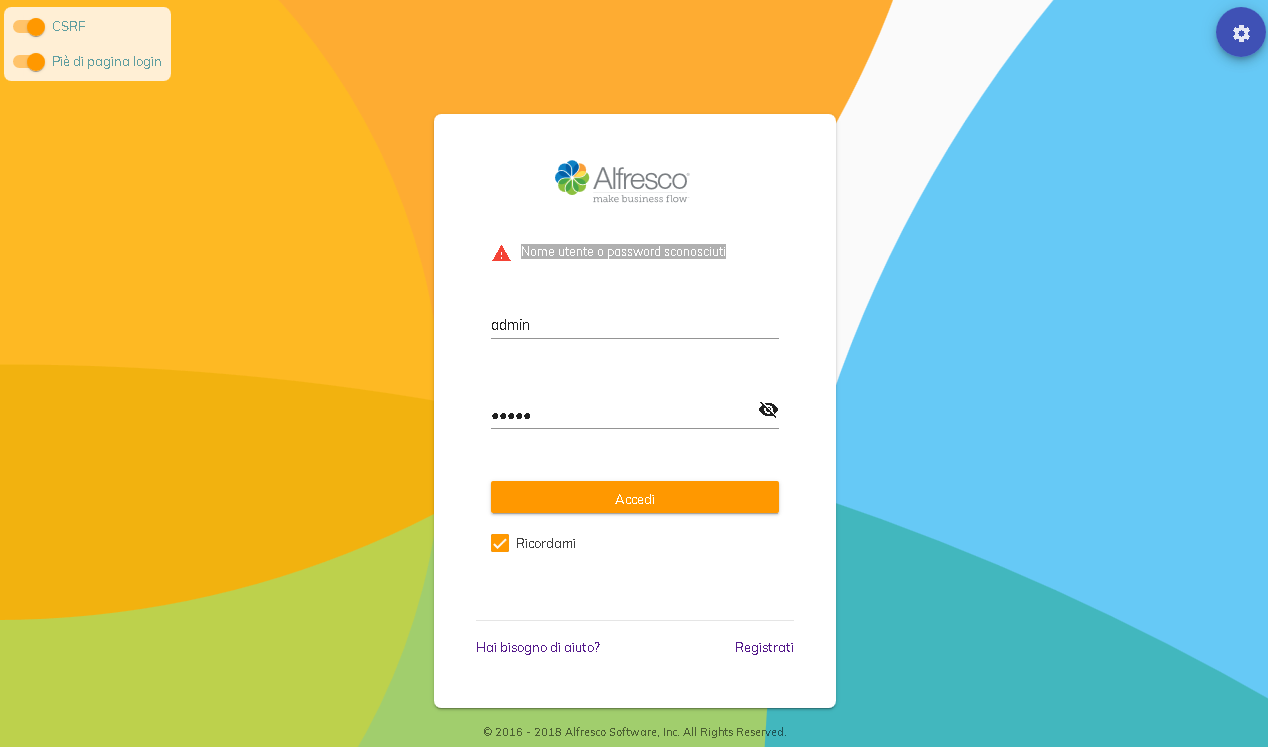
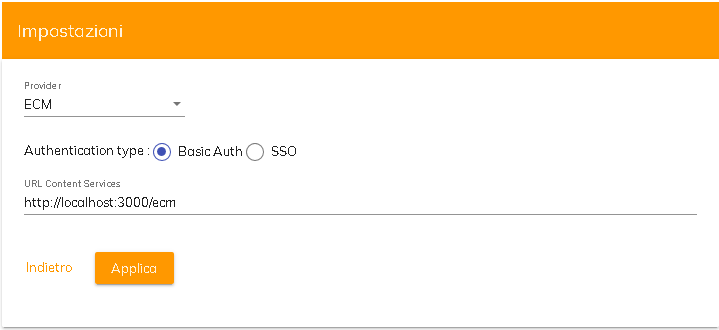
And now i'm stuck.
Anyone have succes to login with ADF on a Alfresco machine with SSH connection?
- Labels:
-
Alfresco Content Services
- Mark as New
- Bookmark
- Subscribe
- Mute
- Subscribe to RSS Feed
- Permalink
- Report Inappropriate Content
07-09-2018 04:03 AM
Alfresco 5.2 installer from Bitnami includes several issues.
One of the most important is that they are not including modules from "modules/plaform" folder by default.
Check following file and content:
$ cat /opt/alfresco/tomcat/conf/Catalina/localhost/alfresco.xml
<?xml version='1.0' encoding='utf-8'?>
<Context crossContext="true">
<Loader className="org.apache.catalina.loader.VirtualWebappLoader"
virtualClasspath="${catalina.base}/../modules/platform/*.jar" />
</Context>- Mark as New
- Bookmark
- Subscribe
- Mute
- Subscribe to RSS Feed
- Permalink
- Report Inappropriate Content
07-09-2018 04:03 AM
Alfresco 5.2 installer from Bitnami includes several issues.
One of the most important is that they are not including modules from "modules/plaform" folder by default.
Check following file and content:
$ cat /opt/alfresco/tomcat/conf/Catalina/localhost/alfresco.xml
<?xml version='1.0' encoding='utf-8'?>
<Context crossContext="true">
<Loader className="org.apache.catalina.loader.VirtualWebappLoader"
virtualClasspath="${catalina.base}/../modules/platform/*.jar" />
</Context>- Mark as New
- Bookmark
- Subscribe
- Mute
- Subscribe to RSS Feed
- Permalink
- Report Inappropriate Content
07-09-2018 01:41 PM
Ty it was that and the fact i need to set the property:
security.csrf.disabled=true
- ACS containers and cgroup v2 in ACS up to 7.2 in Alfresco Blog
- Alfresco ADF CORS connectivity issue. in Alfresco Forum
- ADF CORS with Alfresco in Alfresco Forum
- Problems getting implicitFlow:false working with KeyCloak / Content Services / ADF in Alfresco Forum
- ADF Login fail - Request has been terminated the network is offline, Origin is not allowed by Access-Control-Allow-Origin in Alfresco Forum
Explore our Alfresco products with the links below. Use labels to filter content by product module.
