- Hyland Connect
- Content Management
- Alfresco
- Alfresco Archive
- Scripts don't show up as options when creating a n...
- Subscribe to RSS Feed
- Mark Topic as New
- Mark Topic as Read
- Float this Topic for Current User
- Bookmark
- Subscribe
- Mute
- Printer Friendly Page
Scripts don't show up as options when creating a new rule that uses 'Execute Script' as an action.
- Mark as New
- Bookmark
- Subscribe
- Mute
- Subscribe to RSS Feed
- Permalink
- Report Inappropriate Content
06-21-2016 03:34 AM
After uploading a script in the reposityory -> data dictionary -> scripts, setting its extension to ".js" and set its MIME type to "JavaScript", I tried to use the script as an action in a new rule.
However, no script including the uplodaded script didn't show up and a blank text box sits when I select "Execute script". Even if I typed the name of the script, there appeared the error message
"There is an error in the field." Please tell me if there is any configuration I would have left undone or any information about this.
Thank you.
- Labels:
-
Archive
- Mark as New
- Bookmark
- Subscribe
- Mute
- Subscribe to RSS Feed
- Permalink
- Report Inappropriate Content
08-17-2016 10:04 AM
- Mark as New
- Bookmark
- Subscribe
- Mute
- Subscribe to RSS Feed
- Permalink
- Report Inappropriate Content
10-10-2016 08:21 AM
Hello,
did you solve the problem since 17 of august ? I have exactly the same behaviour when trying to create a rule which launches a script : no dropdown list of available scripts.
thank you,
- Mark as New
- Bookmark
- Subscribe
- Mute
- Subscribe to RSS Feed
- Permalink
- Report Inappropriate Content
10-10-2016 09:03 AM
As I know there is no solution yet. To set up a script e.g. you can paste the nodeRef (workspace://SpacesStore/XXX) of the script into the input form.
I even do not know if it will be fixed in the new version, you may try the early access version Alfresco Community Edition file list 201609-EA
- Mark as New
- Bookmark
- Subscribe
- Mute
- Subscribe to RSS Feed
- Permalink
- Report Inappropriate Content
10-10-2016 09:06 AM
I still have the bug but found a workaround :
- find the node address of the script you want to apply. For example : workspace://SpacesStore/bb44c6fe-3a76-4a6e-b584-f037259927c2
you cand find it in the url of the script in the data dictionary or in the html code of the form for the rule .
- paste the node address in the text input.
That's done.
now waiting for a patch.
- Mark as New
- Bookmark
- Subscribe
- Mute
- Subscribe to RSS Feed
- Permalink
- Report Inappropriate Content
10-10-2016 02:47 PM
I cannot recreate this problem with 201605-GA running on Mac OS X, see screenshot.
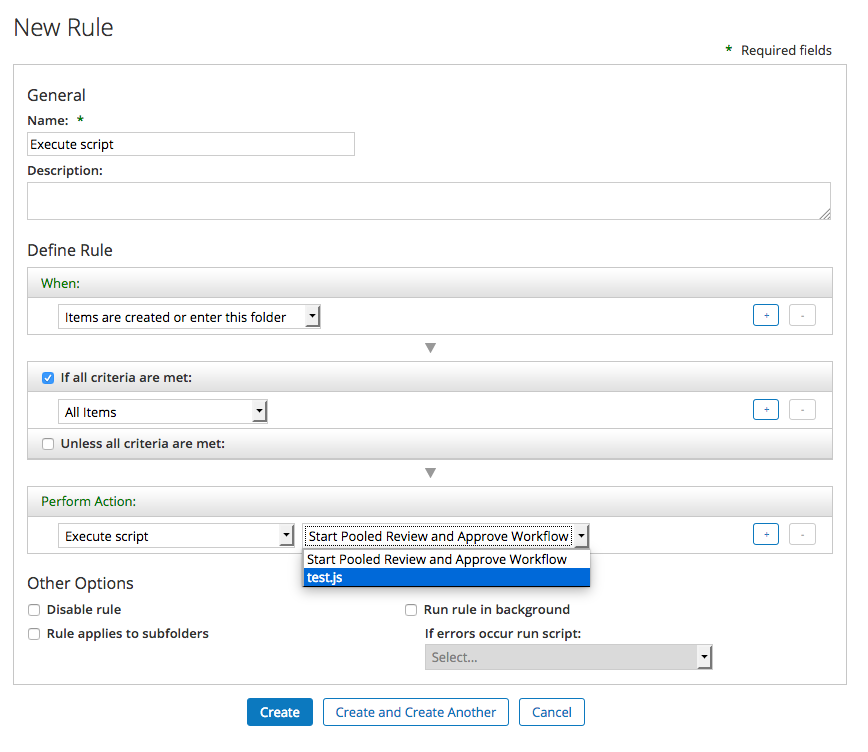
I tested both with files created in the online editor as well as files uploaded to the Scripts folder.
Do you have any AMPs or other customizations installed?
- Mark as New
- Bookmark
- Subscribe
- Mute
- Subscribe to RSS Feed
- Permalink
- Report Inappropriate Content
10-10-2016 04:47 PM
I have the problem in two fresh install on windows 10 and windows server 2012, both 64bits.
No AMP or customization.
installer : alfresco-community-installer-201604-win-x64.exe
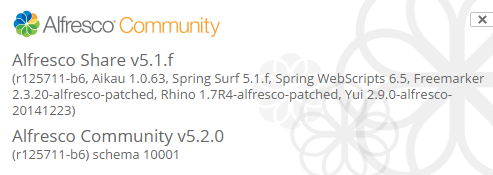
no dropdown list for choosing the script.
with french flavor 😉
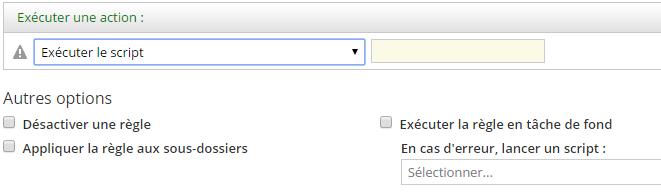
- Mark as New
- Bookmark
- Subscribe
- Mute
- Subscribe to RSS Feed
- Permalink
- Report Inappropriate Content
10-10-2016 05:25 PM
Have you completely cleared out your browser cache? If so, and the problem persists, it must be something Windows-specific.
- Mark as New
- Bookmark
- Subscribe
- Mute
- Subscribe to RSS Feed
- Permalink
- Report Inappropriate Content
10-11-2016 02:10 AM
Problem persists with chrome and firefox, after cleaning the cache. But I just tested in Opera and it works like a charm. So, not a server-side problem (?).
- Mark as New
- Bookmark
- Subscribe
- Mute
- Subscribe to RSS Feed
- Permalink
- Report Inappropriate Content
10-12-2016 06:05 PM
You should try to use the browser's web developer tools and try to identify any http call error or any javascript error using the console.
- how to disable the option to create website for ordinary user, I am using version 25.0.1 in Alfresco Forum
- Alfresco Community Edition 23.4 Release Notes in Alfresco Blog
- RuntimeService APSv24.3 doesn't backward compatible in Alfresco Forum
- Elasticsearch Frequently Asked Question in Alfresco Blog
- Alfresco Dockerfiles Bakery: Streamlining Container Builds for Alfresco Products in Alfresco Blog
Tags
Find what you came for
We want to make your experience in Hyland Connect as valuable as possible, so we put together some helpful links.
