- Hyland Connect
- Platform
- Alfresco
- Alfresco Archive
- Re: Delete Site How.. ?
- Subscribe to RSS Feed
- Mark Topic as New
- Mark Topic as Read
- Float this Topic for Current User
- Bookmark
- Subscribe
- Mute
- Printer Friendly Page
Delete Site How.. ?
- Mark as New
- Bookmark
- Subscribe
- Mute
- Subscribe to RSS Feed
- Permalink
- Report Inappropriate Content
12-29-2016 04:18 AM
Hi,
I want to delete a Site, I follow process normall, I see popup "If you delete site 'knowledge' all its content will also be deleted?" but i dont see the button to confirm... ?? Where is it ??
- Labels:
-
Archive
- Mark as New
- Bookmark
- Subscribe
- Mute
- Subscribe to RSS Feed
- Permalink
- Report Inappropriate Content
01-02-2017 10:03 PM
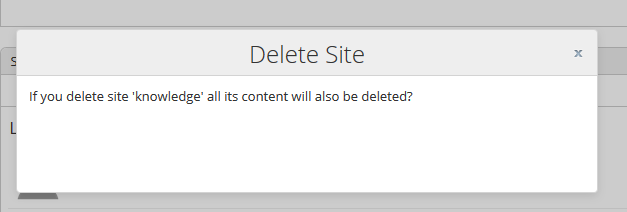
- Mark as New
- Bookmark
- Subscribe
- Mute
- Subscribe to RSS Feed
- Permalink
- Report Inappropriate Content
01-03-2017 10:12 AM
Which version of Alfresco you are using ?
From where you are trying to delete the site ?
Have you done any customization on delete dialog ?
- Mark as New
- Bookmark
- Subscribe
- Mute
- Subscribe to RSS Feed
- Permalink
- Report Inappropriate Content
01-03-2017 10:33 AM
Hi,
- i use simply last vers. 5.x download here Download Alfresco Community ECM Now | Alfresco
- all leave by default.
.... What i suppose to see???
- Mark as New
- Bookmark
- Subscribe
- Mute
- Subscribe to RSS Feed
- Permalink
- Report Inappropriate Content
01-03-2017 10:34 AM
- i go in the site, then up right u have option to delete site...
- Mark as New
- Bookmark
- Subscribe
- Mute
- Subscribe to RSS Feed
- Permalink
- Report Inappropriate Content
01-03-2017 11:07 AM
can you please post the screenshot from where you are trying to delete the site ?
On Site-dashboard, I am not finding any option to delete site.
- Mark as New
- Bookmark
- Subscribe
- Mute
- Subscribe to RSS Feed
- Permalink
- Report Inappropriate Content
01-03-2017 08:21 PM
Voila!
1 - You are the the Site...
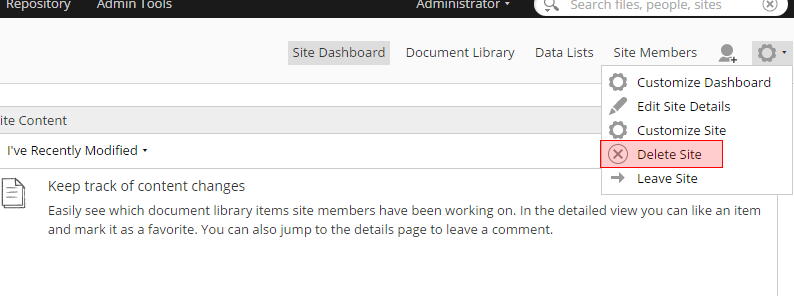
2 - Confirm but no button... ??!... 😕
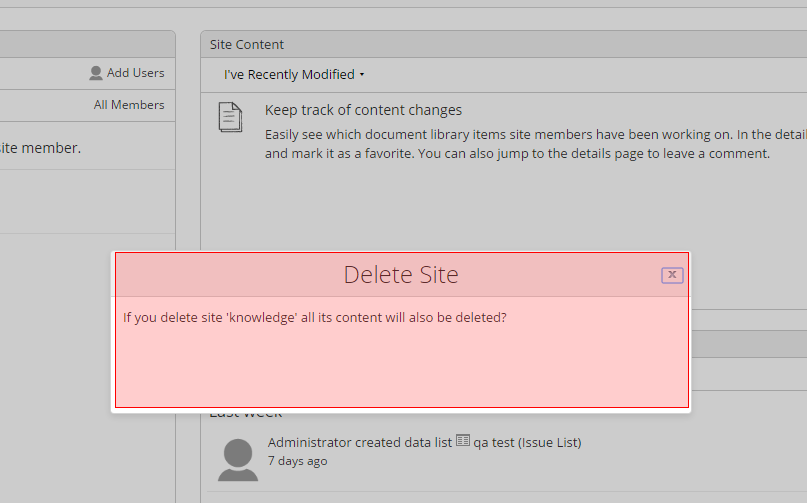
- Mark as New
- Bookmark
- Subscribe
- Mute
- Subscribe to RSS Feed
- Permalink
- Report Inappropriate Content
01-04-2017 01:45 PM
Confirmation dialog is coming properly. I have tested it in chrome, Firefox and Microsoft Edge browsers.
Which browser are you using ?
- Mark as New
- Bookmark
- Subscribe
- Mute
- Subscribe to RSS Feed
- Permalink
- Report Inappropriate Content
01-04-2017 01:47 PM
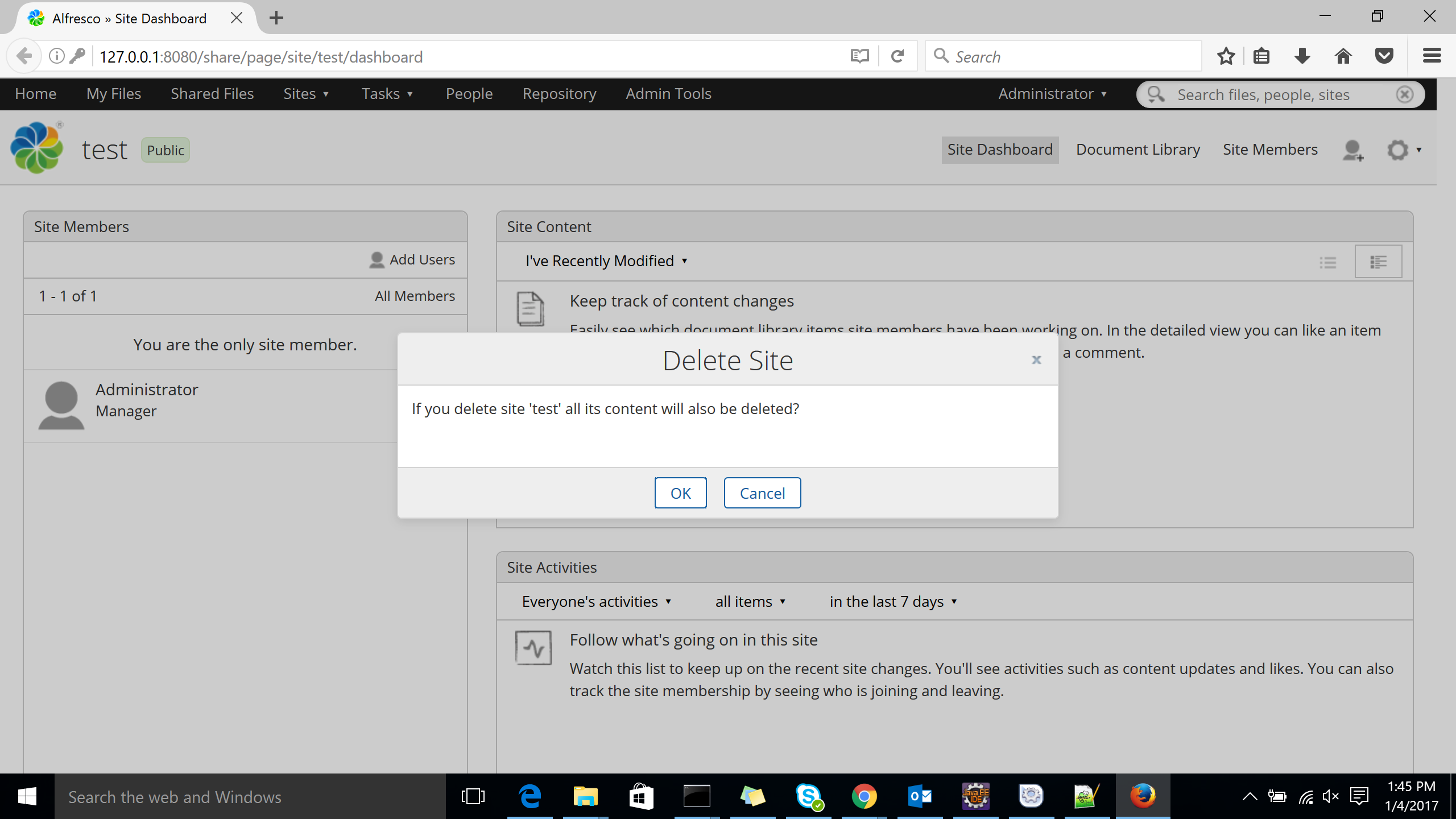
Please find attached screenshot of site delete dialog.
- Mark as New
- Bookmark
- Subscribe
- Mute
- Subscribe to RSS Feed
- Permalink
- Report Inappropriate Content
01-04-2017 09:14 PM
Ahh I see.
I forget to mention that i custom css to remove the footer :
/opt/alfresco-community/tomcat/webapps/share/components/footer
.footer { and .footer-com .copyright {
display:none!important;
Thx for help ![]() !
!
- Alfresco Community Edition 25.3 Release Notes in Alfresco Blog
- Prompt For Type And Property Setting Upon Upload To Share in Alfresco Forum
- Alfresco Developer Resources in Alfresco Blog
- Feedback - Could not refresh JMS Connection fo r destination 'acs-repo-transform-request' in Alfresco Forum
- Introducing Alfresco Addons Catalog in Alfresco Blog
Tags
Find what you came for
We want to make your experience in Hyland Connect as valuable as possible, so we put together some helpful links.
