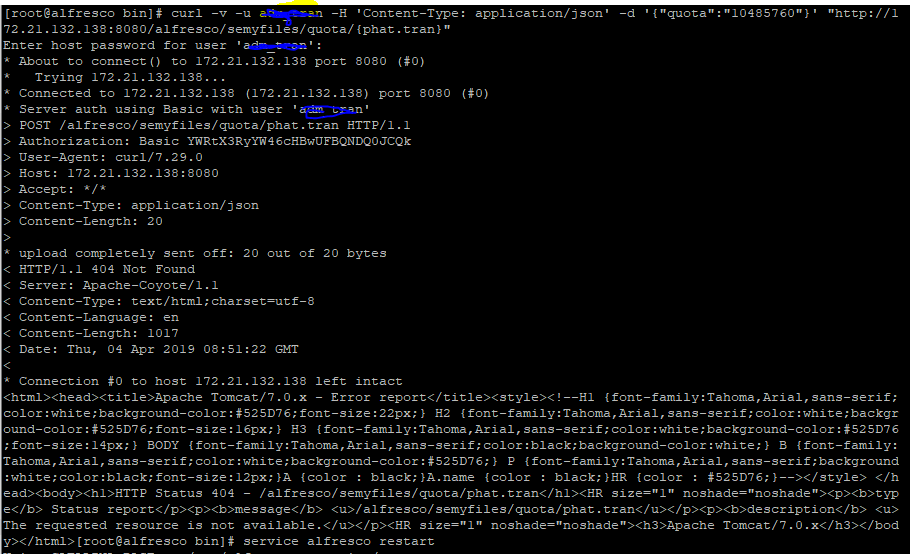- Hyland Connect
- Platform
- Alfresco
- Alfresco Archive
- Re: Default User Quota
- Subscribe to RSS Feed
- Mark Topic as New
- Mark Topic as Read
- Float this Topic for Current User
- Bookmark
- Subscribe
- Mute
- Printer Friendly Page
Default User Quota
- Mark as New
- Bookmark
- Subscribe
- Mute
- Subscribe to RSS Feed
- Permalink
- Report Inappropriate Content
12-09-2013 10:54 AM
Anybody knows some way to set a default quota for all users or specific user groups? The only reference that I could find was this link http://jared.ottleys.net/alfresco/alfresco-default-quota-policy but I can't make it work at 4.2.d Community version. There's another practical solution?
Thanks.
- Labels:
-
Archive
- Mark as New
- Bookmark
- Subscribe
- Mute
- Subscribe to RSS Feed
- Permalink
- Report Inappropriate Content
01-11-2018 04:06 AM
Maybe if your user is created before installing the addon has no the right aspect applied.
Create a new user and test it again.
- Mark as New
- Bookmark
- Subscribe
- Mute
- Subscribe to RSS Feed
- Permalink
- Report Inappropriate Content
01-11-2018 04:12 AM
The user has been created after the installation of the addon.
For all of the users created before installing the addon, ther is no quota on their home folder.
I'll raise an issue at GitHub
Thanks you very much.
- Mark as New
- Bookmark
- Subscribe
- Mute
- Subscribe to RSS Feed
- Permalink
- Report Inappropriate Content
01-11-2018 02:24 AM
I added some pictures in the home folder of my user test "quota"
When I execute :
curl -v -u admin:admin "http://192.168.1.30:8080/alfresco/service/keensoft/myfiles/quota/{quota}"I get :
{"quota":104857600,"currentSize":21256673}
When I look at the user in the Admin tools, there is no information for the Quota field.
- Mark as New
- Bookmark
- Subscribe
- Mute
- Subscribe to RSS Feed
- Permalink
- Report Inappropriate Content
01-11-2018 05:48 AM
It works.
Tested for 201707.
The problem is you are setting a quota of 100 MB, so you have still around 80 MB available.
- Mark as New
- Bookmark
- Subscribe
- Mute
- Subscribe to RSS Feed
- Permalink
- Report Inappropriate Content
01-11-2018 05:51 AM
I'm so confused
What a stupid mistake
Thank you so much for your help
- Mark as New
- Bookmark
- Subscribe
- Mute
- Subscribe to RSS Feed
- Permalink
- Report Inappropriate Content
01-11-2018 05:55 AM
In Spain, we say: "Sometimes four eyes can see better than two" 😉
- Mark as New
- Bookmark
- Subscribe
- Mute
- Subscribe to RSS Feed
- Permalink
- Report Inappropriate Content
01-11-2018 10:00 PM
![]()
- Mark as New
- Bookmark
- Subscribe
- Mute
- Subscribe to RSS Feed
- Permalink
- Report Inappropriate Content
04-04-2019 07:18 AM
Hello Angel Borroy
How to change quota for a user exits on Home Folder?
I did your guide by execute command:
curl -v -u admin:admin -H 'Content-Type: application/json' -d '{"quota":"104857600"}' "http://localhost:8080/alfresco/service/keensoft/myfiles/quota/{username}"
But i get error:
Please help me fix this issue.
Thanks,
Phat
- Mark as New
- Bookmark
- Subscribe
- Mute
- Subscribe to RSS Feed
- Permalink
- Report Inappropriate Content
04-04-2019 08:45 AM
The API URL is
http://localhost:8080/alfresco/service/keensoft/myfiles/quota/
After that, you have to include the ID of the user. So finally, it should be something like:
http://localhost:8080/alfresco/service/keensoft/myfiles/quota/pat.tran
Not sure if that dot in the name is going to work, anyway...
- Mark as New
- Bookmark
- Subscribe
- Mute
- Subscribe to RSS Feed
- Permalink
- Report Inappropriate Content
04-05-2019 12:27 AM
Thanks Angel Borroy, i fixed this issue.
How to change default quota of all users who were created before i install this add-on?
Thanks,
Phat
- trying to create folder in docker alresco docker tomcat webapps folder in Alfresco Forum
- MS-SQL 2019 GCP DB + More than one Alfresco schema was found when querying the database metadata. in Alfresco Forum
- Change the landing page from site-index.jsp to landing-page.jsp in Alfresco Forum
- How to make a page the default landing page in Alfresco Forum
- Install Alfresco on Linux Using Docker (Beginner Guide) in Alfresco Blog
Tags
Find what you came for
We want to make your experience in Hyland Connect as valuable as possible, so we put together some helpful links.