- Hyland Connect
- Platform
- Alfresco
- Alfresco Forum
- Re: Using Data List values in Share Form
- Subscribe to RSS Feed
- Mark Topic as New
- Mark Topic as Read
- Float this Topic for Current User
- Bookmark
- Subscribe
- Mute
- Printer Friendly Page
- Mark as New
- Bookmark
- Subscribe
- Mute
- Subscribe to RSS Feed
- Permalink
- Report Inappropriate Content
03-03-2017 09:56 AM
Hi all,
probably this is a "more than an already seen question" but..
I would like to use the values stored in a datalist as a drop-down list to set some fields in creation/edit content form.
In example "product id" coming from the Products data list
Have I to write a custom field-validator?
Are there some well expalined example of a such thing?
Thanks a lot
- Labels:
-
Alfresco Content Services
- Mark as New
- Bookmark
- Subscribe
- Mute
- Subscribe to RSS Feed
- Permalink
- Report Inappropriate Content
03-03-2017 12:46 PM
Hi:
There are some addons that provide that functionality. In the following link there are some options for your problem:
5 Alfresco picklist plugins you can’t miss • SoftwareLoop
Regards.
--C.
- Mark as New
- Bookmark
- Subscribe
- Mute
- Subscribe to RSS Feed
- Permalink
- Report Inappropriate Content
03-03-2017 12:46 PM
Hi:
There are some addons that provide that functionality. In the following link there are some options for your problem:
5 Alfresco picklist plugins you can’t miss • SoftwareLoop
Regards.
--C.
- Mark as New
- Bookmark
- Subscribe
- Mute
- Subscribe to RSS Feed
- Permalink
- Report Inappropriate Content
05-16-2017 10:34 PM
I have an addon that does exactly that.
Check it out here GitHub - douglascrp/alfresco-value-assistance: Configurable value assistance module for Alfresco Sha...
- Mark as New
- Bookmark
- Subscribe
- Mute
- Subscribe to RSS Feed
- Permalink
- Report Inappropriate Content
04-12-2018 01:05 PM
Hello Douglas,
does your addon works with CM 5.1?
After installing the addon we can´t see the new "Value Assistance List" when creating a new data list.
We'd like use it to fill advanced search form fields from data list values.
Thanks in advance.
- Mark as New
- Bookmark
- Subscribe
- Mute
- Subscribe to RSS Feed
- Permalink
- Report Inappropriate Content
04-12-2018 01:26 PM
Yes, it works.
The list types you should see are 1 Level Value Assistance List and 2 Level Cascading Value Assistance List
If those are not present when you try to create a new datalist, then it might be an install issue.
Please, share the steps you followed to install it, and a screen shot of the datalist screen.
- Mark as New
- Bookmark
- Subscribe
- Mute
- Subscribe to RSS Feed
- Permalink
- Report Inappropriate Content
04-13-2018 04:01 AM
Sure Douglas C. R. Paes... We have followed the standard installing amp procedure:
1.- Stop Alfresco
2.- Install both amp's files (apply_amps.bat)
3.- Clean Tomcat (clean_tomcat.bat)
4.- List installed amps (they are listed on both alfresco and share war's)
5.- Restart Alfresco.
6.- Check alfresco.log (the log is ok)
But nothing in Share Module Manager screen nor new custom data lists are available when create new data list.
These are the screenshots:
| Part 01 | Part 02 | Part 03 |
|---|---|---|
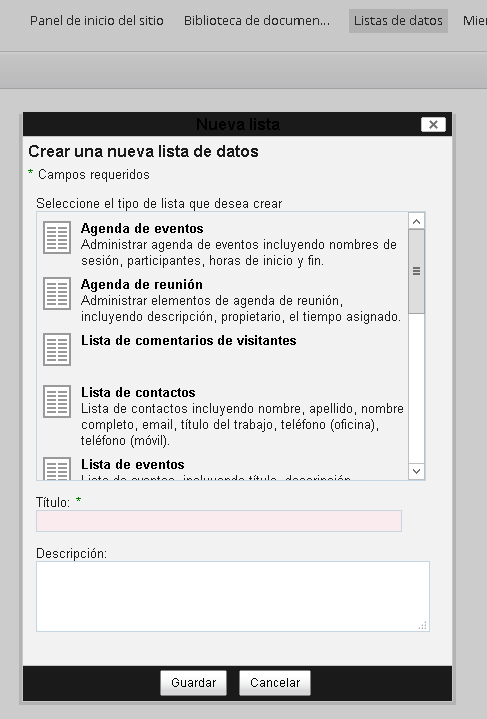 | 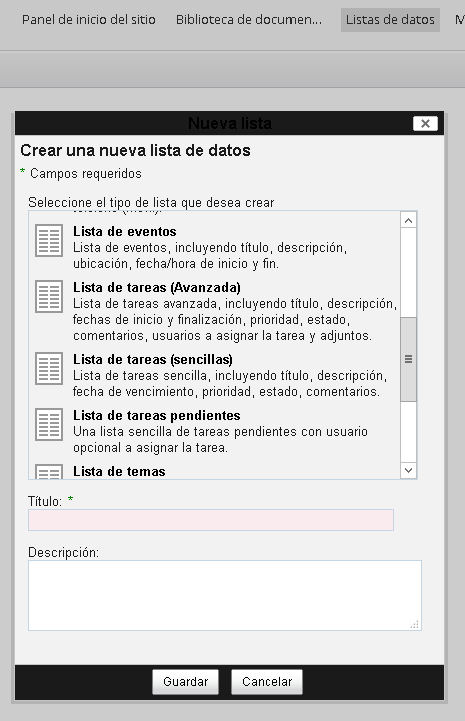 | 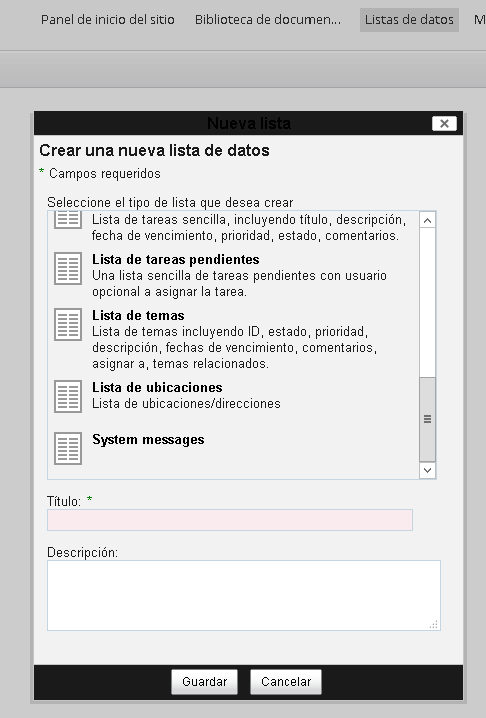 |
Thanks in advance
- Mark as New
- Bookmark
- Subscribe
- Mute
- Subscribe to RSS Feed
- Permalink
- Report Inappropriate Content
04-13-2018 08:32 AM
Is there any other addon installed in the same server?
I can see the "System messages" list there.
Maybe there is something breaking it.
I know it works because I use it in almost all the projects I work on.
- Mark as New
- Bookmark
- Subscribe
- Mute
- Subscribe to RSS Feed
- Permalink
- Report Inappropriate Content
04-16-2018 04:09 AM
- Mark as New
- Bookmark
- Subscribe
- Mute
- Subscribe to RSS Feed
- Permalink
- Report Inappropriate Content
04-17-2018 11:47 AM
Hello Douglas C. R. Paes,
we are testing your addon and in the Advanced Search form, the solution works perfecly but we have doubts.
When we use <config evaluator="model-type" condition="modelo:tipo">, the "Advanced Search form" shows dynamic-dropdown controls, but "pop-up Edit Metadata form" don't show it.
And when we use <config evaluator="node-type" condition="modelo:tipo">, "pop-up Edit Metadata form" shows dynamic-dropdown controls, but "Advanced Search form" don't show it.
We are following How to Use the Addon section in GitHub - dgcloud/alfresco-value-assistance: Configurable value assistance module for Alfresco Share ...
but we are stuck on it.
Can you clarify us how to make pop-up Metadata Edit works with dynamic-dropdown.ftl as in Advanced Search form?
Thank you in advance.
- Mark as New
- Bookmark
- Subscribe
- Mute
- Subscribe to RSS Feed
- Permalink
- Report Inappropriate Content
04-17-2018 01:05 PM
Well, there are several sub-items inside of those model-type and node-type config sections, and if you need all of them to share the same form, then you have to configure all of them.
Examples:
<config evaluator="node-type" condition="modelo:tipo">
<forms>
<!-- Default form configuration for the modelo:tipo type -->
<form> <!-- No ID for this one -->
</form>
<!-- Document Library pop-up Edit Metadata form -->
<form id="doclib-simple-metadata">
</form>
<!-- Document Library Inline Edit form -->
<form id="doclib-inline-edit">
</form>
</forms>
</config>
<config evaluator="model-type" condition="modelo:tipo">
<forms>
<!-- Default form configuration for the modelo:tipo type -->
<form> <!-- Again, no ID for this one -->
</form>
<!-- Search form -->
<form id="search">
</form>
</forms>
</config>
So, this is not related with the addon, but with share forms engine.
You can learn more by using the OOTB share's source code at share/share-form-config.xml at develop · Alfresco/share · GitHub
- Alfresco 25.2 - Keycloak configuration in Alfresco Forum
- Bulk Import in Alfresco Community: content indexed but full-text extraction not working in Alfresco Forum
- November 2025 - Alfresco Customer Newsletter in Alfresco Blog
- Problemas para instalar Alfresco Community Edition 25.3 en windows server 2022 in Alfresco Forum
- Alfresco Community Edition 25.3 Release Notes in Alfresco Blog
Explore our Alfresco products with the links below. Use labels to filter content by product module.
