- Hyland Connect
- Platform
- Alfresco
- Alfresco Forum
- Re: Stencil value not getting stored
- Subscribe to RSS Feed
- Mark Topic as New
- Mark Topic as Read
- Float this Topic for Current User
- Bookmark
- Subscribe
- Mute
- Printer Friendly Page
- Mark as New
- Bookmark
- Subscribe
- Mute
- Subscribe to RSS Feed
- Permalink
- Report Inappropriate Content
04-23-2018 01:22 AM
Hello,
I have created simple stencil with text box for an example. here i am facing some problem like if i have entered any value for the stencil text box the value is not getting stored in database, after completing of the task that value will not be present.
Here I have attached the my app, kindly anyone help me out in this regard.
Thanks
Amruta
- Labels:
-
Alfresco Process Services
- Mark as New
- Bookmark
- Subscribe
- Mute
- Subscribe to RSS Feed
- Permalink
- Report Inappropriate Content
04-23-2018 10:00 AM
Checkout this example activiti-examples/stencil-samples/simple-text-input-stencil at master · cijujoseph/activiti-examples... , especially the controller code which does things like onFormRender and others.. It is an app zip and the stencil gets imported along with the app if you import my example app.
- Mark as New
- Bookmark
- Subscribe
- Mute
- Subscribe to RSS Feed
- Permalink
- Report Inappropriate Content
04-23-2018 02:29 AM
I tested your process and I could see that the variables are saved as expected. My guess is that you are looking into act_ru_variables. When the process completes, your variables will be present in act_hi_varinst.
- Mark as New
- Bookmark
- Subscribe
- Mute
- Subscribe to RSS Feed
- Permalink
- Report Inappropriate Content
04-23-2018 02:38 AM
- Mark as New
- Bookmark
- Subscribe
- Mute
- Subscribe to RSS Feed
- Permalink
- Report Inappropriate Content
04-23-2018 02:50 AM
Hi,
Your process has two user tasks. Below are the screenshots of the completed process at my end.
User Task 1
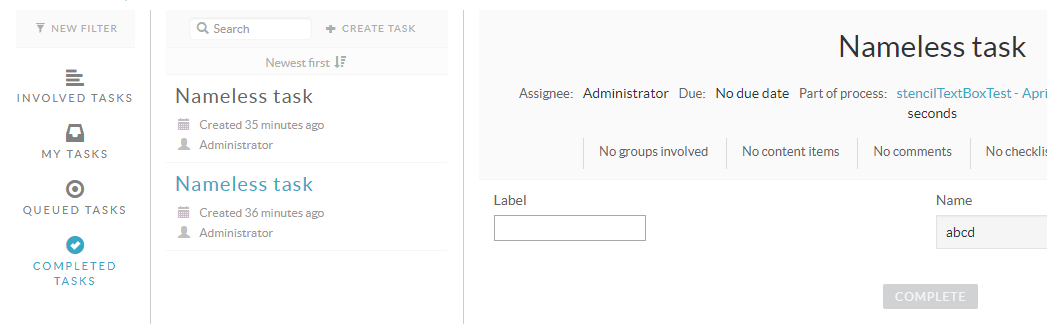
The reason why your 1st text box is empty is because you are refering it to a variable called label. Where as your second one is referred with a variable name "name".
User Task 2
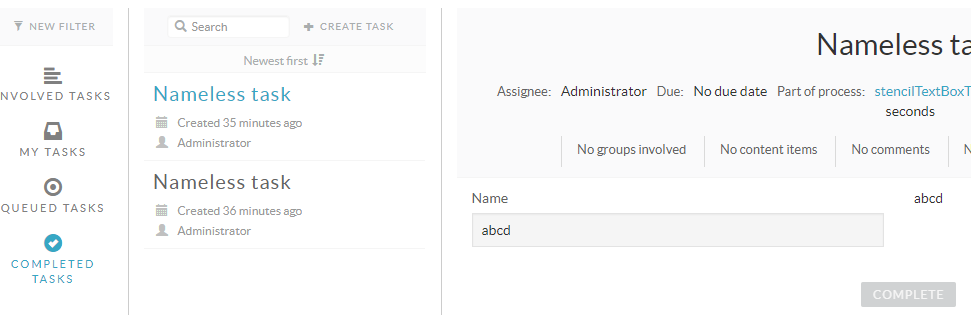
- Mark as New
- Bookmark
- Subscribe
- Mute
- Subscribe to RSS Feed
- Permalink
- Report Inappropriate Content
04-23-2018 02:55 AM
the Name text box is APS default textbox but mine is label textbox, see in your screen shot also not saved
- Mark as New
- Bookmark
- Subscribe
- Mute
- Subscribe to RSS Feed
- Permalink
- Report Inappropriate Content
04-23-2018 03:00 AM
I can see things working as expected. I think you should look at your own form designs and the way you want them. The reason why it is empty is because we did not give any value to it.
- Mark as New
- Bookmark
- Subscribe
- Mute
- Subscribe to RSS Feed
- Permalink
- Report Inappropriate Content
04-23-2018 03:09 AM
- Mark as New
- Bookmark
- Subscribe
- Mute
- Subscribe to RSS Feed
- Permalink
- Report Inappropriate Content
04-23-2018 05:04 AM
I get you now. Yes it was not saved.
- Mark as New
- Bookmark
- Subscribe
- Mute
- Subscribe to RSS Feed
- Permalink
- Report Inappropriate Content
04-23-2018 05:16 AM
There was a blog witten by Ciju Joseph on Stencils here https://community.alfresco.com/community/bpm/blog/2017/05/01/form-stencil-examples-alfresco-process-... . I can see an example of a simple form stencil which I can see as working as per our context here (Its persisting the data of the field) . The only difference is in the Form runtime template.
can you please help us understand a bit more on the form runtime template ?
- Mark as New
- Bookmark
- Subscribe
- Mute
- Subscribe to RSS Feed
- Permalink
- Report Inappropriate Content
04-23-2018 05:51 AM
Yeah those examples are working, it worked for me too..
A RUNTIME template means after you publish the process whats the appearance and you need to write angular 1 code according to the requirement. EDITOR template means at the design time how it should appear. You can go through the example more.
- TTL #174 recording - Hyland's Next Open Source Project in Alfresco Blog
- Alfresco Developer Resources in Alfresco Blog
- Request for API Access (Client ID & Secret) for Alfresco Content Services Cloud Trial in Alfresco Forum
- Extending Alfresco Governance to Apply to Other Data Stores in Alfresco Forum
- How to automatically get data from alfresco and store in vector database like Chromadb in Alfresco Forum
Explore our Alfresco products with the links below. Use labels to filter content by product module.
