- Hyland Connect
- Platform
- Alfresco
- Alfresco Forum
- need customization on UI
- Subscribe to RSS Feed
- Mark Topic as New
- Mark Topic as Read
- Float this Topic for Current User
- Bookmark
- Subscribe
- Mute
- Printer Friendly Page
- Mark as New
- Bookmark
- Subscribe
- Mute
- Subscribe to RSS Feed
- Permalink
- Report Inappropriate Content
10-10-2017 08:24 AM
I want to hide the "password" and "verify password" fields on UI of creating new user. I think it must be some .html.ftl file. but I am not able to find the exact name of the file. somebody have any idea about the file name ?
what customizations or steps I should follow to hide these two fields from "new user" page.
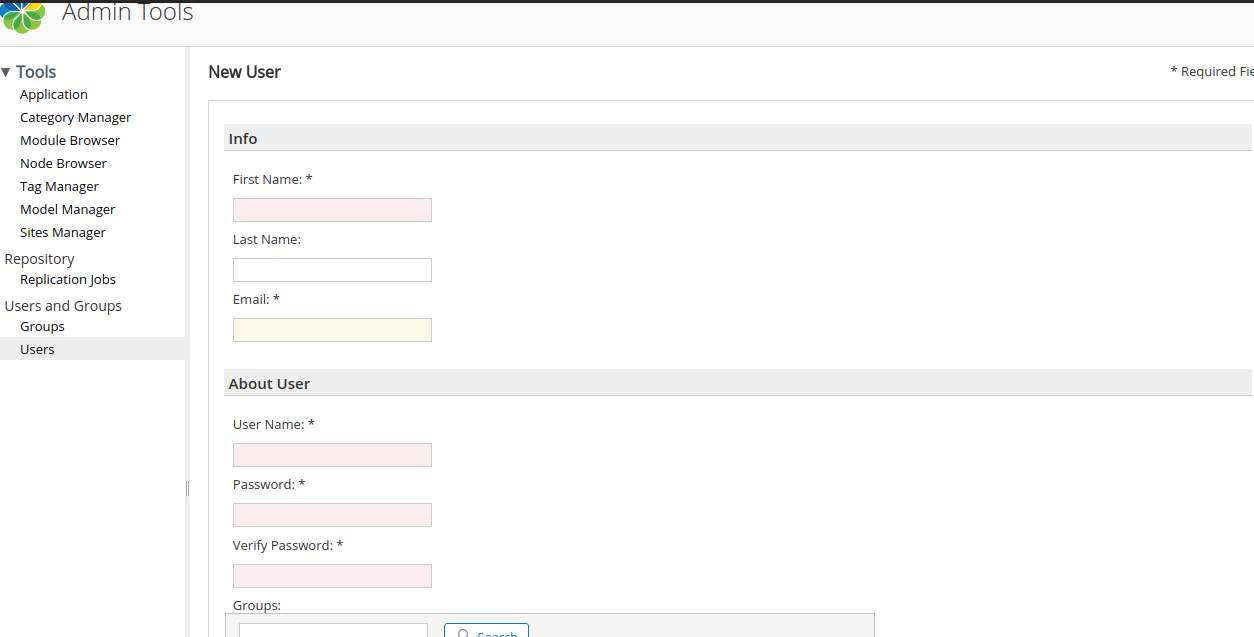
- Labels:
-
Alfresco Content Services
- Mark as New
- Bookmark
- Subscribe
- Mute
- Subscribe to RSS Feed
- Permalink
- Report Inappropriate Content
10-26-2017 08:23 PM
The page is composed of more files.
This one you are changing is just the one responsible to generate the html body for the page, but you have to check the webscript controller, as this is going to try to read/write from/to thoses fields you are removing.
If you look in the same folder where you found the users.get.html.ftl file, you see others with the same base names, but with different extensions.
Check the other's files content and addapt what is required to your custom case.
- Mark as New
- Bookmark
- Subscribe
- Mute
- Subscribe to RSS Feed
- Permalink
- Report Inappropriate Content
10-10-2017 03:27 PM
Hello.
The following addon changes the forms you want to change, but in a different way, that is to add new custom fields.
GitHub - sujaypillai/someco-people
You can rely on it in order to identify what you have to change, and how you should be structuring your project to deal with such customizations.
- Mark as New
- Bookmark
- Subscribe
- Mute
- Subscribe to RSS Feed
- Permalink
- Report Inappropriate Content
10-11-2017 02:56 AM
I have created a behaviour to auto generate passwords while creating new users. so I want to remove/hide the two fields "pasword" and "verify password". I just got users.get.html.ftl file. I am able to override this file. But the issue is I can only add labels/texts but not able to remove or comment out anything. If comment out or remove anything, it just shows a blank white page.
I need help with this.
thanks.
- Mark as New
- Bookmark
- Subscribe
- Mute
- Subscribe to RSS Feed
- Permalink
- Report Inappropriate Content
10-26-2017 08:23 PM
The page is composed of more files.
This one you are changing is just the one responsible to generate the html body for the page, but you have to check the webscript controller, as this is going to try to read/write from/to thoses fields you are removing.
If you look in the same folder where you found the users.get.html.ftl file, you see others with the same base names, but with different extensions.
Check the other's files content and addapt what is required to your custom case.
- November 2025 - Alfresco Customer Newsletter in Alfresco Blog
- Alfresco Community Edition 25.3 Release Notes in Alfresco Blog
- October 2025 - Alfresco Customer Newsletter in Alfresco Blog
- September 2025 - Alfresco Customer Newsletter in Alfresco Blog
- ACS 23.4 (Share) – Can’t hide default Data List fields/columns for a custom list type (want only two in Alfresco Forum
Explore our Alfresco products with the links below. Use labels to filter content by product module.
