- Hyland Connect
- Platform
- Alfresco
- Alfresco Forum
- Re: Create schdule workflow
- Subscribe to RSS Feed
- Mark Topic as New
- Mark Topic as Read
- Float this Topic for Current User
- Bookmark
- Subscribe
- Mute
- Printer Friendly Page
- Mark as New
- Bookmark
- Subscribe
- Mute
- Subscribe to RSS Feed
- Permalink
- Report Inappropriate Content
08-21-2017 12:50 PM
I need to create "schedule workflow". Let me say that I pickup the schedule date from workflow form interface to publish a content at 5:00pm tomorrow. Before 5:00pm tomorrow, I should be able to cancel this workflow or change the workflow time. I use time TimeBoundaryEvent but have challenge to change the schedule time. Any idea or suggestion? Thank you in advance.
- Labels:
-
Alfresco Process Services
- Mark as New
- Bookmark
- Subscribe
- Mute
- Subscribe to RSS Feed
- Permalink
- Report Inappropriate Content
08-28-2017 11:39 AM
Hi jboss_user,
ok, so you're using the embedded Activiti in Alfresco. I used Alfresco Process Service, but actually the Activiti engine is similar and shouldn't be the reason, why it works for me, but not for you.
May I ask, what Alfresco version you're using? It looks like you're still using Alfresco Explorer, which is not part of Alfresco anymore since several versions.
Anyway, could it be, that you haven't assigned the Reschedule Publish Task accordingly? Check the assignee parameter and try ${initiator}.
I've tested it with Alfresco Process Services and it worked fine for me, so the task is assigned back to me and shown in my queue. You could also consider trying Activiti Community or even Alfresco Process Services, which is the Enterprise Version of Activiti Community. Both provides you with an easy-to-use web-based workflow and forms designer, and especially allows for most actions an easy configuration by just selecting the appropriate option, e.g. assigning to process initiator.
- Mark as New
- Bookmark
- Subscribe
- Mute
- Subscribe to RSS Feed
- Permalink
- Report Inappropriate Content
08-25-2017 10:54 AM
What about this:
- Step Publishing: User specifies the date and time when to publish
- Step Cancel or change Publishing: After specifying the date and time for publishing, it goes into step cancel or change publishing and allows to change or cancel it, until the boundary timer reaches the time, specified in first step. In this step just add two form outcomes, which provides two buttons "cancel" and "change".
Hope this helps,
Martin
- Mark as New
- Bookmark
- Subscribe
- Mute
- Subscribe to RSS Feed
- Permalink
- Report Inappropriate Content
08-28-2017 11:15 AM
Your diagram is perfectly right since I had similar design:
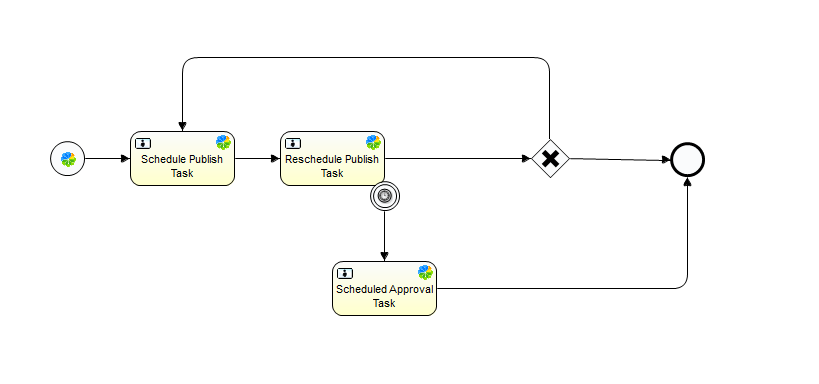
But the only problem is that the Reschedule Publish Task is no longer in user's task queue once user selects publishing time and date from task "schedule publish task". How does the user change or cancel the task if the task is not in the queue (In other words, how do we interrupt the boundary time event if we can't see the task in the queue):
Thank you for your great answer and provide the detailed design which convinces that I am in the right track.
Thanks again.
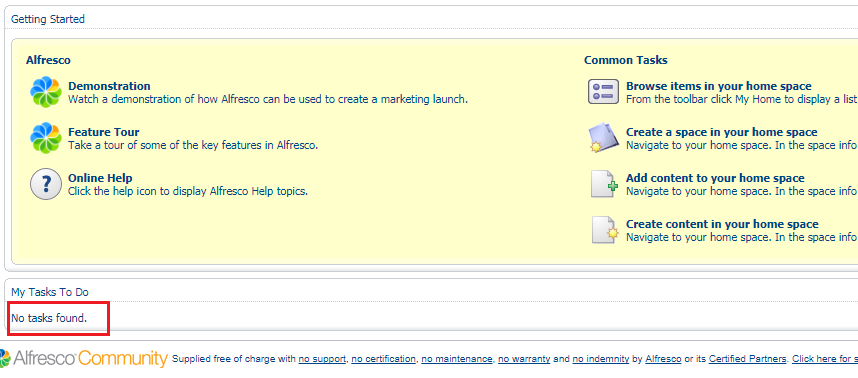
- Mark as New
- Bookmark
- Subscribe
- Mute
- Subscribe to RSS Feed
- Permalink
- Report Inappropriate Content
08-28-2017 11:39 AM
Hi jboss_user,
ok, so you're using the embedded Activiti in Alfresco. I used Alfresco Process Service, but actually the Activiti engine is similar and shouldn't be the reason, why it works for me, but not for you.
May I ask, what Alfresco version you're using? It looks like you're still using Alfresco Explorer, which is not part of Alfresco anymore since several versions.
Anyway, could it be, that you haven't assigned the Reschedule Publish Task accordingly? Check the assignee parameter and try ${initiator}.
I've tested it with Alfresco Process Services and it worked fine for me, so the task is assigned back to me and shown in my queue. You could also consider trying Activiti Community or even Alfresco Process Services, which is the Enterprise Version of Activiti Community. Both provides you with an easy-to-use web-based workflow and forms designer, and especially allows for most actions an easy configuration by just selecting the appropriate option, e.g. assigning to process initiator.
- Mark as New
- Bookmark
- Subscribe
- Mute
- Subscribe to RSS Feed
- Permalink
- Report Inappropriate Content
08-28-2017 11:55 AM
Martin,
Thank you so much for your quick and detailed response. Yes, I did use embedded activiti in alfresco but it should be very similar as you said. I am using alfresco community V4.2. We are still using alfresco explorer since we have lots of customization in there but I definitely check assignee parameter and try ${initiator}. It might be the issue. Thank you so much. Will let you know.
- Mark as New
- Bookmark
- Subscribe
- Mute
- Subscribe to RSS Feed
- Permalink
- Report Inappropriate Content
08-28-2017 12:44 PM
Martin,
You are right. I missed assignee. It shows in my queue once I added it.
- Mark as New
- Bookmark
- Subscribe
- Mute
- Subscribe to RSS Feed
- Permalink
- Report Inappropriate Content
08-29-2017 02:14 AM
Great,
happy that it works now.
Martin
- Activiti 8 Call activiti and boundary error event in Alfresco Forum
- Best practice for reopening or cloning a completed workflow while keeping a link to the original in Alfresco Forum
- ADF: 401 (Unauthorized) in Alfresco Forum
- Alfresco Community Edition 25.1 Release Notes in Alfresco Blog
- Inquiry About Alfresco Enterprise Features and Purchasing in Alfresco Forum
Explore our Alfresco products with the links below. Use labels to filter content by product module.
