- Hyland Connect
- Platform
- Alfresco
- Alfresco Archive
- TimerBoundaryEvent - AutoComplete task when timer ...
- Subscribe to RSS Feed
- Mark Topic as New
- Mark Topic as Read
- Float this Topic for Current User
- Bookmark
- Subscribe
- Mute
- Printer Friendly Page
- Mark as New
- Bookmark
- Subscribe
- Mute
- Subscribe to RSS Feed
- Permalink
- Report Inappropriate Content
12-13-2016 06:13 AM
Hi,
For a TimerBoundaryEvent, when cancelActivity is "false" and "activiti:endDate" is specified, can the original process be ended? I still see the task is assigned to the respective user.
If there is a repeating job along with the end date, TimerBoundaryEvent is not creating other jobs when it reach the end date. Along with this, our requirement is to end the original process when the timer expires.
Thanks in advance.
- Labels:
-
Archive
- Mark as New
- Bookmark
- Subscribe
- Mute
- Subscribe to RSS Feed
- Permalink
- Report Inappropriate Content
12-13-2016 12:15 PM
Ok thanks for the details.
So if I understand correctly.
After the Boundary Event Timer fires the 20th time you want to cancel the attached task.
If this is what you need, then you could add a counter to the boundary event either as a script task or execution listener. After you hit the last timer, throw a signal to cancel the original task.
See simple example below:
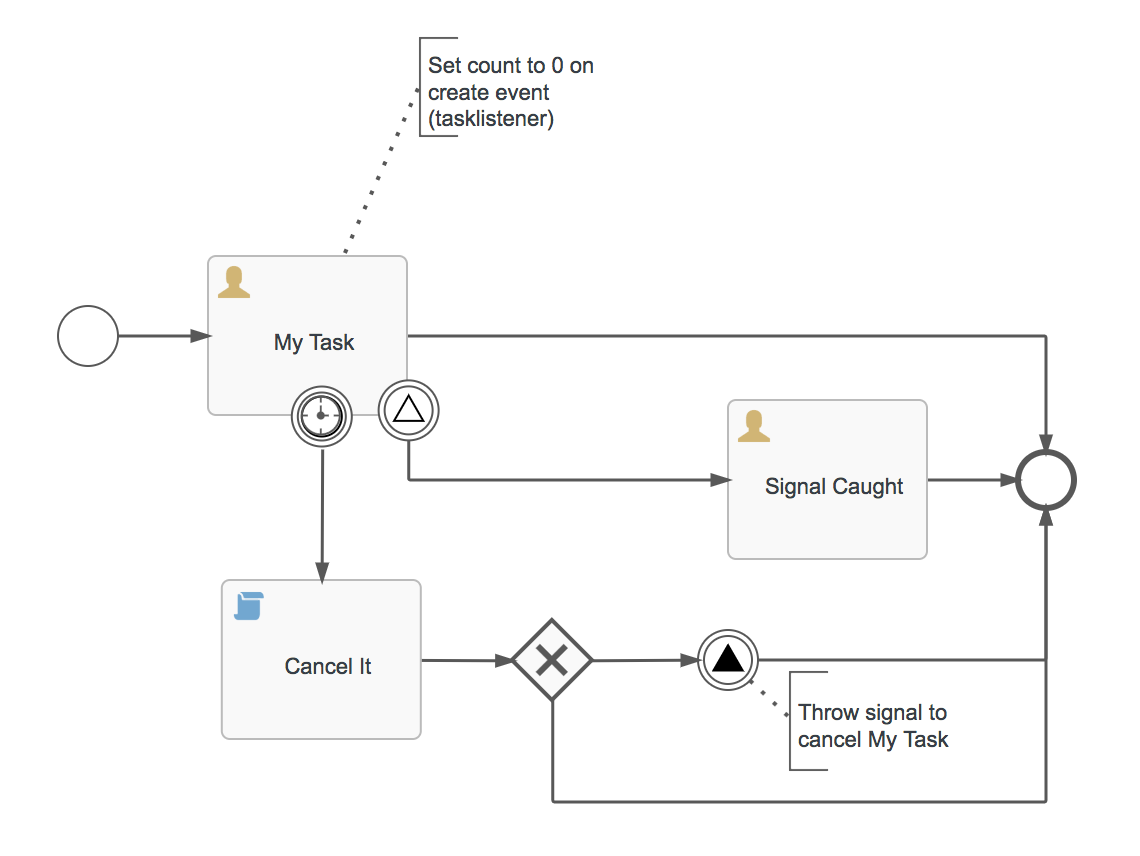
Obviously you can streamline this by throwing the signal inside the timer event boundary listener and checking the count there, but the basic approach is the same.
- Mark as New
- Bookmark
- Subscribe
- Mute
- Subscribe to RSS Feed
- Permalink
- Report Inappropriate Content
12-13-2016 08:48 AM
If your goal is simply to close all open tasks after the timer boundary event fires, then have the flow do it's necessary cleanup work then end with a "Terminate End Event" rather than a none end event. This will close all open jobs and tasks.
Perhaps I am missing something, if you could post your process with a description of your desired goals, it may help.
Thanks,
Greg
- Mark as New
- Bookmark
- Subscribe
- Mute
- Subscribe to RSS Feed
- Permalink
- Report Inappropriate Content
12-13-2016 09:44 AM
Greg,
Thanks for your reply.
TimeCycle R20/PT2S will fire for every 2 seconds and 20 times (cancelActivity is set to false). When ever the timer fires, we have a service class that do some job. After the timer gets expired, we have to end the current process / task (not all the open tasks or jobs).
Thanks
- Mark as New
- Bookmark
- Subscribe
- Mute
- Subscribe to RSS Feed
- Permalink
- Report Inappropriate Content
12-13-2016 09:55 AM
Hi,
"If there is a repeating job along with the end date, TimerBoundaryEvent is not creating other jobs when it reach the end date"
could you provide a unit test for this scenario? (or at least the bpmn20.xml file of the process) it will help for reproducing the issue.
Thanks.
- Mark as New
- Bookmark
- Subscribe
- Mute
- Subscribe to RSS Feed
- Permalink
- Report Inappropriate Content
12-13-2016 12:15 PM
Ok thanks for the details.
So if I understand correctly.
After the Boundary Event Timer fires the 20th time you want to cancel the attached task.
If this is what you need, then you could add a counter to the boundary event either as a script task or execution listener. After you hit the last timer, throw a signal to cancel the original task.
See simple example below:
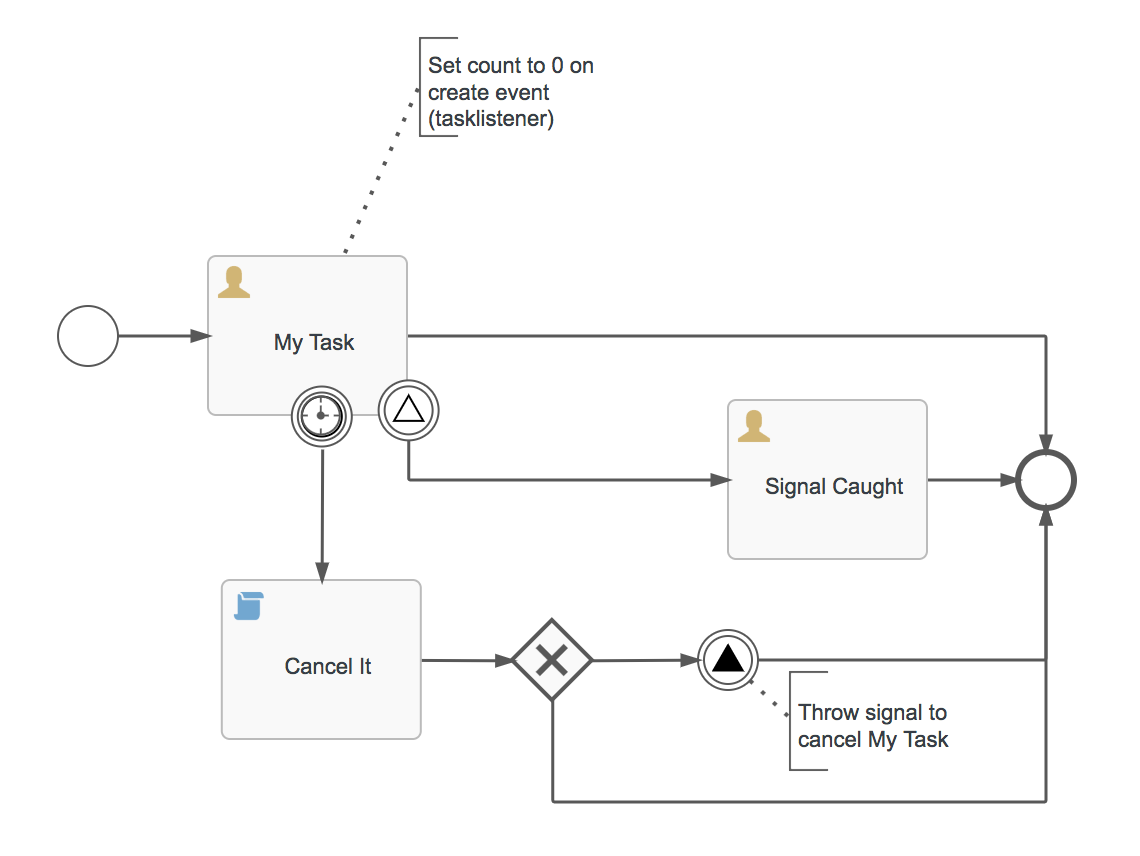
Obviously you can streamline this by throwing the signal inside the timer event boundary listener and checking the count there, but the basic approach is the same.
- Mark as New
- Bookmark
- Subscribe
- Mute
- Subscribe to RSS Feed
- Permalink
- Report Inappropriate Content
12-14-2016 08:11 AM
Signal throw and catch worked! Thanks for your help!
- Mark as New
- Bookmark
- Subscribe
- Mute
- Subscribe to RSS Feed
- Permalink
- Report Inappropriate Content
12-14-2016 08:13 AM
Excellent. If you could mark the answer as correct I would appreciate it.
- Mark as New
- Bookmark
- Subscribe
- Mute
- Subscribe to RSS Feed
- Permalink
- Report Inappropriate Content
12-13-2016 10:04 AM
"If there is a repeating job along with the end date, TimerBoundaryEvent is not creating other jobs when it reach the end date (after the timer expires)" which is expected and is working as the same and we don't have any issue with this.
After the timer expires, User Task is still open. Need help on ending the current process.
- Mark as New
- Bookmark
- Subscribe
- Mute
- Subscribe to RSS Feed
- Permalink
- Report Inappropriate Content
12-13-2016 10:55 AM
what about such a construction, is it solving your needs?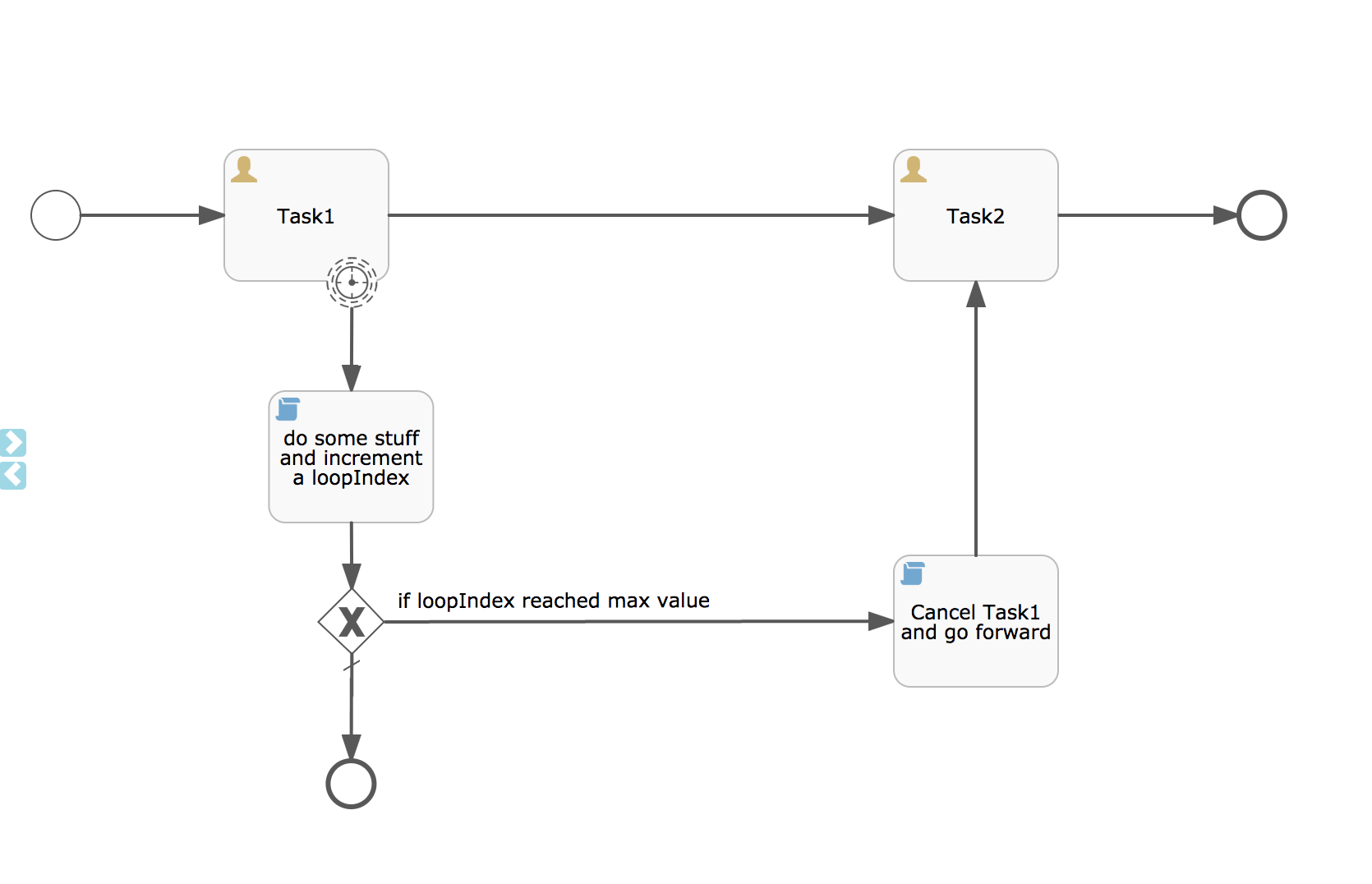
- Mark as New
- Bookmark
- Subscribe
- Mute
- Subscribe to RSS Feed
- Permalink
- Report Inappropriate Content
12-13-2016 11:19 AM
How can we cancel a user task in Script Task?
Tags
Find what you came for
We want to make your experience in Hyland Connect as valuable as possible, so we put together some helpful links.
