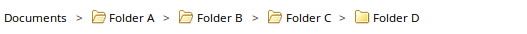- Hyland Connect
- Content Management
- Alfresco
- Alfresco Archive
- how to make CMS ID visible in breadcrumbs?
- Subscribe to RSS Feed
- Mark Topic as New
- Mark Topic as Read
- Float this Topic for Current User
- Bookmark
- Subscribe
- Mute
- Printer Friendly Page
how to make CMS ID visible in breadcrumbs?
- Mark as New
- Bookmark
- Subscribe
- Mute
- Subscribe to RSS Feed
- Permalink
- Report Inappropriate Content
11-21-2016 07:15 AM
- Mark as New
- Bookmark
- Subscribe
- Mute
- Subscribe to RSS Feed
- Permalink
- Report Inappropriate Content
11-21-2016 11:30 AM
No - there is no way to configure this. You'd need to customize the code (and potentially the data web script) for the breadcrumb / toolbar UI component. Also, the ID you include in your example likely is the database ID. This ID should NOT be used in any case for referencing individual documents / items, because this ID is NOT guaranteed to remain the same under all circumstances. E.g. if you delete a folder and restore it from the trash can it will have a new ID. Only use the NodeRef is guaranteed to uniquely the item (even in the case I just used as an example).
- How to limit access to an ADW extension to a group? in Alfresco Forum
- TLDR: Docker and legal compliance in Alfresco Blog
- Speed up Community Alfresco with Lucene repository properties - help needed in Alfresco Forum
- how to manage the visibility of a component in Alfresco Forum
- visibility of created Aspect for a specific site in Alfresco Forum
Tags
Find what you came for
We want to make your experience in Hyland Connect as valuable as possible, so we put together some helpful links.