- Hyland Connect
- Content Management
- Alfresco
- Alfresco Forum
- shared documents are not previewing.
- Subscribe to RSS Feed
- Mark Topic as New
- Mark Topic as Read
- Float this Topic for Current User
- Bookmark
- Subscribe
- Mute
- Printer Friendly Page
- Mark as New
- Bookmark
- Subscribe
- Mute
- Subscribe to RSS Feed
- Permalink
- Report Inappropriate Content
02-19-2018 01:41 AM
Hello,
I am not able to preview the documents while trying to share and view them.
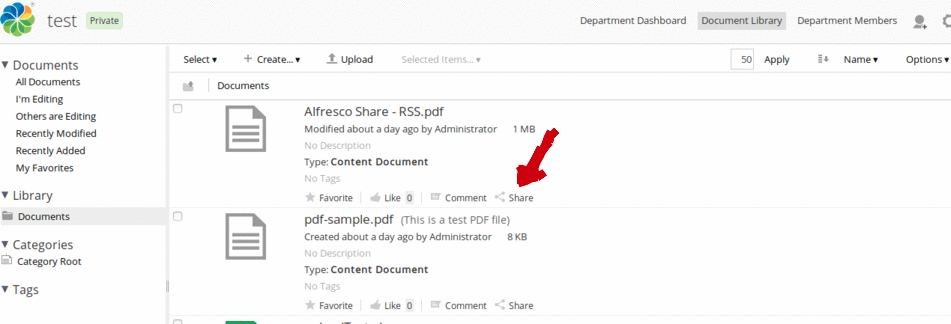
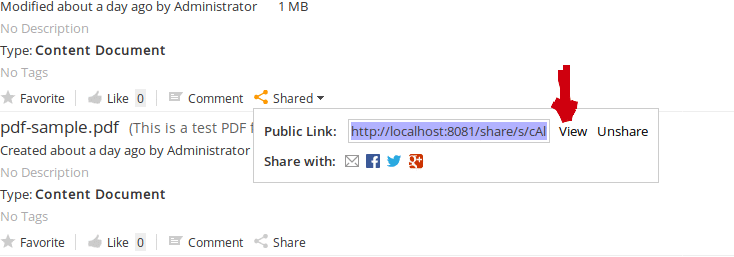
Either it's a word document, pdf document or xlsx document. getting the same error message on the screen while viewing.

I don't know why this happening and where should I check. Even I am not getting any exception at console. I have tried but not able to get anything.
If anybody have any idea, please guide me.
Thanks in advance.
- Labels:
-
Alfresco Content Services
- Mark as New
- Bookmark
- Subscribe
- Mute
- Subscribe to RSS Feed
- Permalink
- Report Inappropriate Content
10-01-2019 02:31 AM
Resolved on its own after upgrade.
- Mark as New
- Bookmark
- Subscribe
- Mute
- Subscribe to RSS Feed
- Permalink
- Report Inappropriate Content
02-19-2018 02:56 AM
Please check the browser console / network tool for any errors loading the PDF document or previewer component. Also check the server-side logs (alfresco.log/share.log/catalina.out) for any issues accessing the content. For PDF there should not be any transformations going on for preview but maybe an addon you have installed (if any) messes with that).
- Mark as New
- Bookmark
- Subscribe
- Mute
- Subscribe to RSS Feed
- Permalink
- Report Inappropriate Content
02-19-2018 02:14 PM
Also, what happens when you open the document details for that document? Does the previewer load? It probably has nothing to do with the quick share feature (the preview should fail on document details too) but it would be good to rule that out.
- Mark as New
- Bookmark
- Subscribe
- Mute
- Subscribe to RSS Feed
- Permalink
- Report Inappropriate Content
02-20-2018 12:28 AM
No, there is no issue with document details page. Its previewing fine. but after sharing (quickshare- shared), documents are not previewing on document details page too.
- Mark as New
- Bookmark
- Subscribe
- Mute
- Subscribe to RSS Feed
- Permalink
- Report Inappropriate Content
02-22-2018 07:37 AM
Hello,
I think there is some issue with the new sdk or I dont know the exact issue, but any of the documents except .pdf and .txt are not previewing anywhere. Just to check, I have create a new maven plain project and ran it using command ./run.sh . It was showing me he same result.
Thanks.
- Mark as New
- Bookmark
- Subscribe
- Mute
- Subscribe to RSS Feed
- Permalink
- Report Inappropriate Content
03-01-2018 12:31 PM
I'd like to try to reproduce this. What is your exact Alfresco version?
- Mark as New
- Bookmark
- Subscribe
- Mute
- Subscribe to RSS Feed
- Permalink
- Report Inappropriate Content
10-01-2019 02:31 AM
Resolved on its own after upgrade.
- October 2025 - Alfresco Customer Newsletter in Alfresco Blog
- Getting "Node does not exist" when creating new version via CMIS concurrently. in Alfresco Forum
- Alfresco ocr community edition in Alfresco Forum
- I need to fetch the documents in my Shared Folder to a Surf page that I created in Alfresco 7.2 in Alfresco Forum
- From Alfresco CE 7.3/Tomcat 9 to Alfresco 23.2.1/Tomcat 10 in Alfresco Forum
Explore our Alfresco products with the links below. Use labels to filter content by product module.
