- Hyland Connect
- Platform
- Alfresco
- Alfresco Forum
- Re: Problem in running CMIS Workbench console to s...
- Subscribe to RSS Feed
- Mark Topic as New
- Mark Topic as Read
- Float this Topic for Current User
- Bookmark
- Subscribe
- Mute
- Printer Friendly Page
Problem in running CMIS Workbench console to shell script
- Mark as New
- Bookmark
- Subscribe
- Mute
- Subscribe to RSS Feed
- Permalink
- Report Inappropriate Content
06-10-2018 11:33 PM
Hi,
Im done with my code using CMIS GroovyConsole, how to
make it into shell script? so that it can be executed automatically?
When I've tried to make it into an executable batch file it prompts an error. Is it correct? or is there anther way ?
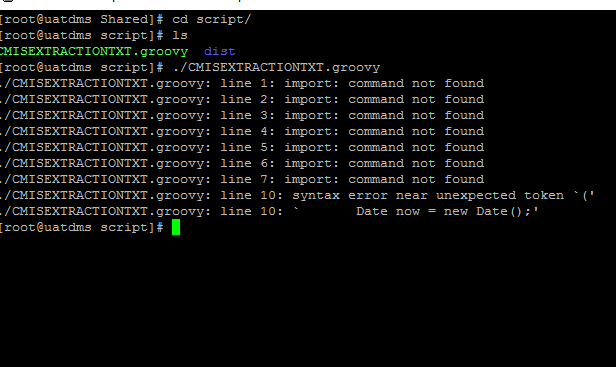
- Labels:
-
Alfresco Content Services
- Mark as New
- Bookmark
- Subscribe
- Mute
- Subscribe to RSS Feed
- Permalink
- Report Inappropriate Content
06-10-2018 11:41 PM
First, make sure you have Groovy installed. Can you do groovy CMISEXTRACTIONTEXT.groovy, for example?
If you want to make the file executable you can add "#!/usr/bin/groovy" to the first line of your script. Then make sure you've granted "execute" permissions to the file with chmod u+x CMISEXTRACTIONTEXT.groovy. Now you should be able to run ./CMISEXTRACTIONTEXT.groovy.
One thing to be aware of...in the Groovy Console in CMIS Workbench there are a few imports and utility scripts that get imported so you'll want to make sure those are accessible by your script if your script depends on them.
- Mark as New
- Bookmark
- Subscribe
- Mute
- Subscribe to RSS Feed
- Permalink
- Report Inappropriate Content
06-11-2018 01:07 AM
Hi Jeff Potts ,
What's the error all about? Thanks

- Mark as New
- Bookmark
- Subscribe
- Mute
- Subscribe to RSS Feed
- Permalink
- Report Inappropriate Content
06-11-2018 03:27 AM
Jeff Potts what if it's dependent in the WORKBENCH, is there a possible to execute this automatically?
- Howto upgrade Alfresco Community Edition 7.0 to Community Edition 7.1 with docker compose? in Alfresco Forum
- Install Alfresco on Linux Using Docker (Beginner Guide) in Alfresco Blog
- Generic "exception from transactional callback" when creating a new node from ApiDefault in Alfresco Forum
- Alfresco 7.3 - Alfresco Embedded Activiti Engine in Alfresco Blog
- Performance Testing AWS Elasticsearch(Version 7.10) with ACS 7.2.0, ES Connector 3.1.0 in Alfresco Blog
Explore our Alfresco products with the links below. Use labels to filter content by product module.
