- Hyland Connect
- Enterprise Platforms
- Alfresco
- Alfresco Forum
- i cant see file viewer in application,please sugge...
- Subscribe to RSS Feed
- Mark Topic as New
- Mark Topic as Read
- Float this Topic for Current User
- Bookmark
- Subscribe
- Mute
- Printer Friendly Page
i cant see file viewer in application,please suggest
- Mark as New
- Bookmark
- Subscribe
- Mute
- Subscribe to RSS Feed
- Permalink
- Report Inappropriate Content
08-13-2019 11:10 AM
Hi friends,
i cant see file viewer in application,please suggest
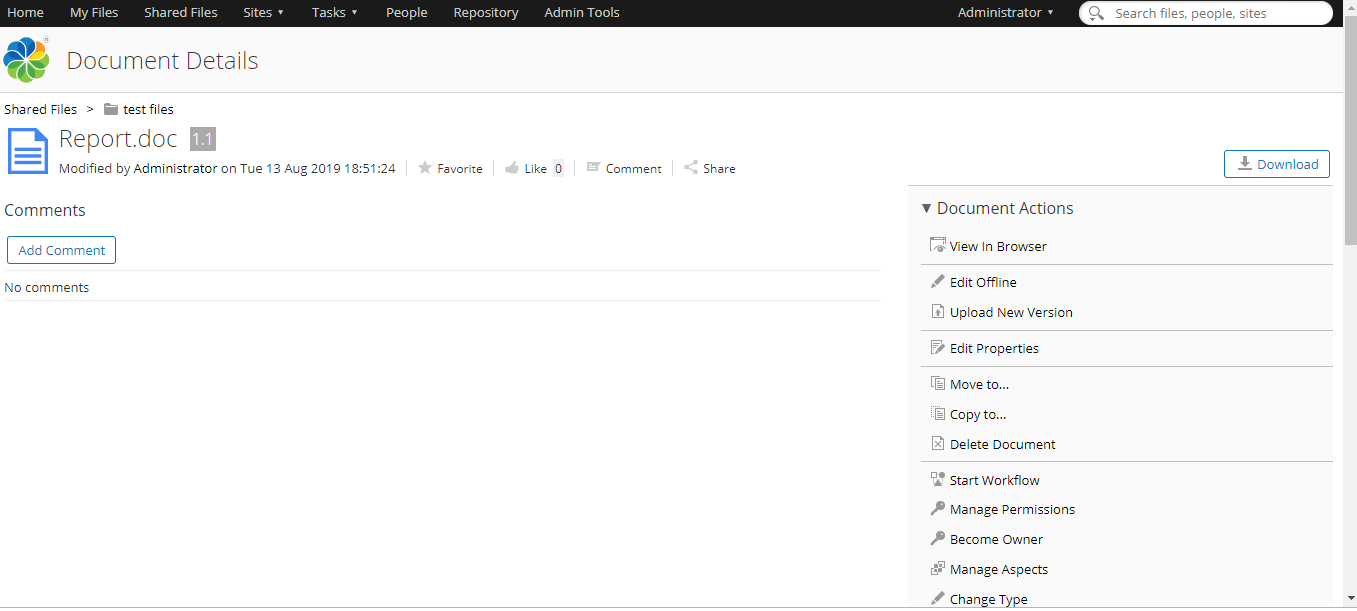
regards,
sharath
- Labels:
-
Alfresco Content Services
- Mark as New
- Bookmark
- Subscribe
- Mute
- Subscribe to RSS Feed
- Permalink
- Report Inappropriate Content
08-13-2019 01:23 PM
Not really sure but this might be a guess, Can you check the what URL you see when opening the file?
URL Should be something like: /share/page/document-details?nodeRef=workspace://SpacesStore/xyz
Notice the "document-details" part.
Check the error logs as well.
(ACSCE, AWS SAA, Azure Admin)
- Mark as New
- Bookmark
- Subscribe
- Mute
- Subscribe to RSS Feed
- Permalink
- Report Inappropriate Content
08-14-2019 07:08 AM
Hi Abhinav,
Yes i can similar URL like that:
share/page/site/swsdp/document-details?nodeRef=workspace://SpacesStore/1a0b110f-1e09-4ca2-b367-fe25e4964a4e
i am unable to identify the issue, ihave attached log file and configuration properties file
Please suggest
Regards,
Chandra
- Mark as New
- Bookmark
- Subscribe
- Mute
- Subscribe to RSS Feed
- Permalink
- Report Inappropriate Content
08-14-2019 07:19 AM
Caused by: org.alfresco.error.AlfrescoRuntimeException: 07140024 Read-Write transaction started within read-only transaction
at org.alfresco.repo.transaction.RetryingTransactionHelper.doInTransaction(RetryingTransactionHelper.java:383)
at org.alfresco.repo.jscript.ScriptNode.remove(ScriptNode.java:2141)
at org.alfresco.repo.jscript.ScriptNode.remove(ScriptNode.java:2124)
at sun.reflect.NativeMethodAccessorImpl.invoke0(Native Method)
at sun.reflect.NativeMethodAccessorImpl.invoke(NativeMethodAccessorImpl.java:62)
at sun.reflect.DelegatingMethodAccessorImpl.invoke(DelegatingMethodAccessorImpl.java:43)
at java.lang.reflect.Method.invoke(Method.java:498)
at org.mozilla.javascript.MemberBox.invoke(MemberBox.java:126)
at org.mozilla.javascript.NativeJavaMethod.call(NativeJavaMethod.java:225)
at org.mozilla.javascript.optimizer.OptRuntime.callProp0(OptRuntime.java:85)
at org.mozilla.javascript.gen.classpath__alfresco_templates_webscripts_org_alfresco_repository_thumbnail_thumbnail_get_js_18._c_main_1(classpath*:alfresco/templates/webscripts/org/alfresco/repository/thumbnail/thumbnail.get.js:74)
at org.mozilla.javascript.gen.classpath__alfresco_templates_webscripts_org_alfresco_repository_thumbnail_thumbnail_get_js_18.call(classpath*:alfresco/templates/webscripts/org/alfresco/repository/thumbnail/thumbnail.get.js)
at org.mozilla.javascript.optimizer.OptRuntime.callName0(OptRuntime.java:74)
at org.mozilla.javascript.gen.classpath__alfresco_templates_webscripts_org_alfresco_repository_thumbnail_thumbnail_get_js_18._c_script_0(classpath*:alfresco/templates/webscripts/org/alfresco/repository/thumbnail/thumbnail.get.js:121)
at org.mozilla.javascript.gen.classpath__alfresco_templates_webscripts_org_alfresco_repository_thumbnail_thumbnail_get_js_18.call(classpath*:alfresco/templates/webscripts/org/alfresco/repository/thumbnail/thumbnail.get.js)
at org.mozilla.javascript.ContextFactory.doTopCall(ContextFactory.java:394)
at org.mozilla.javascript.ScriptRuntime.doTopCall(ScriptRuntime.java:3091)
at org.mozilla.javascript.gen.classpath__alfresco_templates_webscripts_org_alfresco_repository_thumbnail_thumbnail_get_js_18.call(classpath*:alfresco/templates/webscripts/org/alfresco/repository/thumbnail/thumbnail.get.js)
at org.mozilla.javascript.gen.classpath__alfresco_templates_webscripts_org_alfresco_repository_thumbnail_thumbnail_get_js_18.exec(classpath*:alfresco/templates/webscripts/org/alfresco/repository/thumbnail/thumbnail.get.js)
at org.alfresco.repo.jscript.RhinoScriptProcessor.executeScriptImpl(RhinoScriptProcessor.java:509)
at org.alfresco.repo.jscript.RhinoScriptProcessor.execute(RhinoScriptProcessor.java:207)
... 42 more
- Mark as New
- Bookmark
- Subscribe
- Mute
- Subscribe to RSS Feed
- Permalink
- Report Inappropriate Content
08-14-2019 07:20 AM
###############################
## Common Alfresco Properties #
###############################
dir.root=/opt/alfresco-community/alf_data
alfresco.context=alfresco
alfresco.host=127.0.0.1
alfresco.port=8080
alfresco.protocol=http
share.context=share
share.host=127.0.0.1
share.port=8080
share.protocol=http
### database connection properties ###
db.driver=org.postgresql.Driver
db.username=alfresco
db.password=admin
db.name=alfresco
db.url=jdbc![]() ostgresql://localhost:5432/${db.name}
ostgresql://localhost:5432/${db.name}
# Note: your database must also be able to accept at least this many connections. Please see your database documentation for instructions on how to configure this.
db.pool.max=275
db.pool.validate.query=SELECT 1
# The server mode. Set value here
# UNKNOWN | TEST | BACKUP | PRODUCTION
system.serverMode=UNKNOWN
### FTP Server Configuration ###
ftp.port=21
### RMI registry port for JMX ###
alfresco.rmi.services.port=50500
### External executable locations ###
#ooo.exe=/opt/alfresco-community/libreoffice/program/soffice.bin
ooo.exe=/usr/bin/soffice
ooo.enabled=true
ooo.port=8200
#img.root=/opt/alfresco-community/common
img.root=/usr/local/bin
img.dyn=${img.root}/lib
#img.exe=${img.root}/bin/convert
img.exe=convert
alfresco-pdf-renderer.root=/opt/alfresco-community/common/alfresco-pdf-renderer
alfresco-pdf-renderer.exe=${alfresco-pdf-renderer.root}/alfresco-pdf-renderer
jodconverter.enabled=false
jodconverter.officeHome=/opt/alfresco-community/libreoffice
jodconverter.portNumbers=8200
### Initial admin password ###
alfresco_user_store.adminpassword=209c6174da490caeb422f3fa5a7ae634
### E-mail site invitation setting ###
notification.email.siteinvite=false
# Outbound Email Configuration
mail.host=smtp.gmail.com
mail.port=465
mail.protocol=smtps
mail.username=noreplydms@xyzdwfw.com
mail.password=Dm@Sfsfsfs
mail.smtp.timeout=100000
# New Properties
mail.smtps.starttls.enable=true
mail.smtps.auth=true
### License location ###
dir.license.external=/opt/alfresco-community
### Solr indexing ###
index.subsystem.name=solr4
dir.keystore=${dir.root}/keystore
solr.host=localhost
solr.port.ssl=8443
### Allow extended ResultSet processing
security.anyDenyDenies=false
### Smart Folders Config Properties ###
smart.folders.enabled=false
### Remote JMX (Default: disabled) ###
alfresco.jmx.connector.enabled=false
# QCAD Configuration Properties #
transformer.strict.mimetype.check=false
dwg2pdf.root=/home/ubuntu/opt/qcad-3.23.0-trial-linux-x86_64
content.transformer.dwg2pdf.priority=50
content.transformer.dwg2pdf.extensions.dwg.pdf.supported=true
content.transformer.dwg2pdf.extensions.dwg.pdf.priority=50
content.transformer.dxf2pdf.priority=50
content.transformer.dxf2pdf.extensions.dxf.pdf.supported=true
content.transformer.dxf2pdf.extensions.dxf.pdf.priority=50
- Mark as New
- Bookmark
- Subscribe
- Mute
- Subscribe to RSS Feed
- Permalink
- Report Inappropriate Content
08-20-2019 12:44 AM
Is soffice installed and running in your system?
Can you add and remove comment like below and check again?
ooo.exe=/opt/alfresco-community/libreoffice/program/soffice.bin
#ooo.exe=/usr/bin/soffice
Thanks,
Vidhi
Vidhi
- Mark as New
- Bookmark
- Subscribe
- Mute
- Subscribe to RSS Feed
- Permalink
- Report Inappropriate Content
08-14-2019 01:27 AM
Can you please check your libreoffice is running or not?
Did you change currently anything?
Thanks,
Vidhi
ContCentric
Vidhi
- Adjusting the Search Filter Limit (facet.limit) in Alfresco Forum
- I can't find Approve API in alfresco. kindly suggest me and provide approve REST API in Alfresco Forum
- Open adf-document-list's context menu on click instead of right click in Alfresco Forum
- Can't built dependency using ACA-shared in Alfresco Forum
- Issue with Displaying Pages of a PDF File in Alfresco Share in Alfresco Forum
Explore our Alfresco products with the links below. Use labels to filter content by product module.
