- Hyland Connect
- Content Management
- Alfresco
- Alfresco Forum
- Re: How to get JSON object in repository webscript...
- Subscribe to RSS Feed
- Mark Topic as New
- Mark Topic as Read
- Float this Topic for Current User
- Bookmark
- Subscribe
- Mute
- Printer Friendly Page
How to get JSON object in repository webscript, which is passed from aikau page in POST request?
- Mark as New
- Bookmark
- Subscribe
- Mute
- Subscribe to RSS Feed
- Permalink
- Report Inappropriate Content
02-27-2017 07:58 AM
This is my web console snippet.
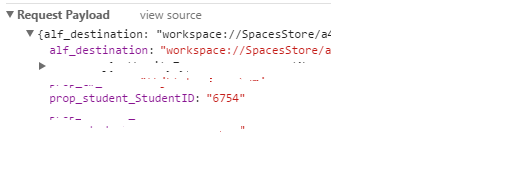
My form widget code.
var site = page.url.templateArgs.site;
// Read the node reference of Document Library
var alfDestination = null;
var result = remote.call("/slingshot/doclib/container/" + site
+ "/documentLibrary");
if (result.status.code == status.STATUS_OK) {
alfDestination = JSON.parse(result).container.nodeRef;
}
// Create the form control for the student
var studentFormWidget = [ {
name : "alfresco/forms/controls/DojoValidationTextBox",
config : {
label : "Student ID",
name : "prop_student_StudentID"
}, {
name : "alfresco/forms/controls/DojoValidationTextBox",
config : {
label : "First Name",
name : "prop_student_firstName"
}
}
}];
// Create the form here
var form = {
name : "alfresco/forms/Form",
config : {
showOkButton : true,
okButtonLabel : "Save",
showCancelButton : false,
cancelButtonLabel : "",
// Specify the TOPIC here
okButtonPublishTopic : "ALF_CRUD_CREATE",
okButtonPublishGlobal : true,
okButtonPublishPayload : {
// Specify the URL here to POST the data
url : "/sample/helloworld",
// To create the folder under document library, we need the
// documberLibrary nodeRer,So POST that too.
alf_destination : alfDestination
},
widgets : studentFormWidget
}
};
// Add the form and services to the JSON MODEL
model.jsonModel = {
widgets : [ form ],
services : [ "alfresco/services/CrudService",
"alfresco/services/NavigationService",
"alfresco/services/UserService",
"alfresco/services/DocumentService"]
};url of repo webscript: "/sample/helloworld",
How can I get the data passed here in this form
prop_student_studentId , prop_student_firstName
in repository webscript?
- Labels:
-
Alfresco Content Services
- Mark as New
- Bookmark
- Subscribe
- Mute
- Subscribe to RSS Feed
- Permalink
- Report Inappropriate Content
02-27-2017 10:58 AM
I didn't understand where you want to use your payload
For a similar probleme I did a custom widget
for example to get the label of my textBox
this.serviceXhr({
url : AlfConstants.PROXY_URI + "your_webscript_repo_url",
method: 'GET',
responseTopic: "REPONSE_TOPIC",
successCallback: this.loadPropertiesXhr,
callbackScope: this <==== that's your payload
});
loadPropertiesXhr: function blabla_loadPropertiesXhr(response) {
console.log(response);
this.statutLabel.setValue(response.properties[0].statut);
}
- Mark as New
- Bookmark
- Subscribe
- Mute
- Subscribe to RSS Feed
- Permalink
- Report Inappropriate Content
02-28-2017 04:22 AM
Hello,
If your goal is to submit form and create a node of your custom type,
In publish payload url instead of your web script url specify:
url : "api/type/<<your-type>>/formprocessor",
This will submit form and create node is specified location.
- Mark as New
- Bookmark
- Subscribe
- Mute
- Subscribe to RSS Feed
- Permalink
- Report Inappropriate Content
03-01-2017 11:01 AM
If your repository webscript has the contoller written in Java , it will receive the payload in the variable request.getContent().getContent(). You can further parse the JSON object to retrieve the values .
- Failed to execute script 'classpath*:alfresco/templates/webscripts/org/alfresco/repository/thumbnail in Alfresco Forum
- Introducing Alfresco Addons Catalog in Alfresco Blog
- Alfresco ansible setup issues !! in Alfresco Forum
- Modernizing Your Alfresco Front-End Development with NX Generators in Alfresco Blog
- Smart Folder skips some documents on WebDAV, FTP and SMB in Alfresco Forum
Explore our Alfresco products with the links below. Use labels to filter content by product module.
