- Hyland Connect
- Enterprise Platforms
- Alfresco
- Alfresco Forum
- Re: When I search for a user, why do I get a messa...
- Subscribe to RSS Feed
- Mark Topic as New
- Mark Topic as Read
- Float this Topic for Current User
- Bookmark
- Subscribe
- Mute
- Printer Friendly Page
When I search for a user, why do I get a message saying "no user found"?
- Mark as New
- Bookmark
- Subscribe
- Mute
- Subscribe to RSS Feed
- Permalink
- Report Inappropriate Content
08-04-2019 03:38 PM
I have a new Alfresco installation set up. I'm trying to create a site, but when I try to add users, the search results turn up no one. I can go to the admin tab and find the users listed there, but I can't search for them on sites, nor can I find them when I am trying to add users to a group. I can create a group, then go user-by-user and add them to groups, but I cannot search for users in a newly established group and add them.
Any idea what I am doing wrong?
- Labels:
-
Alfresco Content Services
- Mark as New
- Bookmark
- Subscribe
- Mute
- Subscribe to RSS Feed
- Permalink
- Report Inappropriate Content
08-05-2019 09:19 AM
My guesses you trying to search trough existing members of the site (http://alfresco.host/share/page/site/ppvts/site-members).
Press button Add Users at the right side of this page and you will see the page of tree stages: Search for users...; Set User Role; Add Users to Site (http://alfresco.host/share/page/site/ppvts/add-users).
- Mark as New
- Bookmark
- Subscribe
- Mute
- Subscribe to RSS Feed
- Permalink
- Report Inappropriate Content
08-05-2019 09:23 AM
Can you cross check whether you are searching the user id with exact casing? user searches are case sensitive i guess.
(ACSCE, AWS SAA, Azure Admin)
- Mark as New
- Bookmark
- Subscribe
- Mute
- Subscribe to RSS Feed
- Permalink
- Report Inappropriate Content
08-05-2019 10:37 AM
Thank you both for your responses. Let me show you what I am trying to do:
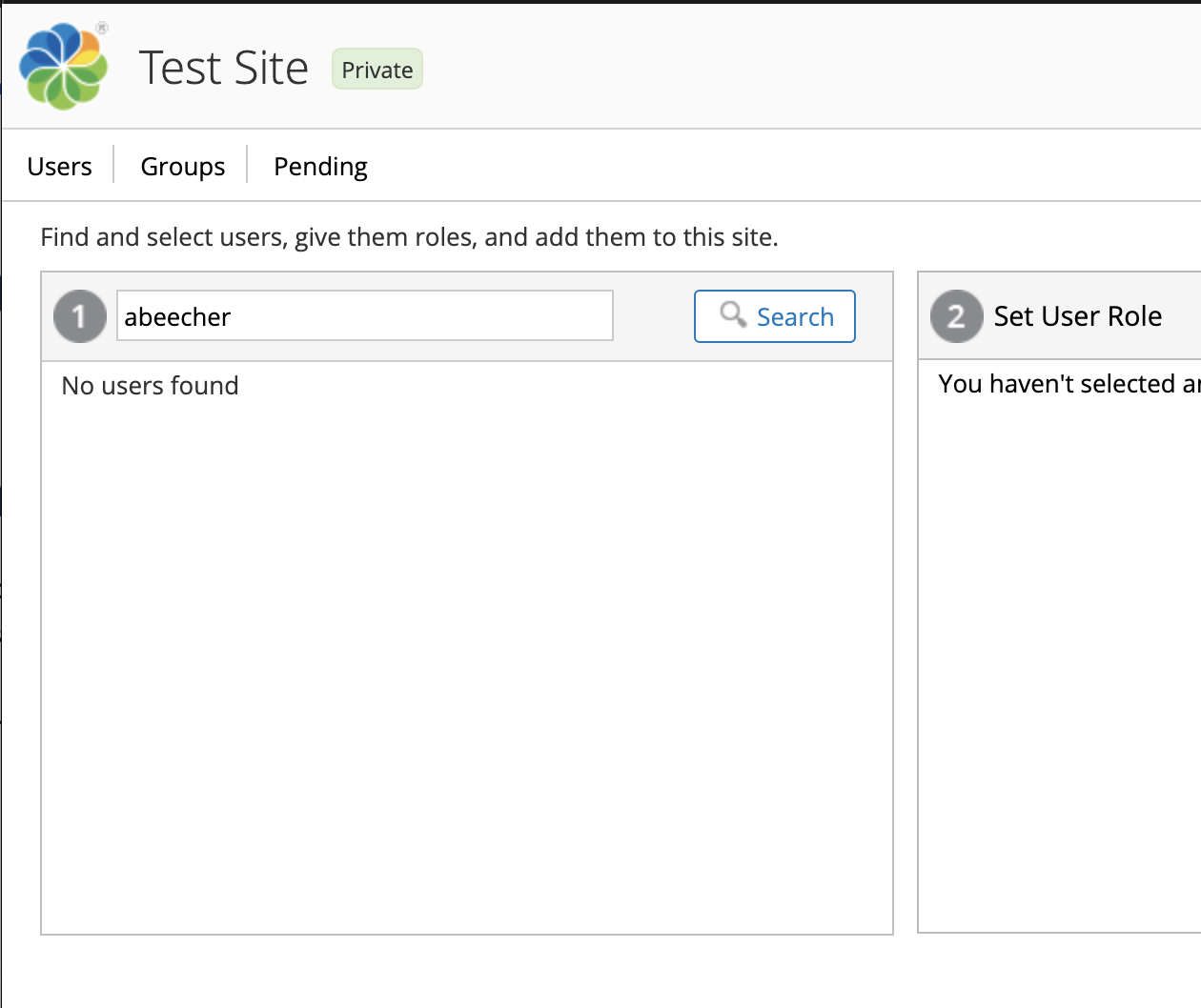
I still have demo users in the account, and I tried to search for one of them. You can see in the screenshot above. This is from the users profile page under the Admin tab:
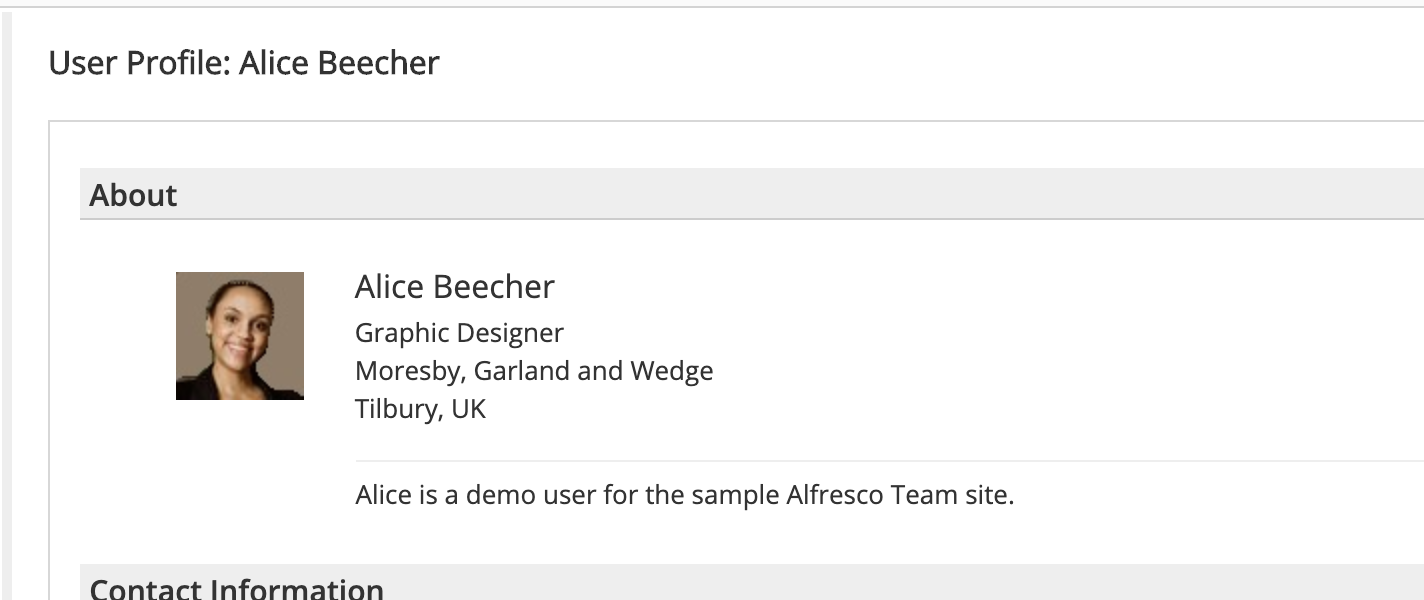
I've tried to find users with their given names and usernames. I've ensured I was matching case. No results.
I get the same problem when I am trying to add groups, and when I am trying to add users from a group. No results.
However, when I get into the user's page, I can add them to a newly created group. But because I can't add a group to a site, the groups don't do me much good.
- Mark as New
- Bookmark
- Subscribe
- Mute
- Subscribe to RSS Feed
- Permalink
- Report Inappropriate Content
08-05-2019 11:30 AM
User search does not case sensetive and it search even a few letters.
Make shure you looking for active user.
But I recommend you create some new test users and search it.
- Mark as New
- Bookmark
- Subscribe
- Mute
- Subscribe to RSS Feed
- Permalink
- Report Inappropriate Content
08-05-2019 12:30 PM
Thanks for your response Serge. I've made sure that the users I was looking for are active, and I did create new users. I'm not getting anything when I search. I suspect something is wrong on the back end, but I'll need to give the Sys Admin a pointer.
- Mark as New
- Bookmark
- Subscribe
- Mute
- Subscribe to RSS Feed
- Permalink
- Report Inappropriate Content
03-23-2020 10:10 PM
Hello, I have the same problem, could you solve it?
Thank you.
- Mark as New
- Bookmark
- Subscribe
- Mute
- Subscribe to RSS Feed
- Permalink
- Report Inappropriate Content
08-06-2019 05:23 AM
Which version of Alfresco / Share?
Chances you hits this are small, but worth noticing:
I know there are issues in Alfresco < 5.2.5 which may cause failing requests from Share to Alfresco. AFAIK this should only appear if SSO is configured.
You might want to check your network traffic from Share to Alfresco to make sure there are no requests which result in a status code 5xx.
- Mark as New
- Bookmark
- Subscribe
- Mute
- Subscribe to RSS Feed
- Permalink
- Report Inappropriate Content
08-06-2019 01:35 PM
Hi Daan,
We are on Share 6.1 Enterprise 6.1, and we are using SSO. I'm asking the Sys Admin to check network traffic.
Thank you!
Jim
- Mark as New
- Bookmark
- Subscribe
- Mute
- Subscribe to RSS Feed
- Permalink
- Report Inappropriate Content
03-24-2020 11:16 AM
Hi @jwiedman-nasa,
Are you able to share the log files? You might see something like this:
172.20.0.1 - - [24/Mar/2020:11:35:56 +0000]
“GET /share/proxy/alfresco/api/people-enterprise?filter=alice%20%5Bhint%3AuseCQ%5D&startIndex=0&pageSize=20 HTTP/1.1” 404 1519
“http://localhost:8080/share/page/console/admin-console/users”
“Mozilla/5.0 (Macintosh; Intel Mac OS X 10_15_3) AppleWebKit/537.36 (KHTML, like Gecko)
Chrome/80.0.3987.149 Safari/537.36”
Is there a 404 error message in the log?
Problem solved? Click Accept as Solution!
- Alfresco Outbound Email Configuration in Alfresco Forum
- Outbound Email Configuration for Alfresco in Alfresco Forum
- Issues seen post 7.1 to 7.4 data/content migration. in Alfresco Forum
- File Storage with Docker Installation in Alfresco Forum
- Problem with sending email from Alfresco version 6.2 - we use office365 in Alfresco Forum
Explore our Alfresco products with the links below. Use labels to filter content by product module.
