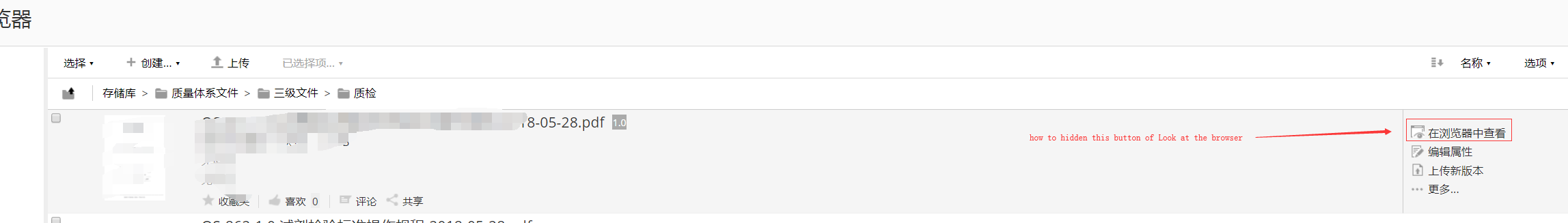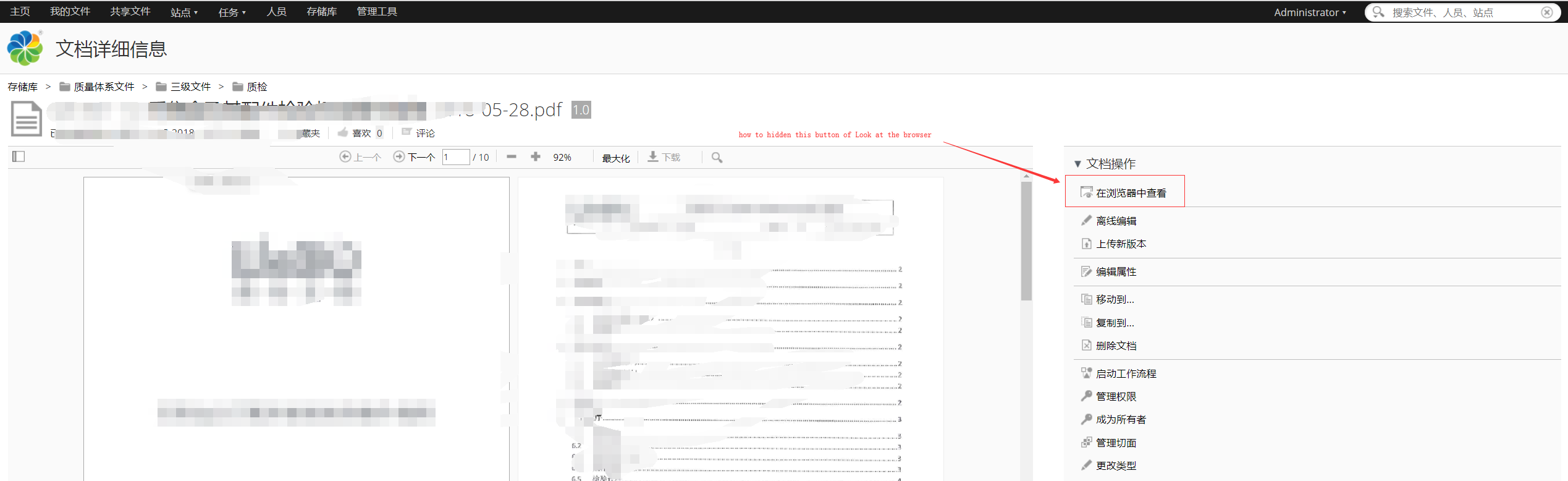- Hyland Connect
- Platform
- Alfresco
- Alfresco Forum
- Re: how to hidden this buttons?
- Subscribe to RSS Feed
- Mark Topic as New
- Mark Topic as Read
- Float this Topic for Current User
- Bookmark
- Subscribe
- Mute
- Printer Friendly Page
how to hidden this buttons?
- Mark as New
- Bookmark
- Subscribe
- Mute
- Subscribe to RSS Feed
- Permalink
- Report Inappropriate Content
07-13-2018 06:07 AM
- Mark as New
- Bookmark
- Subscribe
- Mute
- Subscribe to RSS Feed
- Permalink
- Report Inappropriate Content
07-13-2018 06:21 AM
Inside share-config-custom.xml, you need to use predefined elevator for disabling actions.You can use below evaluator for permanently disable the action.
evaluator.doclib.action.disableAction
Example : For disabling download actions
<config evaluator="string-compare" condition="DocLibActions">
<actions>
<!-- Download document -->
<action id="document-download" type="link" label="actions.document.download">
<param name="href">{downloadUrl}</param>
<param name="target">_blank</param>
<evaluator>evaluator.doclib.action.disableAction</evaluator>
</action></config>
For more details regarding predefined evaluators.
Document Library Predefined Evaluators
Refer below link for creating custom evaluator
- Mark as New
- Bookmark
- Subscribe
- Mute
- Subscribe to RSS Feed
- Permalink
- Report Inappropriate Content
07-16-2018 02:49 AM
oh thanks ! I do it as you say, but it doesn't work
<!-- Download document -->
<action id="document-download" type="link" label="actions.document.download">
<param name="href">{downloadUrl}</param>
<param name="target">_blank</param>
<evaluator>evaluator.doclib.action.disableAction</evaluator>
</action>
Is it the wrong value of label?
- Mark as New
- Bookmark
- Subscribe
- Mute
- Subscribe to RSS Feed
- Permalink
- Report Inappropriate Content
07-16-2018 02:56 AM
Because of the screen shot not being in my language, I am not able to identify the action id, you need to figure on your own.Above code should be in proper place and it will only disable the download action.
- Mark as New
- Bookmark
- Subscribe
- Mute
- Subscribe to RSS Feed
- Permalink
- Report Inappropriate Content
07-16-2018 03:08 AM
the button called "View in a browser" ,But I don't know where to find the right lable value.
- Mark as New
- Bookmark
- Subscribe
- Mute
- Subscribe to RSS Feed
- Permalink
- Report Inappropriate Content
07-16-2018 05:40 AM
<action id="document-view-content" type="link" label="actions.document.view">
<param name="href">{viewUrl}</param>
<evaluator>evaluator.doclib.action.disableAction</action>
- November 2025 - Alfresco Customer Newsletter in Alfresco Blog
- Enhanced Backward Compatibility in ACA 7.2.0 and ADW 7.2.0 in Alfresco Blog
- October 2025 - Alfresco Customer Newsletter in Alfresco Blog
- ACS 23.4 (Share) – Can’t hide default Data List fields/columns for a custom list type (want only two in Alfresco Forum
- Empty button in User Trashcan deletes only 1000 items in Alfresco Forum
Explore our Alfresco products with the links below. Use labels to filter content by product module.