- Hyland Connect
- Platform
- Alfresco
- Alfresco Forum
- How to deploy Activiti Cloud Example on Minikube u...
- Subscribe to RSS Feed
- Mark Topic as New
- Mark Topic as Read
- Float this Topic for Current User
- Bookmark
- Subscribe
- Mute
- Printer Friendly Page
- Mark as New
- Bookmark
- Subscribe
- Mute
- Subscribe to RSS Feed
- Permalink
- Report Inappropriate Content
03-10-2019 07:23 AM
Hi.
I'm trying to deploy Activiti Cloud Example on Minikube. But I cannot access it via browser.
Environment
| OS/Middleware | Version |
|---|---|
| Host OS | MacOS Mojave |
| minikube | v0.35.0 |
| kubernetes | v1.13.4 |
| helm | v2.13.0 |
Action
$ git clone https://github.com/Activiti/activiti-cloud-charts$ cd activiti-cloud-charts/activiti-cloud-full-example
$ minikube start --disk-size=40g --memory=10000 --cpus=4 --vm-driver=hyperkit
$ minikube addons enable ingress
$ sudo vi /etc/hosts
<result of minikube ip> activiti-cloud-gateway.default.activiti.example.com (add left info to hosts file)
$ kubectl apply -f helm-service-account-role.yaml
$ helm init --service-account helm --upgrade
$ helm repo add activiti-cloud-charts https://activiti.github.io/activiti-cloud-charts/
$ helm repo update helm install --name example activiti-cloud-charts/activiti-cloud-full-example \
--set global.gateway.domain=activiti.example.com
Expected: Container created successfully and can access via browser
Actual: Container created and access it via browser successfully. But I saw error message below and cannot create new project.
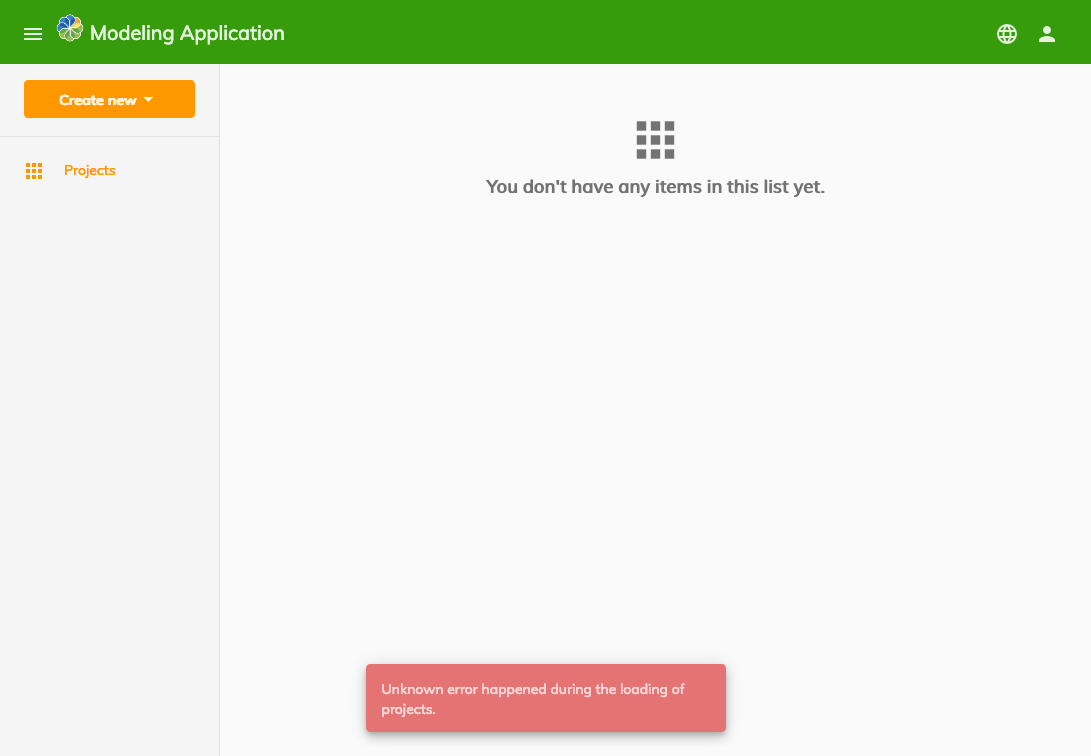
Is there any missing setting?
It is very helpful to have advice.
- Labels:
-
Alfresco Process Services
- Mark as New
- Bookmark
- Subscribe
- Mute
- Subscribe to RSS Feed
- Permalink
- Report Inappropriate Content
08-25-2019 01:41 AM
It was constructed by using the nip.io address for the domain.
--set global.gateway.domain=<nip.io wildcard DNS address>
- Mark as New
- Bookmark
- Subscribe
- Mute
- Subscribe to RSS Feed
- Permalink
- Report Inappropriate Content
08-25-2019 01:41 AM
It was constructed by using the nip.io address for the domain.
--set global.gateway.domain=<nip.io wildcard DNS address>
- Activiti 8 Call activiti and boundary error event in Alfresco Forum
- Activiti uploading file issue in Alfresco Forum
- Alfresco Developer Resources in Alfresco Blog
- Inquiry on Activiti Cloud Community Version Support and Documentation in Alfresco Forum
- Can Activiti Modeler Community Edition be integrated with Alfresco Content Service? in Alfresco Forum
Explore our Alfresco products with the links below. Use labels to filter content by product module.
