- Hyland Connect
- Content Management
- Alfresco
- Alfresco Forum
- Re: Folders in Alfresco 5.2
- Subscribe to RSS Feed
- Mark Topic as New
- Mark Topic as Read
- Float this Topic for Current User
- Bookmark
- Subscribe
- Mute
- Printer Friendly Page
Folders in Alfresco 5.2
- Mark as New
- Bookmark
- Subscribe
- Mute
- Subscribe to RSS Feed
- Permalink
- Report Inappropriate Content
06-09-2017 07:14 AM
Where the file should saved, which should be found at http://localhost:8081/share/res/ ?
- Labels:
-
Alfresco Content Services
- Mark as New
- Bookmark
- Subscribe
- Mute
- Subscribe to RSS Feed
- Permalink
- Report Inappropriate Content
06-09-2017 09:37 AM
you provide too little information! so one can only guess.
what are you trying to achieve?
which version of the sdk are you using?
there is an excellent doc from about usage of sdk 3.0.0
https://docs.google.com/document/d/1p5QR1Q8pVvMT9fh_aID5nraD5NP6ZrU1ztcgE_zHR-4/pub#h.b4by66les1tp
see Overriding Web Resources and Adding 3rd party Libraries (Using AMPs)
- Mark as New
- Bookmark
- Subscribe
- Mute
- Subscribe to RSS Feed
- Permalink
- Report Inappropriate Content
06-12-2017 03:43 AM
Hi,
Sorry but I'm not sure which is your question. Could you give us more information, please?
I'm in doubt if you are referring how and where folders are saved in Alfresco. In this case, folders are hierarchical saved in "alf_data" > "contentstore" folder.
I'm including a pair of screenshots of Alfresco running on Windows platform.
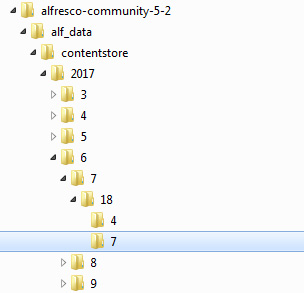
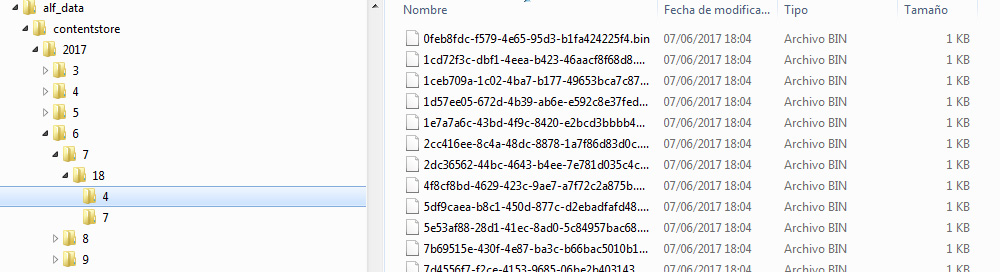
Anyway, the information of Markus Joos is very useful. Please, take a look.
Regards
- Mark as New
- Bookmark
- Subscribe
- Mute
- Subscribe to RSS Feed
- Permalink
- Report Inappropriate Content
06-12-2017 04:32 AM
Hi
this is the default way of alfresco to store the repository content! You should not need to access these binary files directly!
back to your original question: what do you want to do with http://localhost:8081/share/res/ ?
- Mark as New
- Bookmark
- Subscribe
- Mute
- Subscribe to RSS Feed
- Permalink
- Report Inappropriate Content
06-12-2017 08:48 AM
The problem was, I didn't know where should be my .js file. In browser I can read this path http://localhost:8081/share/res/
but I didn't know, where it was.
The solution was: share/src/main/resources/META-INF/resources. So I can write this:
<config>
<forms>
<dependencies>
<js src="/someFile.js" />
</dependencies>
</forms>
</config>
- Any alfresco 25.3 [dist zip] supported Javascript console installation amp link or resource? in Alfresco Forum
- Bulk Import in Alfresco Community: content indexed but full-text extraction not working in Alfresco Forum
- Alfresco 25.3 with Solr Search Service 2.0.17 - Connection via self signed certificate in Alfresco Forum
- Security Advisory: CVE-2025-66516, XXE Exposure in Apache Tika and Its Impact on Alfresco in Alfresco Blog
- Alfresco Content Services cannot update atributes changing on Identity Service in Alfresco Forum
Explore our Alfresco products with the links below. Use labels to filter content by product module.
