- Hyland Connect
- Content Management
- Alfresco
- Alfresco Forum
- Re: Documents can be Unshared by selecting Share t...
- Subscribe to RSS Feed
- Mark Topic as New
- Mark Topic as Read
- Float this Topic for Current User
- Bookmark
- Subscribe
- Mute
- Printer Friendly Page
Documents can be Unshared by selecting Share then Unshare in the interface. How can this be accomplished using Javascript so that any document entering the folder is automatically Unshared?
- Mark as New
- Bookmark
- Subscribe
- Mute
- Subscribe to RSS Feed
- Permalink
- Report Inappropriate Content
09-14-2018 03:31 PM
Can the "Shared->Unshare" function be executed using a Rule that executes a script when a file enters the folder? Is this a document Property? Aspect? Attribute?
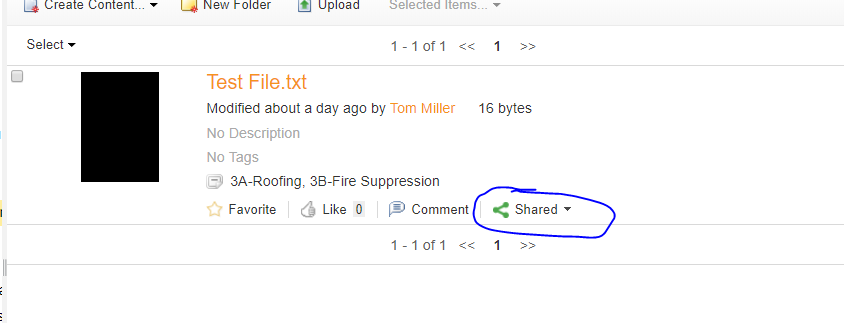
- Labels:
-
Alfresco Content Services
- Mark as New
- Bookmark
- Subscribe
- Mute
- Subscribe to RSS Feed
- Permalink
- Report Inappropriate Content
09-17-2018 03:55 AM
I suggest asking in the ECM forum. ADF is not related to Share.
- Mark as New
- Bookmark
- Subscribe
- Mute
- Subscribe to RSS Feed
- Permalink
- Report Inappropriate Content
09-18-2018 06:00 AM
I am going to move it in ECM
- Mark as New
- Bookmark
- Subscribe
- Mute
- Subscribe to RSS Feed
- Permalink
- Report Inappropriate Content
09-18-2018 09:45 AM
Remove the aspect in a rule?
The aspect is
qshare:shared
and just remove it and it should work.
- Mark as New
- Bookmark
- Subscribe
- Mute
- Subscribe to RSS Feed
- Permalink
- Report Inappropriate Content
09-19-2018 04:30 PM
Hi,
I would like to use a Rule to remove the “qshare:shared” Aspect but the only Aspects that appear in the interface are:
Audio
Classifiable
Complianceable
Dublin Core
EXIF
Effectivity
Email Alias
Emailable
Geographic
Google Editable
Index Control
Inline Editable
Summarizable
Taggable
Templatable
Versionable
A john.knowles suggested that the Aspect I need to remove is “qshare:shared”.
Thank you,
Tom
- Mark as New
- Bookmark
- Subscribe
- Mute
- Subscribe to RSS Feed
- Permalink
- Report Inappropriate Content
09-19-2018 05:30 PM
In that case, use a rule that runs a JS script (previously saved in /Data Dictionary/Scripts folder) with something like:
document.removeAspect("qshare:shared");
document.save();
Regards.
--C.
- Mark as New
- Bookmark
- Subscribe
- Mute
- Subscribe to RSS Feed
- Permalink
- Report Inappropriate Content
10-12-2018 12:42 PM
I tried that. Nothing happened.
- Mark as New
- Bookmark
- Subscribe
- Mute
- Subscribe to RSS Feed
- Permalink
- Report Inappropriate Content
09-19-2018 06:10 PM
The list is configurable in a module or in the share-config-custom.xml located in the web-extension folder. But yes a script is easier and doesn't need a restart.
- Safe, Fast, and Flexible: Running Untrusted Code for Alfresco with E2B and Docker in Alfresco Blog
- Setup ACS-7.x, ASS-2.x, Local Transformation Service using distribution package step by step Part 2 in Alfresco Blog
- How can you upload a file via form in Alfresco Forum
- ImageMagick & Libreoffice not working. in Alfresco Forum
- Hello community please I need your help in Alfresco Forum
Explore our Alfresco products with the links below. Use labels to filter content by product module.
