- Hyland Connect
- Content Management
- Alfresco
- Alfresco Forum
- Re: COUNT nodes
- Subscribe to RSS Feed
- Mark Topic as New
- Mark Topic as Read
- Float this Topic for Current User
- Bookmark
- Subscribe
- Mute
- Printer Friendly Page
COUNT nodes
- Mark as New
- Bookmark
- Subscribe
- Mute
- Subscribe to RSS Feed
- Permalink
- Report Inappropriate Content
04-25-2019 05:19 AM
We're launching queries like that:
TYPE:"ts:FolderSet" and ANCESTOR:"workspace://StoreSpaces/234230..."
We need to count how many nodes are matching above condition instead of getting a list of nodes.
We're launching this query using /share TFS-Alfresco queries.
Any ideas?
- Labels:
-
Alfresco Content Services
- Mark as New
- Bookmark
- Subscribe
- Mute
- Subscribe to RSS Feed
- Permalink
- Report Inappropriate Content
04-25-2019 06:51 AM
Yeah. Since this type of query will have to use the SOLR index, simply use the "numberFound" attribute contained in the search response / result set. That gives you the total number of nodes matching that query (that the current user is allowed to see). You can always set the "maxItems" parameter for search to 1, so you don't get a lot of results back (can't set it to zero though).
- Mark as New
- Bookmark
- Subscribe
- Mute
- Subscribe to RSS Feed
- Permalink
- Report Inappropriate Content
05-02-2019 04:23 AM
I don't quite figure out how to get this "numberFound" field.
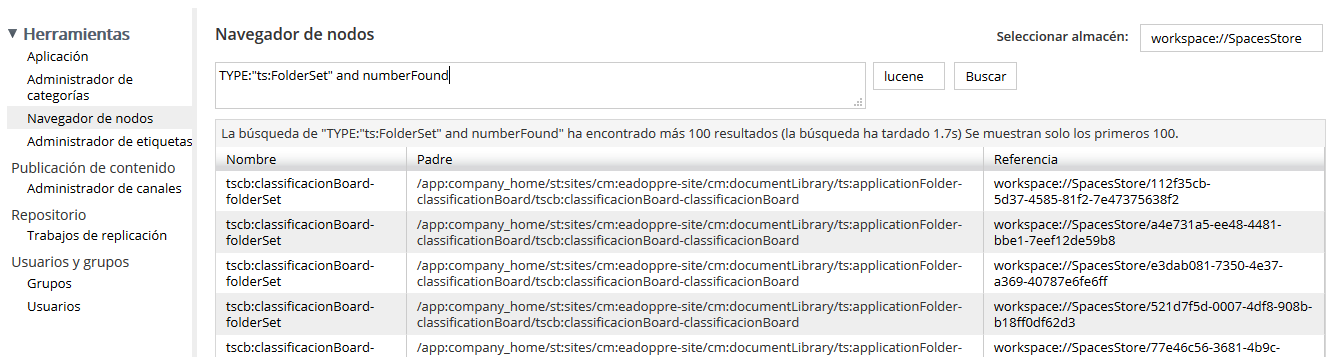
I've tried something like that, but I don't see the number of nodes.
- Mark as New
- Bookmark
- Subscribe
- Mute
- Subscribe to RSS Feed
- Permalink
- Report Inappropriate Content
05-02-2019 04:29 AM
You cannot from the Node Browser tool. You need to access the low-level ResultSet obtained by searching via the SearchService#query (Java) or Search#query (JavaScript) API operations. Alternatively, if you are looking for the whole number without permission checks (you are checking as admin after all), you can simply do a database query or check the SOLR index (schema browser) via its admin UI.
- Bulk Import in Alfresco Community: content indexed but full-text extraction not working in Alfresco Forum
- Smart Folder skips some documents on WebDAV, FTP and SMB in Alfresco Forum
- /downloads “DONE” pero el ZIP trae ~63k entradas (necesito >100k) — ¿limite configurable? in Alfresco Forum
- Implementing Alfresco pdf-toolkit to Alfresco community edition 7.4 in Alfresco Forum
- Conditionally indexing the data with Elastic Search in Alfresco Blog
Explore our Alfresco products with the links below. Use labels to filter content by product module.
