- Hyland Connect
- Platform
- Alfresco
- Alfresco Forum
- Can't change folder description
- Subscribe to RSS Feed
- Mark Topic as New
- Mark Topic as Read
- Float this Topic for Current User
- Bookmark
- Subscribe
- Mute
- Printer Friendly Page
Can't change folder description
- Mark as New
- Bookmark
- Subscribe
- Mute
- Subscribe to RSS Feed
- Permalink
- Report Inappropriate Content
05-18-2017 04:26 AM
I have a problem with my alfresco 5.2.0
I call obejctService.getObject method for this object with soapUI
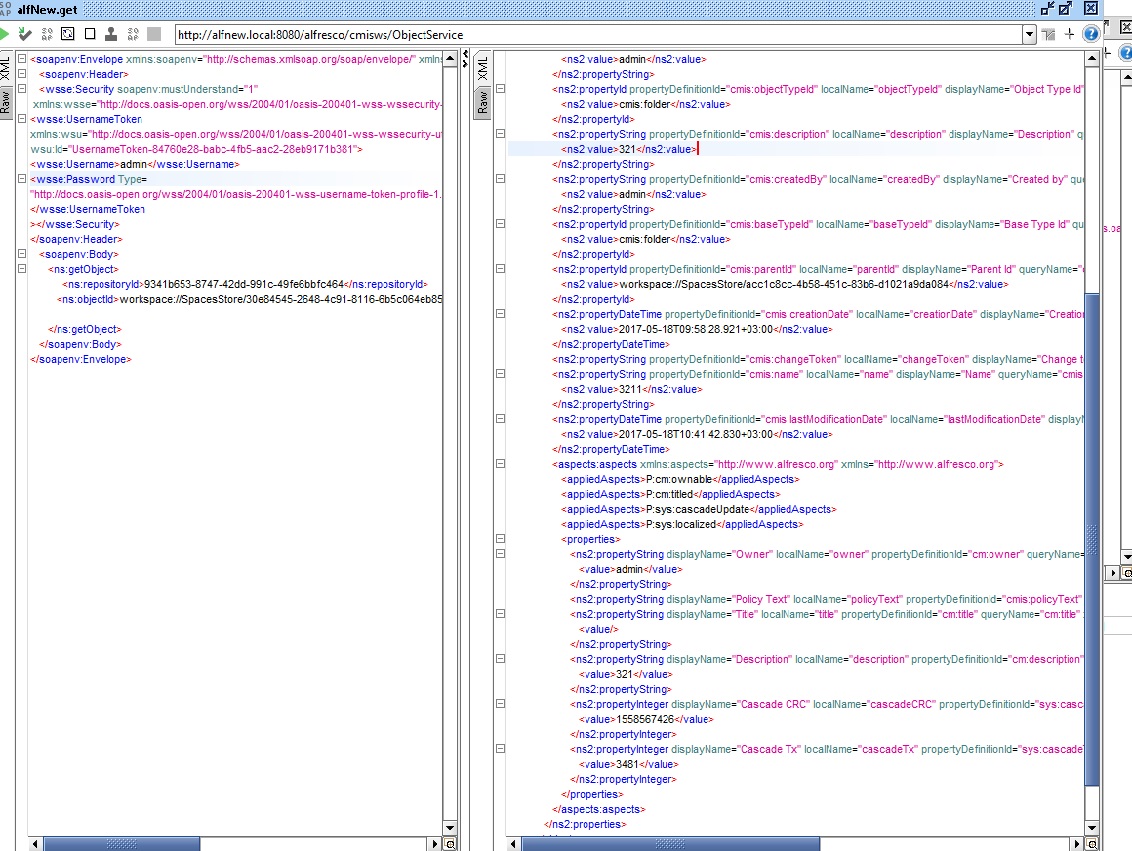
Everything is ok.
Then I manually change description of folder in alfresco repo and call this method again
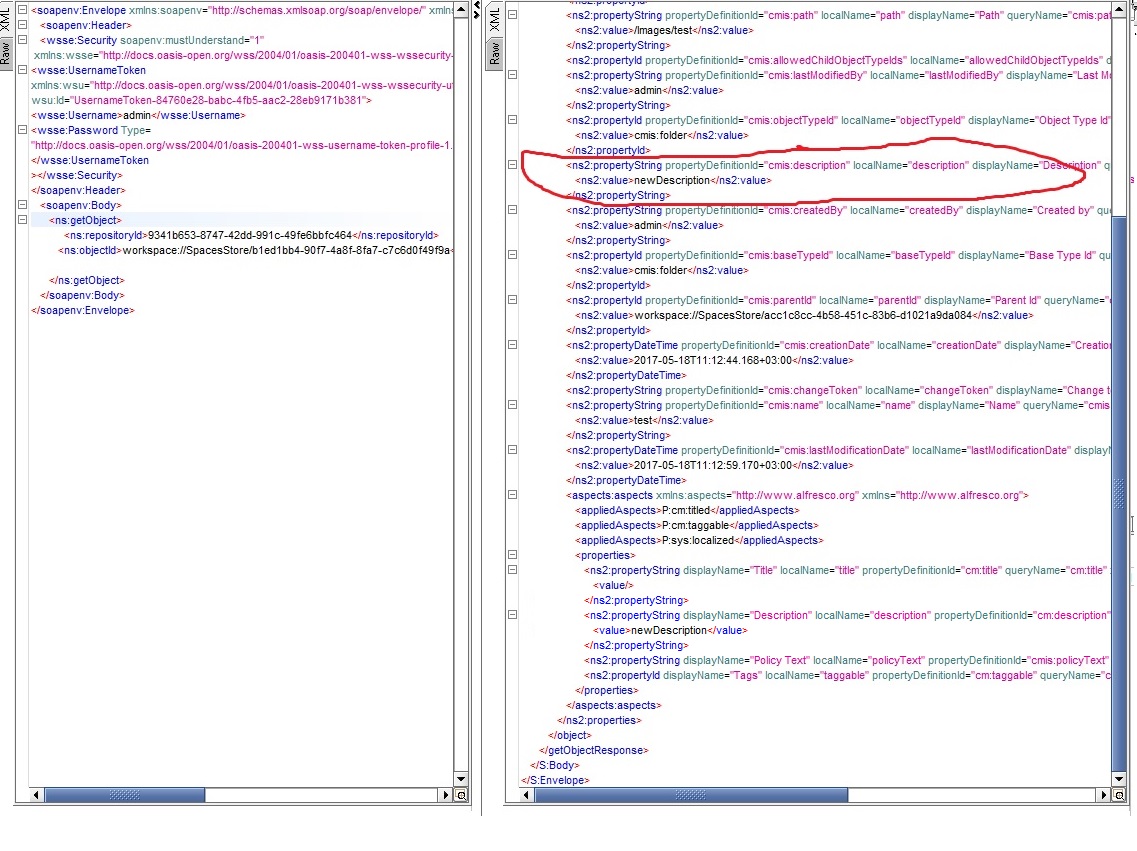
I can see in response that description changed.
Then I try to update properties of this folder with request.
I change name
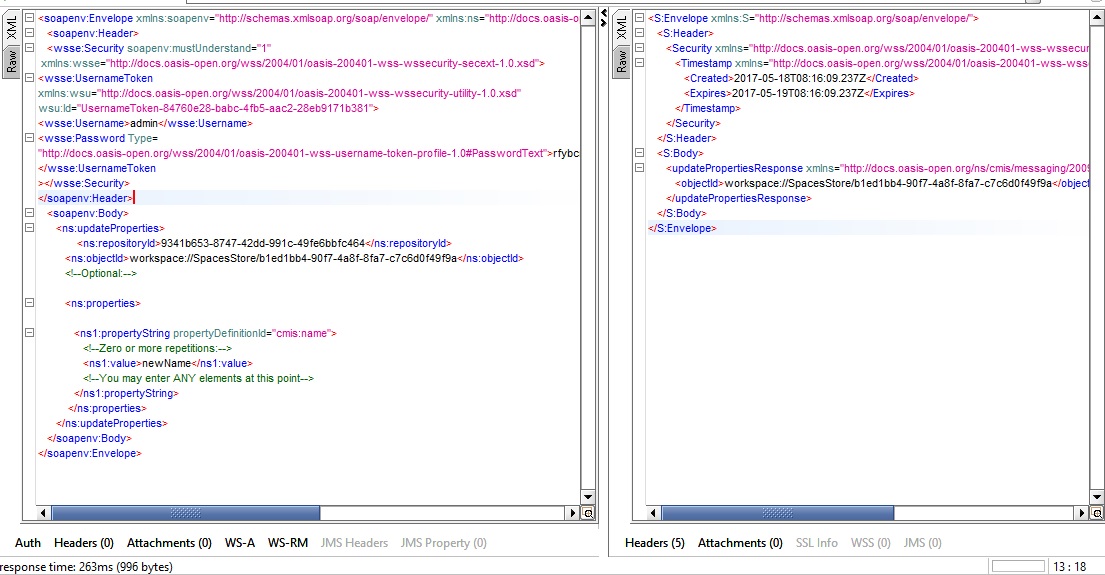
And I can see changes in alfresco
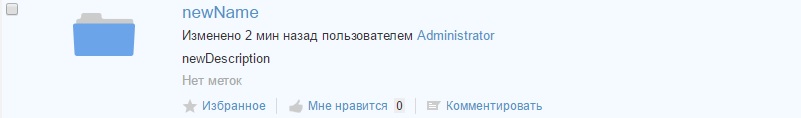
And in get response
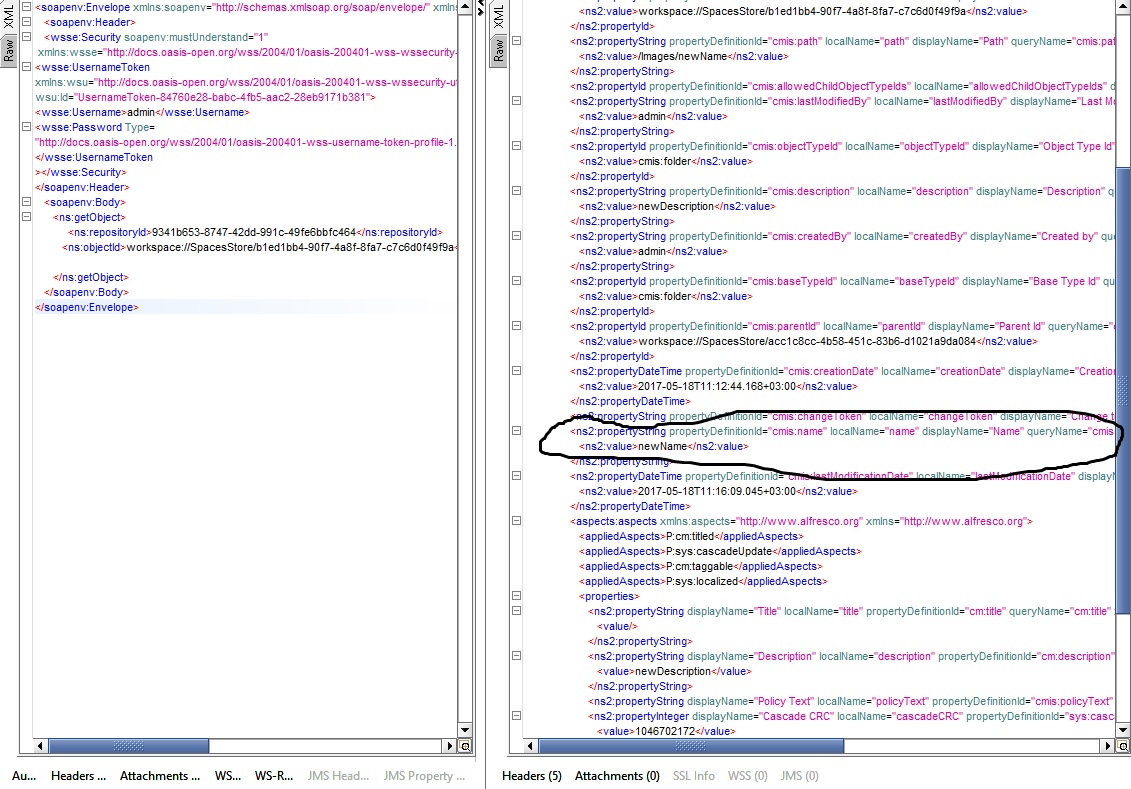
But when I try to update description, I can't see changes in alfresco, but in response I see new description
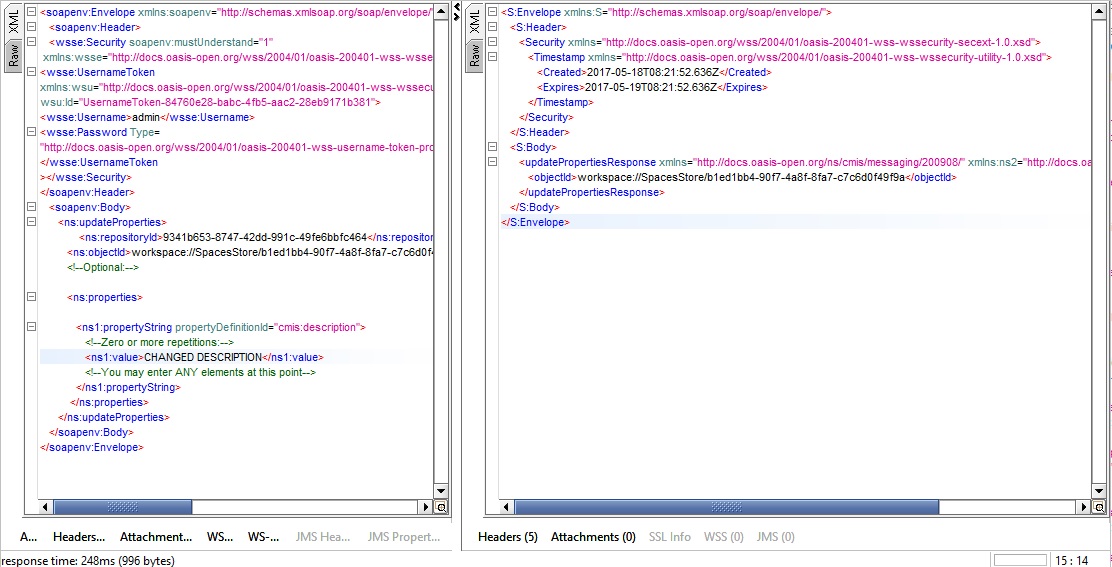
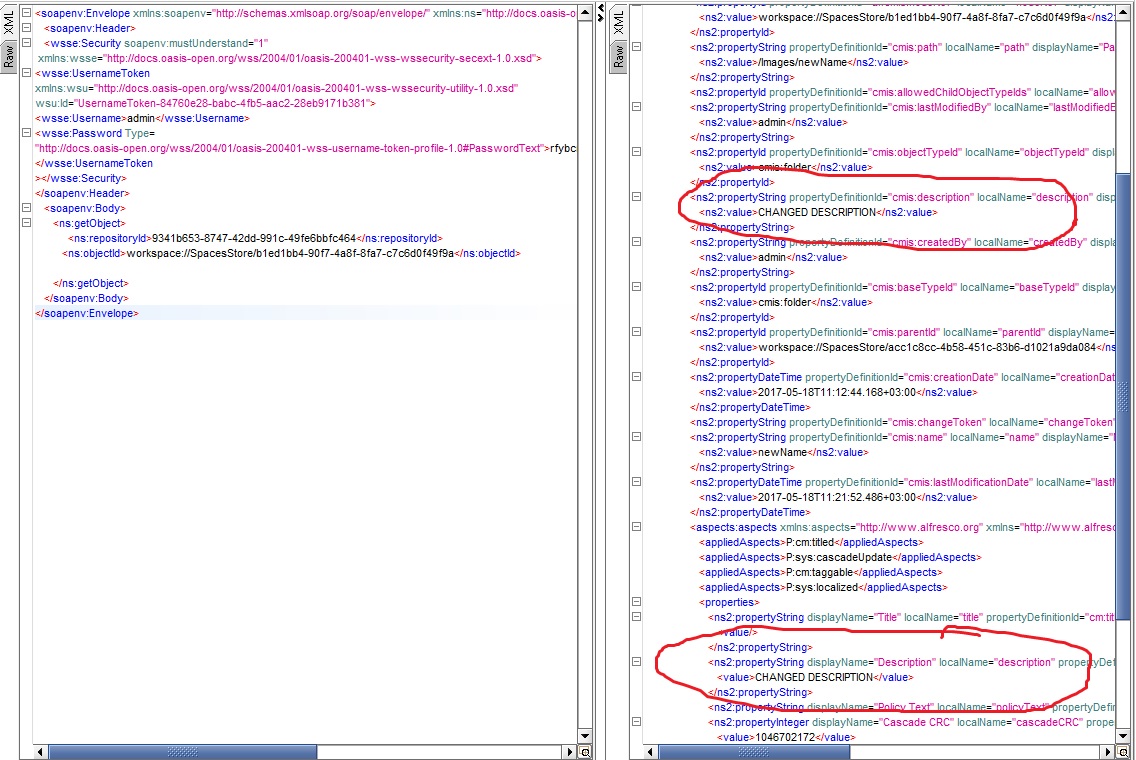
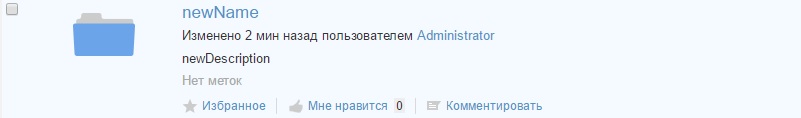
Can anybody help me with this problem?
Thank you.
- Labels:
-
Alfresco Content Services
- Mark as New
- Bookmark
- Subscribe
- Mute
- Subscribe to RSS Feed
- Permalink
- Report Inappropriate Content
05-29-2017 11:41 AM
Can you try to access the same node using the Node Browser tool and see what is in there?
- Mark as New
- Bookmark
- Subscribe
- Mute
- Subscribe to RSS Feed
- Permalink
- Report Inappropriate Content
06-01-2017 07:48 AM
Thanks for answer, Douglas.
Here I can see that description is changed.
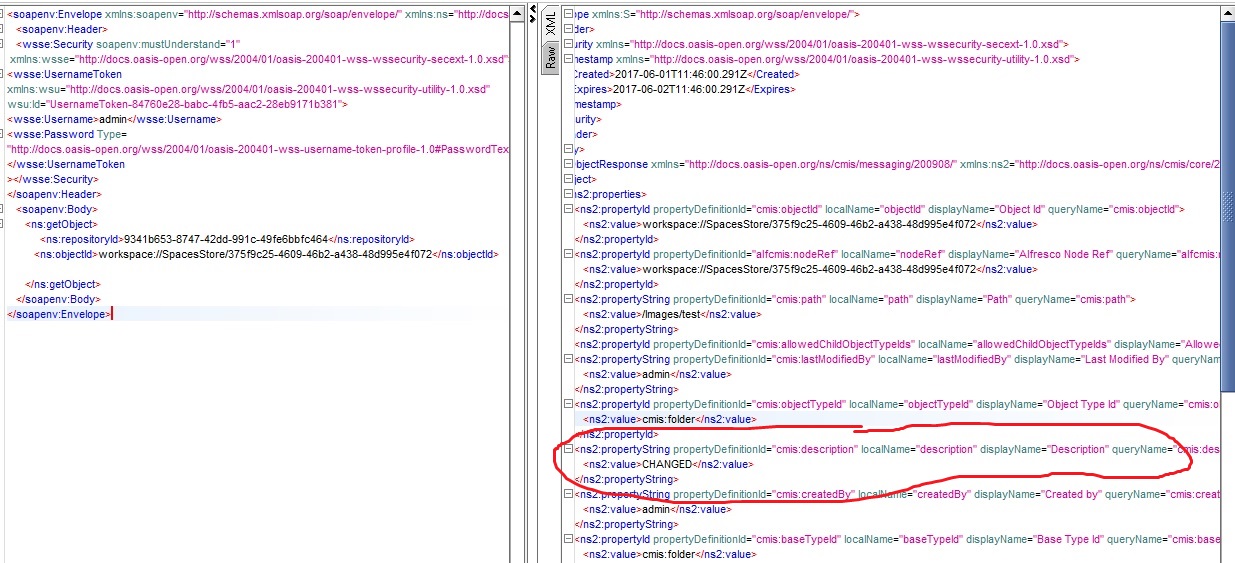
But there are no changes in NodeBrowser
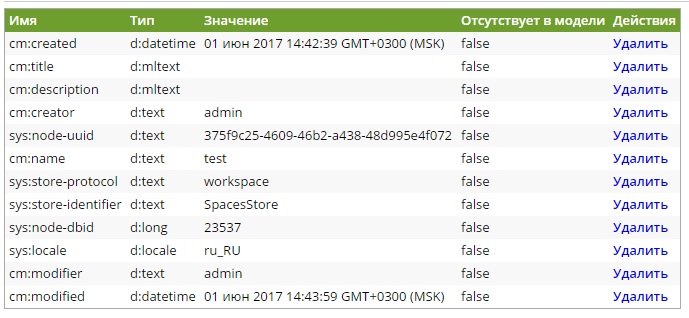
- Mark as New
- Bookmark
- Subscribe
- Mute
- Subscribe to RSS Feed
- Permalink
- Report Inappropriate Content
06-06-2017 09:40 AM
Check the aspects attached to the object.
The problem might be because the cm:description is defined in the cm:titled aspect.
If the aspect is not present, try to attach it using cmis and check if the property is added.
community-edition-old/contentModel.xml at master · Alfresco/community-edition-old · GitHub
Here you can see a piece of Java code doing that:
Creating aspect-defined properties in CMIS with Alfresco · GitHub
I do not know how to translated that into SOAP though.
- Mark as New
- Bookmark
- Subscribe
- Mute
- Subscribe to RSS Feed
- Permalink
- Report Inappropriate Content
06-07-2017 03:45 AM
Unfortunately cm:titled is attached
<aspects:aspects xmlns:aspects="http://www.alfresco.org" xmlns="http://www.alfresco.org">
<appliedAspects>P:cm:titled</appliedAspects>Maybe it is important, the problem ocurs only with cmis:folder (or childrens of cmis:folder), if i try to do same things with image or document everything works great.
And I think problem is in aspects, because I can't change title and description, but I can change my custom property Folder:status if I create Folder:Folder (it is part of my custom model, child of cmis:folder)
And there is another one strange thing. If I try to do this on the same (but windows) version on alfresco on my local machine everything works great too, but when I try to do this on remote server (linux) I've got this problem.
Thank you for your attention to my problem)
- Mark as New
- Bookmark
- Subscribe
- Mute
- Subscribe to RSS Feed
- Permalink
- Report Inappropriate Content
06-07-2017 05:07 AM
cm:description is a multi-lingual text property. That means it can have multiple values for different locales. You may be updating / setting the value for one locale via CMIS but in the browser you are looking at a different locale value. You wouldn't even see the values for the other locale(s) in the Node Browser.
- Mark as New
- Bookmark
- Subscribe
- Mute
- Subscribe to RSS Feed
- Permalink
- Report Inappropriate Content
06-07-2017 07:50 AM
Yes, Axel, you are right as always!
I change language of my browser now and finally see changed description.
But I can't change language for all users of course)
So I should to disable multiligual in my alfresco.
I try to change customModel.xml and set cm:titled like this
<aspect name="cm:titled">
<title>Titled</title>
<properties>
<property name="cm:title">
<title>Title</title>
<type>d:text</type>
<mandatory>false</mandatory>
<index enabled="true">
<atomic>true</atomic>
<stored>false</stored>
<tokenised>BOTH</tokenised>
</index>
</property>
<property name="cm:description">
<title>Description</title>
<type>d:text</type>
<mandatory>false</mandatory>
<index enabled="true">
<atomic>true</atomic>
<stored>false</stored>
<tokenised>BOTH</tokenised>
</index>
</property>
</properties>
<associations/>
<overrides/>
<mandatory-aspects/>
</aspect>And restart tomcat after this, but there is no result.
Also there is a sys:localized aspect for this folder, maybe I should disable it? But I can't find any info about how to disable this aspect.
Thank you
- Alfresco Community Edition 25.3 Release Notes in Alfresco Blog
- Alfresco Developer Resources in Alfresco Blog
- Alfresco Community Edition 25.2 Release Notes in Alfresco Blog
- Conditionally indexing the data with Elastic Search in Alfresco Blog
- Alfresco Community Edition 25.1 Release Notes in Alfresco Blog
Explore our Alfresco products with the links below. Use labels to filter content by product module.
