- Hyland Connect
- Content Management
- Alfresco
- Alfresco Forum
- Can't access Shared Admin Tools
- Subscribe to RSS Feed
- Mark Topic as New
- Mark Topic as Read
- Float this Topic for Current User
- Bookmark
- Subscribe
- Mute
- Printer Friendly Page
- Mark as New
- Bookmark
- Subscribe
- Mute
- Subscribe to RSS Feed
- Permalink
- Report Inappropriate Content
07-30-2019 02:19 AM
I just started with Alfresco Community 6.1.2. Installed it on a fresh VM running CentOS 7. I differed from the instructions in Tomcat installation; instead of downloading it, I used
yum install tomcat
. Then I installed MariaDB, created a database, etc.
After a couple of small hiccups, I got Tomcat and Alfresco to start. I opened the page at http://<servername>:8080 which showed a menu with 2 choices. I selected "Alfresco Repository" which took me to http://<servername>:8080/alfresco and showed 11 choices. I selected "Alfresco Admin Console". This gave a basic authentication popup and I used admin/admin there.
Now I see the system summary.
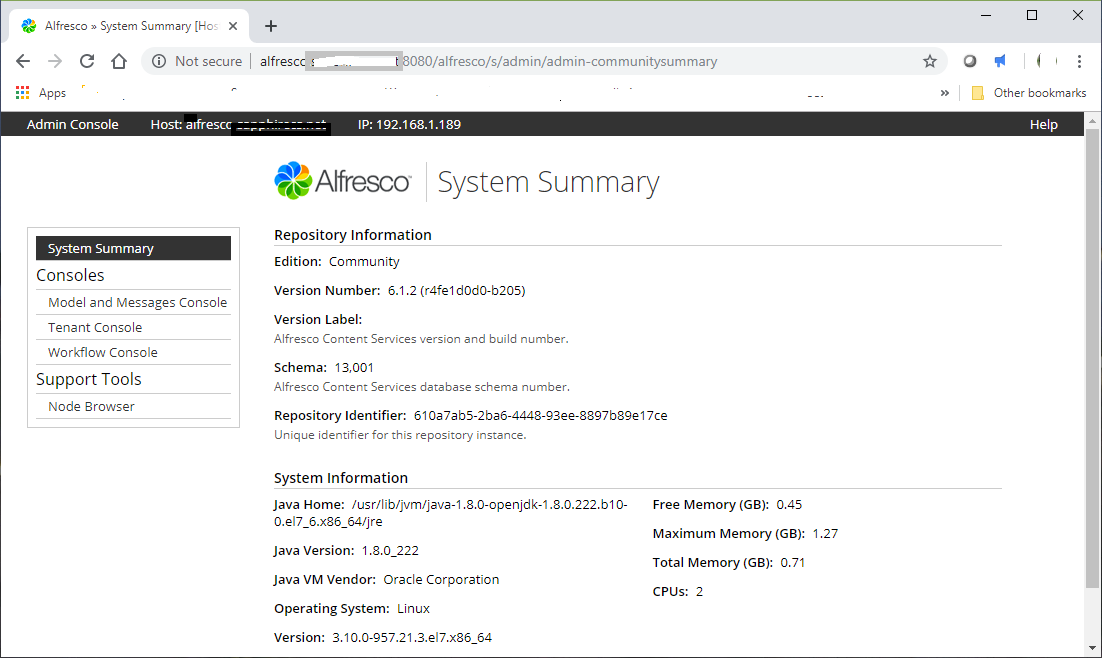
This is where I am at the moment. According to the documentation, there should be an option here to show the Shared Admin Tools
Either something's missing from the docs or I missed some step.
- Labels:
-
Alfresco Content Services
- Mark as New
- Bookmark
- Subscribe
- Mute
- Subscribe to RSS Feed
- Permalink
- Report Inappropriate Content
07-30-2019 07:50 AM
Eureka!
The distribution.zip contains share.amp but does not install it. It has to be installed manually as per https://docs.alfresco.com/6.1/tasks/amp-install.html
In my environment, I had to give the command:
java -jar /root/alfresco-content-services-community-distribution-6.1.2-ga/bin/alfresco-mmt.jar install /root/alfresco-content-services-community-distribution-6.1.2-ga/amps/alfresco-share-services.amp /usr/share/tomcat/webapps/alfresco.war -verbose
The message is now gone from the top, so hopefully everything should work.
There should have been a link somewhere instead of having to search all the docs.
- Mark as New
- Bookmark
- Subscribe
- Mute
- Subscribe to RSS Feed
- Permalink
- Report Inappropriate Content
07-30-2019 02:48 AM
Ah! It seems the URL I used is not the one; it should be http://<servername>:8080/share
Now I see the message: "Alfresco is running without Share Services."
Let's see how to deal with that...
- Mark as New
- Bookmark
- Subscribe
- Mute
- Subscribe to RSS Feed
- Permalink
- Report Inappropriate Content
07-30-2019 03:57 AM
Check version of Share Services module installed in alfresco.war and version of your Share application share.war. It should be the same.
p.s. why don't you use docker?
- Mark as New
- Bookmark
- Subscribe
- Mute
- Subscribe to RSS Feed
- Permalink
- Report Inappropriate Content
07-30-2019 04:09 AM
Thanks for the reply.
Check version: How?
Apparently the share module isn't installed. Going thru the docs (https://docs.alfresco.com/5.1/tasks/simpleinstall-enterprise-lin-share.html#simpleinstall-enterprise...) doesn't appear quite right as this link is for version 5, not 6.
Docker... yeah. I'm not quite sure I know what docker is ![]()
The installation instructions I followed were from https://docs.alfresco.com/community/concepts/install-community-intro.html
- Mark as New
- Bookmark
- Subscribe
- Mute
- Subscribe to RSS Feed
- Permalink
- Report Inappropriate Content
07-30-2019 04:55 AM
Do you see Share Dashboard? Where did you see see the message: "Alfresco is running without Share Services."? Can you give a screenshot?
Try clear web browser data and reload http://xxxx:8080/share/
- Mark as New
- Bookmark
- Subscribe
- Mute
- Subscribe to RSS Feed
- Permalink
- Report Inappropriate Content
07-30-2019 04:57 AM
Check alfresco.log and share.log files. It gives you some additional information.
- Mark as New
- Bookmark
- Subscribe
- Mute
- Subscribe to RSS Feed
- Permalink
- Report Inappropriate Content
07-30-2019 06:27 AM
On the http://xxxx:8080/share, I see it on the top:

Alfresco and share logs... I don't see anything significant there.
Let's see if I can attach them here... No. Don't see an option to attach.
alfresco.log is here: https://file.io/YZjnYk
share.log is here: https://file.io/YehRKM
Does installing version 6.1.2 install the share service? The docs are silent on that.
The distribution file alfresco-content-services-community-distribution-6.1.2-ga does contain ./amps/alfresco-share-services.amp. Do I need to install it manually into Tomcat? How?
Appreciate your help.
- Mark as New
- Bookmark
- Subscribe
- Mute
- Subscribe to RSS Feed
- Permalink
- Report Inappropriate Content
07-30-2019 07:50 AM
Eureka!
The distribution.zip contains share.amp but does not install it. It has to be installed manually as per https://docs.alfresco.com/6.1/tasks/amp-install.html
In my environment, I had to give the command:
java -jar /root/alfresco-content-services-community-distribution-6.1.2-ga/bin/alfresco-mmt.jar install /root/alfresco-content-services-community-distribution-6.1.2-ga/amps/alfresco-share-services.amp /usr/share/tomcat/webapps/alfresco.war -verbose
The message is now gone from the top, so hopefully everything should work.
There should have been a link somewhere instead of having to search all the docs.
- Mark as New
- Bookmark
- Subscribe
- Mute
- Subscribe to RSS Feed
- Permalink
- Report Inappropriate Content
07-30-2019 08:06 AM
What you see on the http://xxx:8080/share is Share.
I cant get yours log files. Error 404 page not found. Upload logs again.
- November 2025 - Alfresco Customer Newsletter in Alfresco Blog
- Alfresco Developer Resources in Alfresco Blog
- Howto upgrade Alfresco Community Edition 7.0 to Community Edition 7.1 with docker compose? in Alfresco Forum
- October 2025 - Alfresco Customer Newsletter in Alfresco Blog
- September 2025 - Alfresco Customer Newsletter in Alfresco Blog
Explore our Alfresco products with the links below. Use labels to filter content by product module.
