- Hyland Connect
- Content Management
- Alfresco
- Alfresco Forum
- Accessing 'Folder' form field
- Subscribe to RSS Feed
- Mark Topic as New
- Mark Topic as Read
- Float this Topic for Current User
- Bookmark
- Subscribe
- Mute
- Printer Friendly Page
Accessing 'Folder' form field
- Mark as New
- Bookmark
- Subscribe
- Mute
- Subscribe to RSS Feed
- Permalink
- Report Inappropriate Content
06-07-2017 03:56 PM
How do you access the entry for the Upload Folder form field in Activiti Process Services in a Script Task?
You can do this for a file with :
import com.activiti.service.runtime.RelatedContentService;
import com.activiti.service.runtime.RelatedContentStreamProvider;
import com.activiti.domain.runtime.RelatedContent;
import java.io.InputStream;
import org.apache.commons.io.IOUtils;
import java.nio.charset.StandardCharsets;
String fileVariableName = "file";
List<RelatedContent> contentList = relatedContentService.getFieldContentForProcessInstance(execution.getProcessInstanceId(), fileVariableName, 1, 0).getContent();
RelatedContent content = contentList.get(0);
out.println("GDH :" + content.getName());
execution.setVariable("file_name", content.getName());
How would I modify this to give me the path of the folder uploaded?
Thanks!
- Labels:
-
Alfresco Process Services
- Mark as New
- Bookmark
- Subscribe
- Mute
- Subscribe to RSS Feed
- Permalink
- Report Inappropriate Content
06-07-2017 04:04 PM
Hi Jay,
The folder information is stored as JSON String. Please check the last section of Configuring the folder entity parent | Alfresco Documentation for more details.
Ciju
- Mark as New
- Bookmark
- Subscribe
- Mute
- Subscribe to RSS Feed
- Permalink
- Report Inappropriate Content
06-07-2017 05:03 PM
I just tested it and found that it is actually stored as a HashMap instead of a JSON String. Did you notice that too?
I can print the selected Folder ID using the following groovy script in a script bpmn component.
if(execution.getVariable('variablename'))
println execution.getVariable('variablename')['path']['id']
Can you please raise a defect with the documentation where it says the data is stored as JSON String which is not quite correct?
Ciju
- Mark as New
- Bookmark
- Subscribe
- Mute
- Subscribe to RSS Feed
- Permalink
- Report Inappropriate Content
06-09-2017 09:25 AM
Hi Ciju.
I tried working with the JSON too and failed.
What were valid values for 'path' and 'id' in your script?
Marco
- Mark as New
- Bookmark
- Subscribe
- Mute
- Subscribe to RSS Feed
- Permalink
- Report Inappropriate Content
06-09-2017 09:51 AM
That's part of the folder value which is stored as a Map<String, Map>. Please refer Configuring the folder entity parent | Alfresco Documentation for more details.
- Mark as New
- Bookmark
- Subscribe
- Mute
- Subscribe to RSS Feed
- Permalink
- Report Inappropriate Content
06-09-2017 10:01 AM
Yes, I know this part of the documentation.
It says it's a JSON, e.g.
{"path":{"id":"47cb278d-c775-444f-a23e-b9f2d92390da","title":"documentLibrary > my-folder","folderTree":[{"id":"ec5eb0ec-76a0-4175-adbf-dcf3842ed00c","title":"documentLibrary","simpleType":"folder","folder":true},{"id":"47cb278d-c775-444f-a23e-b9f2d92390da","title":"my-folder","simpleType":"folder","folder":true}]},"
Taking this example, what are the values for path and id in your script?
path: 'documentLibrary > my-folder'
id: '47cb278d-c775-444f-a23e-b9f2d92390da'
?
- Mark as New
- Bookmark
- Subscribe
- Mute
- Subscribe to RSS Feed
- Permalink
- Report Inappropriate Content
06-09-2017 10:12 AM
Map['path']['id'] is a groovy way of navigating into the java.util.LinkedHashMap and fetching the id from the Map which is a value of Key named path... I beautified the JSON as shown below
{
"path": {
"id": "47cb278d-c775-444f-a23e-b9f2d92390da",
"title": "documentLibrary > my-folder",
"folderTree": [{
"id": "ec5eb0ec-76a0-4175-adbf-dcf3842ed00c",
"title": "documentLibrary",
"simpleType": "folder",
"folder": true
}, {
"id": "47cb278d-c775-444f-a23e-b9f2d92390da",
"title": "my-folder",
"simpleType": "folder",
"folder": true
}]
}
}
- Mark as New
- Bookmark
- Subscribe
- Mute
- Subscribe to RSS Feed
- Permalink
- Report Inappropriate Content
06-12-2017 09:22 AM
ok, understood.
I was looking for a way to define the parent programatically when creating a folder using the Store Entity Task.
We found that one could use a hash map like the one above or just the uuid of the parent folder. So we went for the uuid and it works fine.
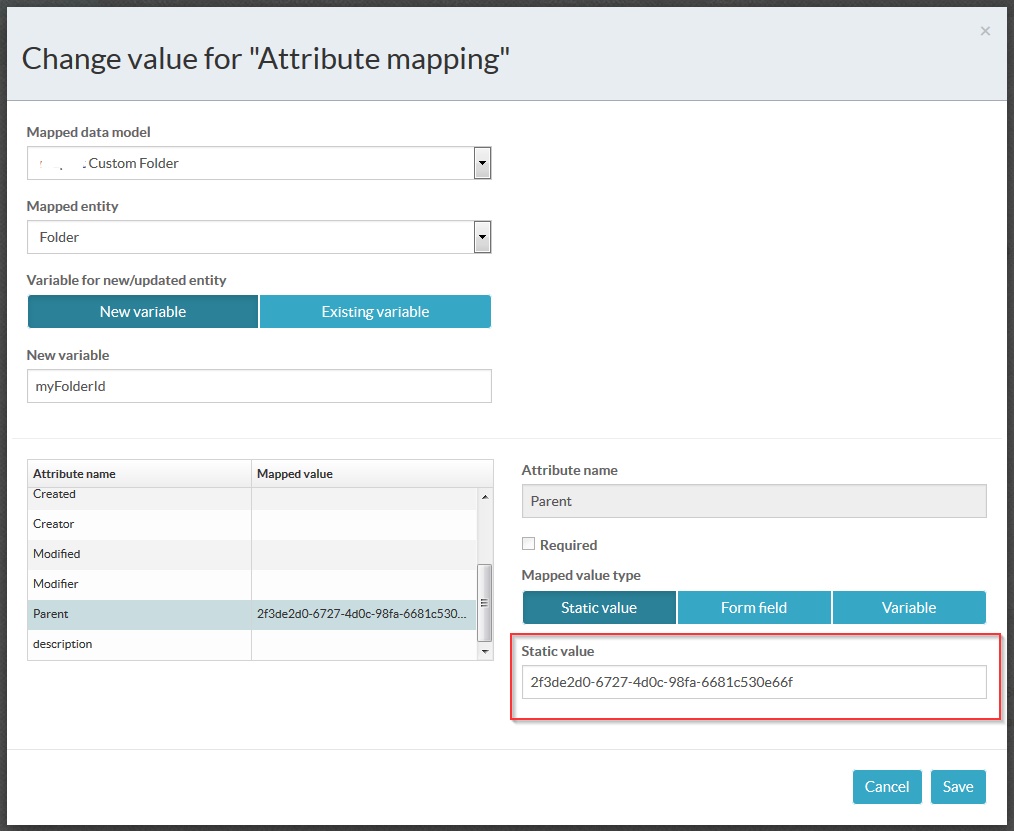
Thank you for your support.
Marco
- Rule to alert folder owner(s) incase someone tries to access the folder in Alfresco Forum
- Alfresco Community Edition 25.2 Release Notes in Alfresco Blog
- Customise Faceted search page and Lock Folder so no one can access it in Alfresco Forum
- Alfresco Community Edition 23.4 Release Notes in Alfresco Blog
- AFTS query doesn't work with text in Alfresco Forum
Explore our Alfresco products with the links below. Use labels to filter content by product module.
