- Hyland Connect
- Content Management
- Alfresco
- Alfresco Forum
- Solr4 : Asynchronous indexing not working
- Subscribe to RSS Feed
- Mark Topic as New
- Mark Topic as Read
- Float this Topic for Current User
- Bookmark
- Subscribe
- Mute
- Printer Friendly Page
- Mark as New
- Bookmark
- Subscribe
- Mute
- Subscribe to RSS Feed
- Permalink
- Report Inappropriate Content
12-22-2017 07:44 AM
Hello everyone!
I upgraded my alfresco community edition (5.0 to 5.2) respecting specific Alfresco documentation:
- Install the new version (from Alfresco installer)
- Copy old content store in new installation directory (10Gb)
- Switching config in properties to use old Postgre database
- Regenerate SSL keys...
Firstly, the startup of Alfresco is OK (no errors) but It need many hours to be fully available (100% CPU during at least 4 hours without errors ). I thought it was only for first start (building index for first time) but it take this time for every restart of Alfresco. I don't know if this time is a normal value but is complicated for testing properties and restart application.
After the startup, Alfresco Share interface is OK with all functionnality. My problem occur when I add or modify a file, the file is well added in the interface but it seem not indexed, is never added in "recently updated/modified" category , recents and searching actions (rss functions..).
If I check Solr admin console, i notice that lastModified value is never updated and there are no log in catalina.out or solr.log) ...
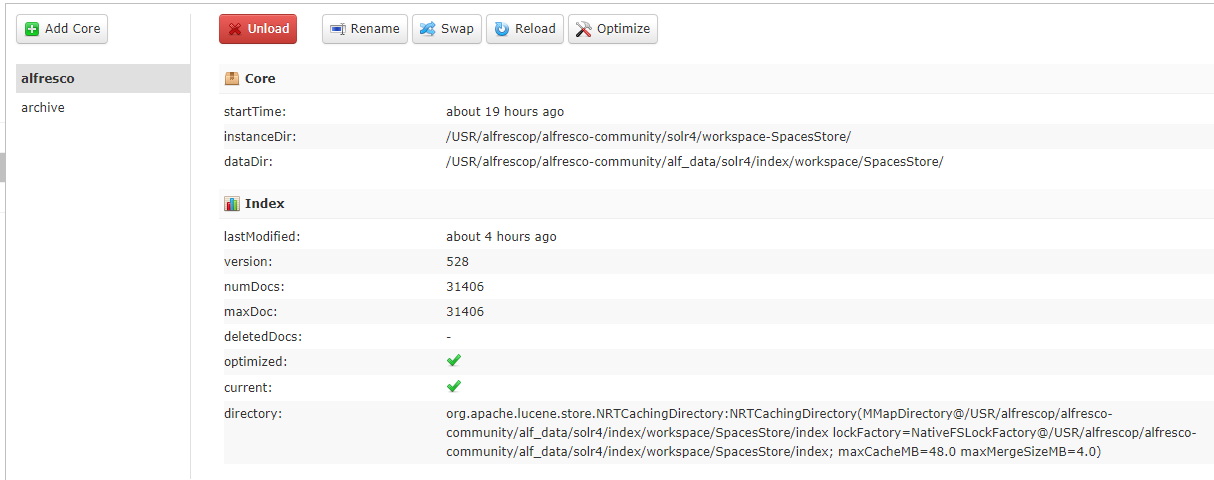
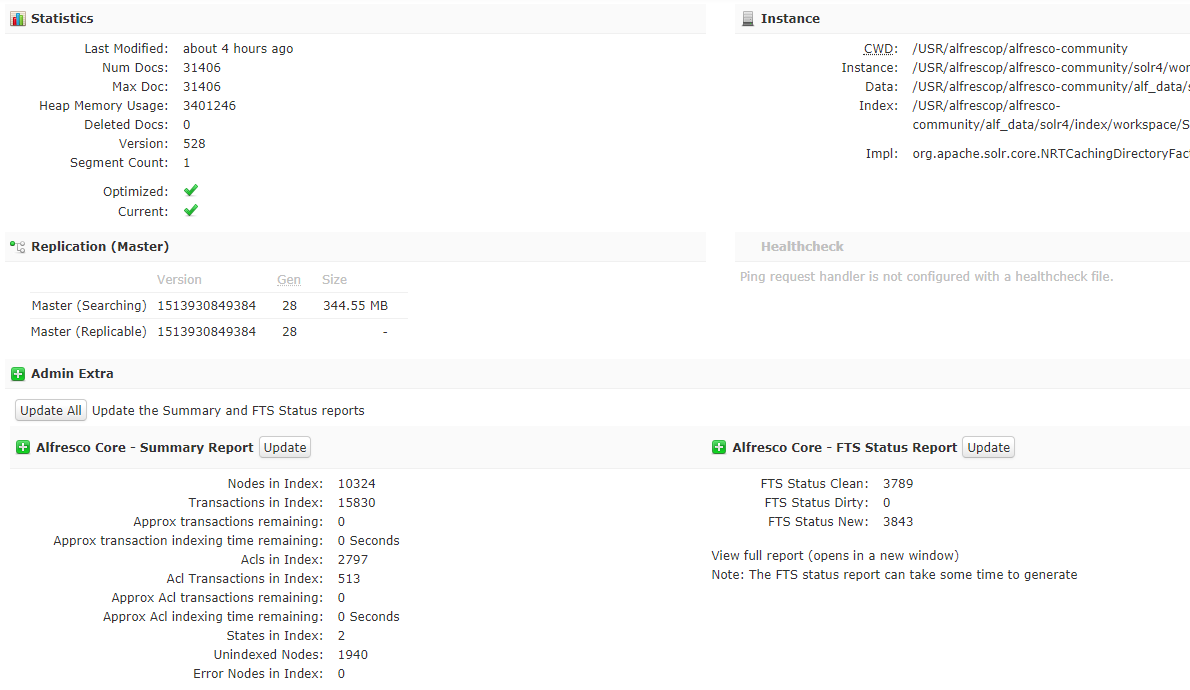
UpdateHandler details :
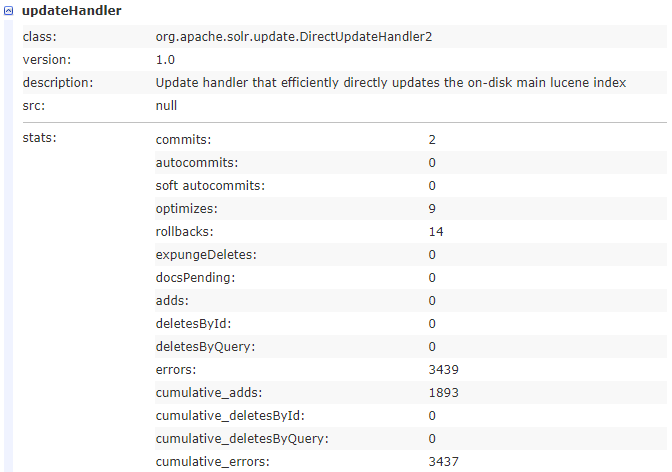
In SolrR logging console , I found some errors after startup at ~16:00
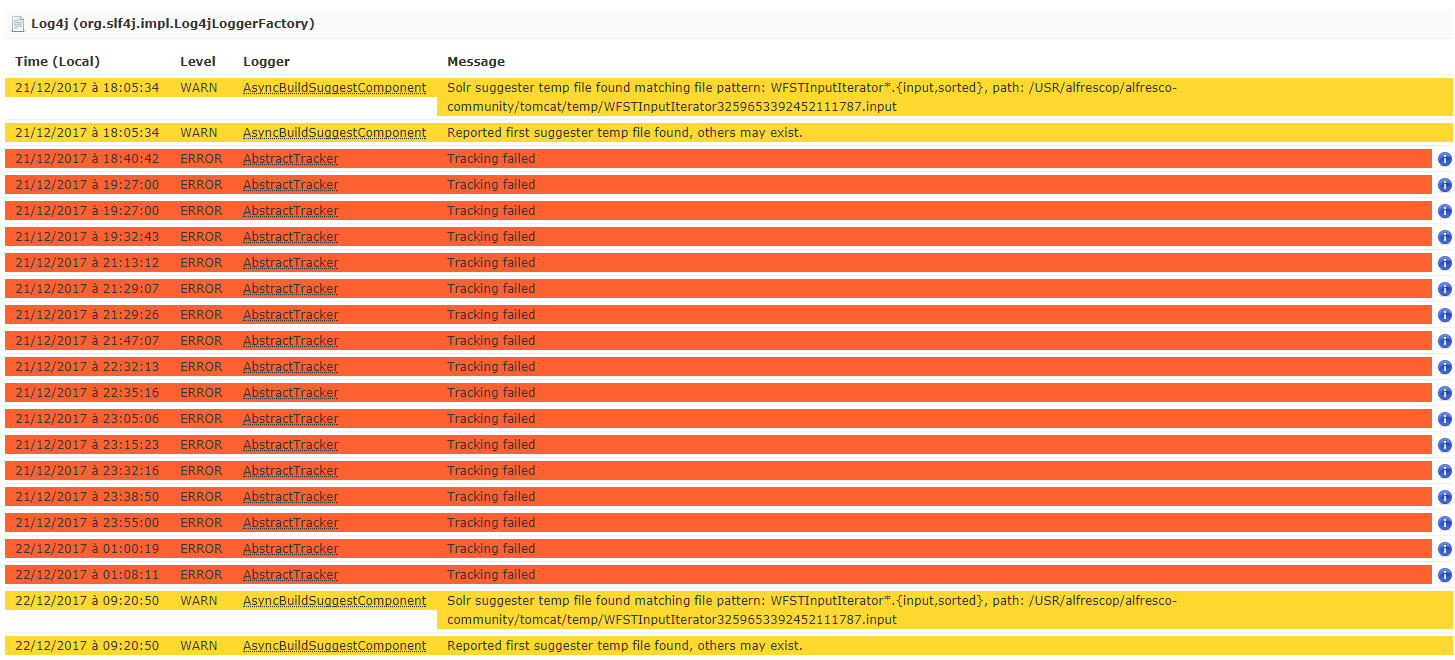
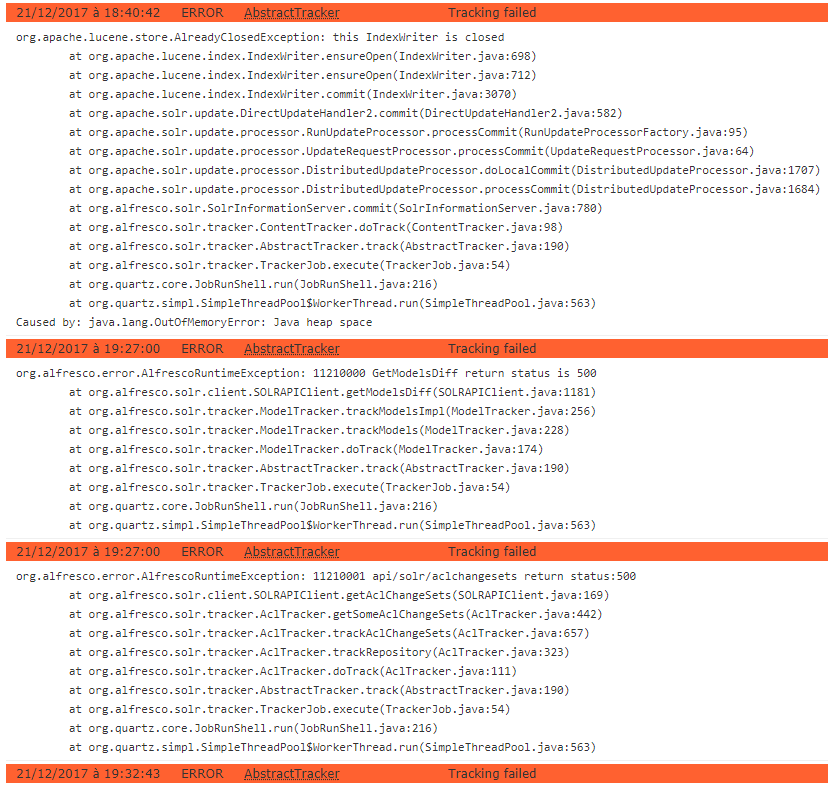
For "Java heap space" message I already increase JAVA_OPTS values in setenv.sh like this

Any ideas?
Thanks a lot
- Labels:
-
Alfresco Content Services
- Mark as New
- Bookmark
- Subscribe
- Mute
- Subscribe to RSS Feed
- Permalink
- Report Inappropriate Content
01-03-2018 09:00 AM
Yes, that seems the problem. Default Heap settings -Xms and -Xmx from ctl.sh are probably taking preference over the ones from setenv.sh, and so, the java out of memory problems.
So just delete -Xmx and -Xms settings from ctl.sh and restart Alfresco. I prefer to use setenv.sh instead of ctl.sh
Regards.
--C.
- Mark as New
- Bookmark
- Subscribe
- Mute
- Subscribe to RSS Feed
- Permalink
- Report Inappropriate Content
12-23-2017 11:36 AM
You apparently have an error on the Repository side (logs not provided), which is indicated by SOLR receiving a 500 response code for its calls to the APIs to retrieve index-relevant changes. Check the alfresco.log file for any issues, correct them, and try again.
If you included the SOLR log file as an attachement (along with alfresco.log) instead of a short excerpt screenshot, people on this platform could potentially help you out more effectively.
- Mark as New
- Bookmark
- Subscribe
- Mute
- Subscribe to RSS Feed
- Permalink
- Report Inappropriate Content
01-03-2018 03:10 AM
You'r right,I uploaded log files to my question!
Thanks again
- Mark as New
- Bookmark
- Subscribe
- Mute
- Subscribe to RSS Feed
- Permalink
- Report Inappropriate Content
12-23-2017 03:36 PM
My two cents:
- You can check SOLR indexation tracking via SOLR page in OOTB Support Tools.
- You can also try to get more information setting DEBUG in log4j for SOLR tracking:
log4j.logger.org.alfresco.solr.tracker.CoreTracker=DEBUG
Regards.
--C.
- Mark as New
- Bookmark
- Subscribe
- Mute
- Subscribe to RSS Feed
- Permalink
- Report Inappropriate Content
12-24-2017 08:29 AM
Hello, thanks,
I'm not in my office this week!
I will make sure that I reply when I get back!
Happy holidays
- Mark as New
- Bookmark
- Subscribe
- Mute
- Subscribe to RSS Feed
- Permalink
- Report Inappropriate Content
01-03-2018 03:09 AM
Hello Axel and Cesar,
I'm back to business and this is my logs after a clean start of Alfresco :
alfresco.log => https://ufile.io/is2j2
solr.log => https://ufile.io/0icvk
Any Idea?
- Mark as New
- Bookmark
- Subscribe
- Mute
- Subscribe to RSS Feed
- Permalink
- Report Inappropriate Content
01-03-2018 07:04 AM
Hi:
At first sight, you have an Out of Memory Error in your logs (both alfresco.log and solr.log), so your instance is not starting properly. Try increasing your RAM and JVM Heap resources (in setenv.sh)
Caused by: java.lang.OutOfMemoryError: Java heap space
In addition, are you sure that the above JVM settings are being applied properly ? (-Xms4G -Xmx5G) For example, if some other heap values are included via JAVA_OPTS in tomcat/scripts/ctl.sh script or in service startup script. You may check this with ps command.
Regards.
--C.
- Mark as New
- Bookmark
- Subscribe
- Mute
- Subscribe to RSS Feed
- Permalink
- Report Inappropriate Content
01-03-2018 08:39 AM
Thanks Cesar for your help !
I'm not sure I tweaked the good file, I have 2 files with JAVA_OPTS configuration :
=> setenv.sh (modified)
=> ctl.sh
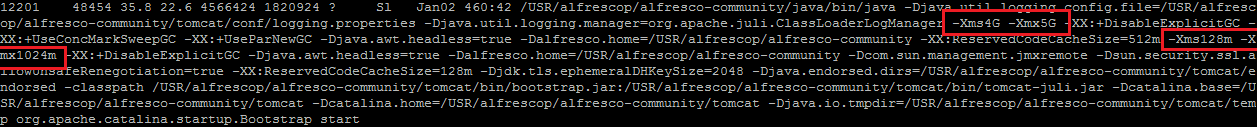
- Mark as New
- Bookmark
- Subscribe
- Mute
- Subscribe to RSS Feed
- Permalink
- Report Inappropriate Content
01-03-2018 09:00 AM
Yes, that seems the problem. Default Heap settings -Xms and -Xmx from ctl.sh are probably taking preference over the ones from setenv.sh, and so, the java out of memory problems.
So just delete -Xmx and -Xms settings from ctl.sh and restart Alfresco. I prefer to use setenv.sh instead of ctl.sh
Regards.
--C.
- Mark as New
- Bookmark
- Subscribe
- Mute
- Subscribe to RSS Feed
- Permalink
- Report Inappropriate Content
01-03-2018 09:13 AM
Ok, I deleted -Xmx and -Xms settings from ctl.sh.
I will restart Alfresco tonight and check logs.
Thanks again
PS : Bueno, ahora me doy cuenta que quizas en espanol habria sido mas facil para mi 🙂 ! Tengo un mejor espagnol que ingles! Gracias por todo, manana te digo si me ha functionado, espero k si! Hasta luego
- Bulk Import in Alfresco Community: content indexed but full-text extraction not working in Alfresco Forum
- Search not finding delimited words in Alfresco Forum
- Indexing and solr search problems for large amount of data in Alfresco Forum
- Indexing and search problems for large amount of data in Alfresco Forum
- right custom ID generation in Alfresco Forum
Explore our Alfresco products with the links below. Use labels to filter content by product module.
