- Hyland Connect
- Enterprise Platforms
- Alfresco
- Alfresco Forum
- Node Browser Query
- Subscribe to RSS Feed
- Mark Topic as New
- Mark Topic as Read
- Float this Topic for Current User
- Bookmark
- Subscribe
- Mute
- Printer Friendly Page
- Mark as New
- Bookmark
- Subscribe
- Mute
- Subscribe to RSS Feed
- Permalink
- Report Inappropriate Content
04-11-2018 05:10 AM
Hi All,
Im using node browser and my query is SELECT cmis![]() bjectId,cmis:name,cmis
bjectId,cmis:name,cmis![]() ath FROM cmis:folder WHERE CONTAINS('PATH:"//app:company_home/st:sites/cm
ath FROM cmis:folder WHERE CONTAINS('PATH:"//app:company_home/st:sites/cm![]() ims-metro-carmen/cm:documentLibrary/cm
ims-metro-carmen/cm:documentLibrary/cm![]() ENZ50//*"') where I will go to the specific folder where it contains pdf file while using that query it directly displays (please see photo below)
ENZ50//*"') where I will go to the specific folder where it contains pdf file while using that query it directly displays (please see photo below)

instead all I want is just to display directly the children of the specific folder in which you can see the photo below,
Is this possible? Thanks
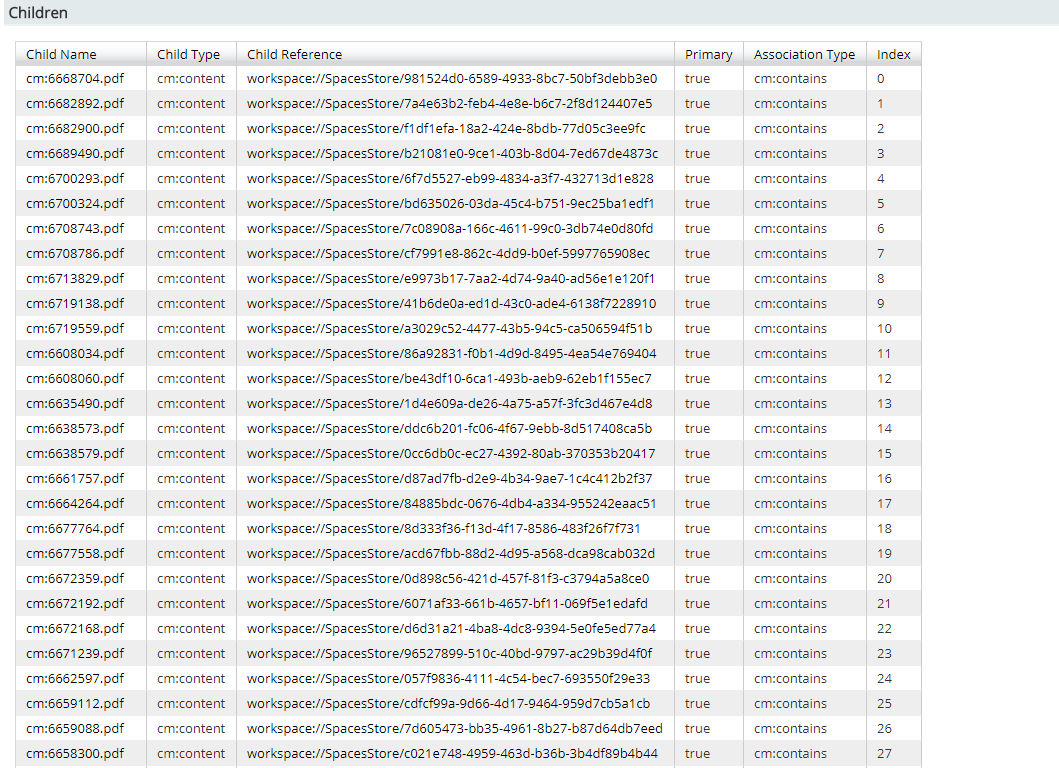
- Labels:
-
Alfresco Content Services
- Mark as New
- Bookmark
- Subscribe
- Mute
- Subscribe to RSS Feed
- Permalink
- Report Inappropriate Content
04-12-2018 08:07 AM
The CMIS spec is quite clear about this - you need to the CMIS object ID of the folder to use IN_TREE. In Alfresco, the CMIS object ID is either the full reference or only the UUID part of it, depending on the CMIS API you are using (Public API vs. raw OpenCMIS endpoints). Ideally, you only use the public API and thus only need to use the UUID part.
- Mark as New
- Bookmark
- Subscribe
- Mute
- Subscribe to RSS Feed
- Permalink
- Report Inappropriate Content
04-11-2018 09:03 PM
help on this pls thanks
- Mark as New
- Bookmark
- Subscribe
- Mute
- Subscribe to RSS Feed
- Permalink
- Report Inappropriate Content
04-12-2018 04:25 AM
- Mark as New
- Bookmark
- Subscribe
- Mute
- Subscribe to RSS Feed
- Permalink
- Report Inappropriate Content
04-12-2018 04:51 AM
- Mark as New
- Bookmark
- Subscribe
- Mute
- Subscribe to RSS Feed
- Permalink
- Report Inappropriate Content
04-12-2018 04:27 AM
You should select for cmis:documents instead of cmis:folder to list the documents.
Also, there is a far better option than using CONTAINS + PATH to select by a common ancestor. CMIS has the IN_TREE operator to select anything below a specific base folder. You'd just need to resolve the base path against the folder ID and user that as a parameter to IN_TREE.
- Mark as New
- Bookmark
- Subscribe
- Mute
- Subscribe to RSS Feed
- Permalink
- Report Inappropriate Content
04-12-2018 04:50 AM
Thanks for the advice Axel Faust, so putting in the IN_TREE parameter, will I use reference? or parent? or what type?

- Mark as New
- Bookmark
- Subscribe
- Mute
- Subscribe to RSS Feed
- Permalink
- Report Inappropriate Content
04-12-2018 08:07 AM
The CMIS spec is quite clear about this - you need to the CMIS object ID of the folder to use IN_TREE. In Alfresco, the CMIS object ID is either the full reference or only the UUID part of it, depending on the CMIS API you are using (Public API vs. raw OpenCMIS endpoints). Ideally, you only use the public API and thus only need to use the UUID part.
- Mark as New
- Bookmark
- Subscribe
- Mute
- Subscribe to RSS Feed
- Permalink
- Report Inappropriate Content
04-12-2018 07:58 PM
- Solr, search API can't find any result without error in Alfresco Forum
- Elasticsearch Frequently Asked Question in Alfresco Blog
- AFTS query doesn't work with text in Alfresco Forum
- Property "cm:title" duplicated on database : NodeService return wrong value in Alfresco Forum
- ACS 23.1 : Share QuickLink redirect for authentication when using Keycloak in Alfresco Forum
Explore our Alfresco products with the links below. Use labels to filter content by product module.
