- Hyland Connect
- Enterprise Platforms
- Alfresco
- Alfresco Forum
- Re: How to trigger a Sub flow using "Signal Event"...
- Subscribe to RSS Feed
- Mark Topic as New
- Mark Topic as Read
- Float this Topic for Current User
- Bookmark
- Subscribe
- Mute
- Printer Friendly Page
- Mark as New
- Bookmark
- Subscribe
- Mute
- Subscribe to RSS Feed
- Permalink
- Report Inappropriate Content
01-20-2017 08:43 AM

Issue - At step 3, Subflow is not getting called in spite of configuration. Please provide any pointers. I do not want to call this child flow from parent flow like below :

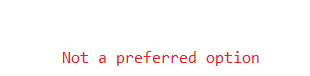
- Labels:
-
Alfresco Process Services
- Mark as New
- Bookmark
- Subscribe
- Mute
- Subscribe to RSS Feed
- Permalink
- Report Inappropriate Content
01-23-2017 01:22 PM
Hi Sushant, I tried what I had proposed and found it didnt work, so I checked the Activiti defect list.
Seems this is a known (unresolved) issue:
Issue Navigator - ACTIVITI-286 - Activiti: Event sub process not triggered with start signal thrown
I suggest you vote up this issue so we can get it resolved.
Sorry,
Greg
- Mark as New
- Bookmark
- Subscribe
- Mute
- Subscribe to RSS Feed
- Permalink
- Report Inappropriate Content
01-20-2017 02:41 PM
Before I "check your code", is there a specific reason you are trying to target a specific execution in your signalEventReceived call?
I ask because a simple inline signal throw event should trigger a deployed process that has a registered signal start event.
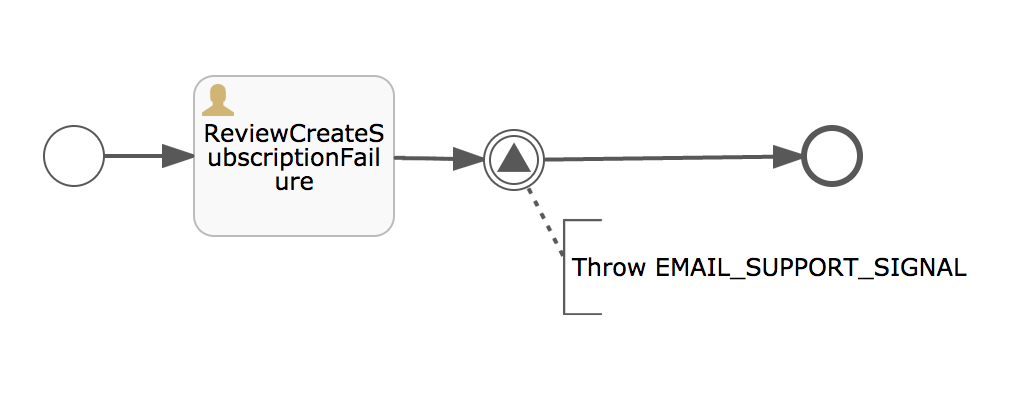
If you must use the signalEventReceived() method of runtimService, try using the global version (i.e. dont include an execution id).
Greg
- Mark as New
- Bookmark
- Subscribe
- Mute
- Subscribe to RSS Feed
- Permalink
- Report Inappropriate Content
01-21-2017 10:47 AM
Hey Greg, Thanks for your reply.
No particular reason, I can make use of global version.
If I model my flow as per your suggestion and pic above, will the signal thrown be caught by subflow(refer my step 3 depiction) which is having signal start event ? assuming i do not explicitly need to call the subflow(like the un-preferred option shown in my original thread)
Please comment.
- Mark as New
- Bookmark
- Subscribe
- Mute
- Subscribe to RSS Feed
- Permalink
- Report Inappropriate Content
01-21-2017 11:20 AM
- Mark as New
- Bookmark
- Subscribe
- Mute
- Subscribe to RSS Feed
- Permalink
- Report Inappropriate Content
01-22-2017 10:15 PM
Hi Greg,
I tried the option above, but my subflow is not getting invoked(may be because USer Task is blocking operation). Please do comment, here is the subflow configuration again

- Mark as New
- Bookmark
- Subscribe
- Mute
- Subscribe to RSS Feed
- Permalink
- Report Inappropriate Content
01-23-2017 01:22 PM
Hi Sushant, I tried what I had proposed and found it didnt work, so I checked the Activiti defect list.
Seems this is a known (unresolved) issue:
Issue Navigator - ACTIVITI-286 - Activiti: Event sub process not triggered with start signal thrown
I suggest you vote up this issue so we can get it resolved.
Sorry,
Greg
- Mark as New
- Bookmark
- Subscribe
- Mute
- Subscribe to RSS Feed
- Permalink
- Report Inappropriate Content
01-24-2017 12:36 AM
Hi Sushant,
While the signal start event is not working with 'event subprocess'. it is working if you have your signal-started process as standalone process. Is this acceptable workaround for you?
I have tested a few signal catching scenarios and they all worked except for the 'event subprocess' one.
Also make sure that you DEPLOY all process definitions to have it work. For example,
public class SignalUnitTest {
Logger logger = Logger.getLogger(SignalUnitTest.class);
@Rule
public ActivitiRule activitiRule = new ActivitiRule();
@Test
@Deployment(resources = {"org/activiti/test/signal/signal-test-process.bpmn",
"org/activiti/test/signal/signal-catch-process.bpmn",
"org/activiti/test/signal/signal-start-process.bpmn"})
public void test() throws InterruptedException {
RuntimeService runtimeService = activitiRule.getRuntimeService();.
.
.
}}
Here are my test scenarios,
Firstly, I have a process to throw a signal event
Then I have another process to catch that signal event as a start event (remember to configure the signal name correctly. Have a look at my attached process def xml)
And another catching process in which the signal event is an intermediate event
Here is my unit test run log. See the highlighted lines. They show that the error service task in the catching processes were executed.
-------------------------------------------------------
T E S T S
-------------------------------------------------------
Running org.activiti.signal.SignalUnitTest
12:16:26,342 [main] INFO org.springframework.beans.factory.xml.XmlBeanDefinitionReader - Loading XML bean definitions from class path resource [activiti.cfg.xml]
12:16:28,542 [main] INFO org.activiti.engine.impl.db.DbSqlSession - performing create on engine with resource org/activiti/db/create/activiti.h2.create.engine.sql
12:16:28,765 [main] INFO org.activiti.engine.impl.db.DbSqlSession - performing create on history with resource org/activiti/db/create/activiti.h2.create.history.sql
12:16:28,765 [main] INFO org.activiti.engine.impl.db.DbSqlSession - performing create on identity with resource org/activiti/db/create/activiti.h2.create.identity.sql
12:16:28,781 [main] INFO org.activiti.engine.impl.ProcessEngineImpl - ProcessEngine default created
12:16:28,828 [main] INFO org.activiti.engine.impl.bpmn.deployer.BpmnDeployer - Processing resource org/activiti/test/signal/signal-test-process.bpmn
12:16:29,452 [main] INFO org.activiti.engine.impl.bpmn.deployer.BpmnDeployer - Processing resource org/activiti/test/signal/signal-catch-process.bpmn
12:16:29,608 [main] INFO org.activiti.engine.impl.bpmn.deployer.BpmnDeployer - Processing resource org/activiti/test/signal/signal-start-process.bpmn
12:16:29,812 [main] INFO org.activiti.signal.SignalUnitTest - ------------------------- START SIGNAL CATCH PROCESS -------------------------
12:16:29,874 [main] INFO org.activiti.signal.SignalUnitTest - Execution counts: 2
12:16:29,890 [main] INFO org.activiti.signal.SignalUnitTest - Execution: null - 12
12:16:29,890 [main] INFO org.activiti.signal.SignalUnitTest - Execution: null - 14
12:16:34,897 [main] INFO org.activiti.signal.SignalUnitTest - ------------------------- START SIGNAL TEST PROCESS -------------------------
12:16:34,897 [main] INFO org.activiti.signal.SignalServiceTask - SingalServiceTask execution : 17
12:16:34,929 [main] INFO org.activiti.signal.SendErrorService - SendErrorService executed. Process: signalCatchProcess:1:9
12:16:34,945 [main] INFO org.activiti.signal.SendErrorService - SendErrorService executed. Process: signalStartProcess:1:10
12:16:34,976 [main] INFO org.activiti.signal.SignalUnitTest - Process instance id: 17
12:16:39,984 [main] INFO org.activiti.signal.SignalUnitTest - ------------------------- CHECK SIGNAL CATCH PROCESS -------------------------
I have attached my unit test zip.
Hope this helps.
Thanks,
Thong Huynh
bp3
- Mark as New
- Bookmark
- Subscribe
- Mute
- Subscribe to RSS Feed
- Permalink
- Report Inappropriate Content
01-24-2017 08:00 AM
Hey Thong,
This is a problem with User Task(you box seems Java Service Task), if you have " Throw Signal" event after a user task, that wont be called unless you do an action.(which is not the use case for me).
This is why, i had to configure a listener to generate an event without getting blocked. Now,this generated event is not caught by Subflow's start signal event. This is what is bug, as Greg mentioned.
Thanks and Regards,
Sushant
- Mark as New
- Bookmark
- Subscribe
- Mute
- Subscribe to RSS Feed
- Permalink
- Report Inappropriate Content
01-24-2017 10:06 AM
Hi Sushant,
I tried user task and it also works for me. Do you have a unit test for us to inspect why it's not working for you?
Unit Test Log
-----------------------------------------------------------------------------------------------------------------------------------------
10:00:55,585 [main] INFO org.activiti.engine.impl.bpmn.deployer.BpmnDeployer - Processing resource org/activiti/test/signal/signal-test-process.bpmn
10:00:56,178 [main] INFO org.activiti.engine.impl.bpmn.deployer.BpmnDeployer - Processing resource org/activiti/test/signal/signal-usertask-process.bpmn
10:00:56,365 [main] INFO org.activiti.engine.impl.bpmn.deployer.BpmnDeployer - Processing resource org/activiti/test/signal/signal-catch-process.bpmn
10:00:56,523 [main] INFO org.activiti.engine.impl.bpmn.deployer.BpmnDeployer - Processing resource org/activiti/test/signal/signal-start-process.bpmn
10:00:56,726 [main] INFO org.activiti.signal.SignalUnitTest - ------------------------- START SIGNAL CATCH PROCESS -------------------------
10:00:56,788 [main] INFO org.activiti.signal.SignalUnitTest - Execution counts: 2
10:00:56,788 [main] INFO org.activiti.signal.SignalUnitTest - Execution: null - 15
10:00:56,788 [main] INFO org.activiti.signal.SignalUnitTest - Execution: null - 17
10:01:01,796 [main] INFO org.activiti.signal.SignalUnitTest - ------------------------- START SIGNAL TEST PROCESS -------------------------
10:01:01,828 [main] INFO org.activiti.signal.SignalUnitTest - Process instance id: 20
10:01:01,844 [main] INFO org.activiti.signal.SignalUnitTest - Open task : 24 - Review Create Subscription Failure / assigned to: kermit
10:01:01,890 [main] INFO org.activiti.signal.SendErrorService - SendErrorService executed. Process: signalStartProcess:1:13
10:01:01,906 [main] INFO org.activiti.signal.SendErrorService - SendErrorService executed. Process: signalCatchProcess:1:12
10:01:06,945 [main] INFO org.activiti.signal.SignalUnitTest - ------------------------- CHECK SIGNAL CATCH PROCESS -------------------------
Tests run: 1, Failures: 0, Errors: 0, Skipped: 0, Time elapsed: 19.371 sec
Thank you,
Thong Huynh
- Mark as New
- Bookmark
- Subscribe
- Mute
- Subscribe to RSS Feed
- Permalink
- Report Inappropriate Content
01-25-2017 12:35 AM
I can do a screenshare and show you. BTW, on the User Task , did the event generated after you actioned the user task ? if yes, then I fear that is not the use case. I see above in logs, the task getting assigned.
Here are the steps:
1. Create a flow which generated the user task.
2. Do not action the User task i.e keep it open.
3. Configure Java User Task Listener(on Create event of task) on this which generates the event.
4. Now, configure the same event on a subflow as start signal event.
Now, if you run, the subflow at #4 does not get invoked.
- Webinar recording: Enhance your Alfresco solution with Generative AI in Alfresco Blog
- Direct Access URL is not working / cannot be enabled in Alfresco Forum
- this.commandExecutor is null when calling process instance api in Alfresco Forum
- change certificates in alfresco 7.2 docker ngnix in Alfresco Forum
- NOT ABLE TO VALIDATE TICKET RECEIVED IN POSTMAN THROUGH ALFRESCO REST API in Alfresco Forum
Explore our Alfresco products with the links below. Use labels to filter content by product module.
