- Hyland Connect
- Enterprise Platforms
- Alfresco
- Alfresco Forum
- How do you change the tomcat server port for Activ...
- Subscribe to RSS Feed
- Mark Topic as New
- Mark Topic as Read
- Float this Topic for Current User
- Bookmark
- Subscribe
- Mute
- Printer Friendly Page
- Mark as New
- Bookmark
- Subscribe
- Mute
- Subscribe to RSS Feed
- Permalink
- Report Inappropriate Content
05-12-2019 07:44 PM
Hello, I'm new to Alfresco and I'm trying to follow this tutorial for the ADF: https://community.alfresco.com/docs/DOC-6600-adf-101-getting-started-with-alfresco-application-devel...
Under section 1.1.1 I have installed Alfresco process services and now I am trying to change the port number the tomcat server so activiti and Alfresco CE don't conflict, but I can't seem to find where to do this. If anyone can give me specifics on what file/what part of the file I need to change and in what directory I will find it I would very much appreciate it. Below is a screenshot of the directory/directory structure resulting from the aforementioned installation:
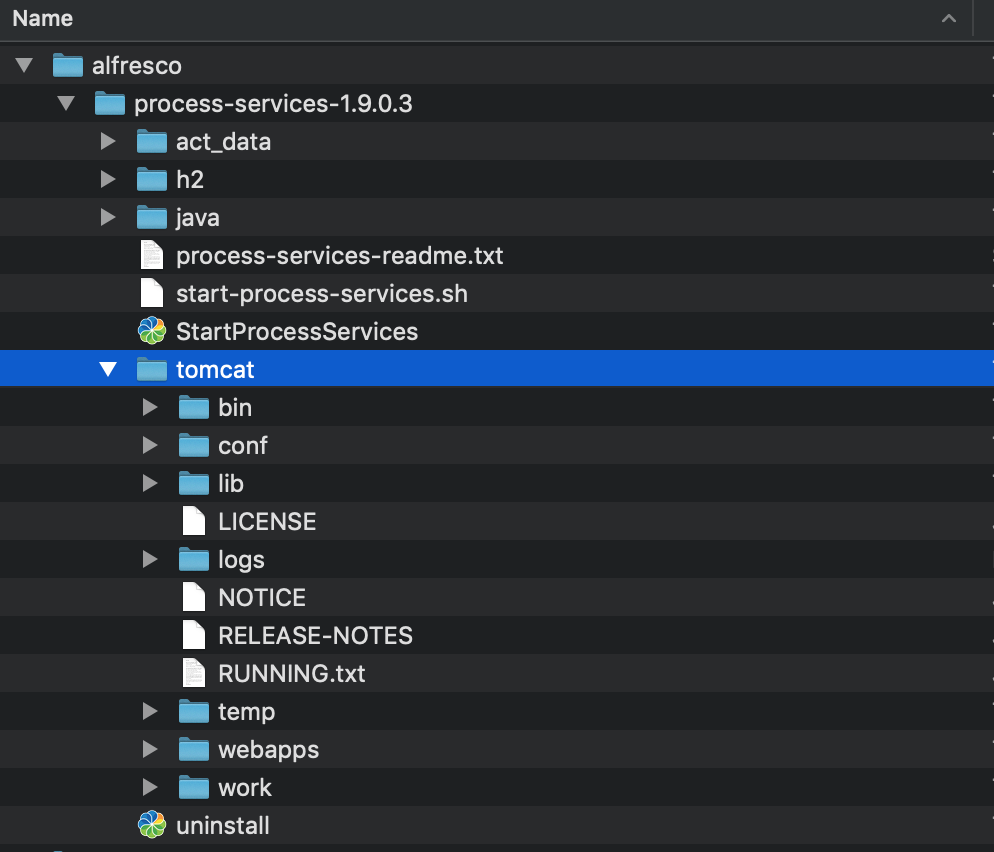
- Labels:
-
Alfresco Process Services
- Mark as New
- Bookmark
- Subscribe
- Mute
- Subscribe to RSS Feed
- Permalink
- Report Inappropriate Content
05-20-2019 08:27 AM
Hi,
To change the port server on APS, you need to go to: <alfresco-tomcat>/shared/classes/alfresco-global.properties file in Tomcat. For example, you can override the default port like this:
activiti.domain=http://127.0.0.1:9090
- Mark as New
- Bookmark
- Subscribe
- Mute
- Subscribe to RSS Feed
- Permalink
- Report Inappropriate Content
05-16-2019 03:10 PM
Did you try looking under the conf folder->server.xml . This will have the default port for the tomcat server.
- Mark as New
- Bookmark
- Subscribe
- Mute
- Subscribe to RSS Feed
- Permalink
- Report Inappropriate Content
05-20-2019 08:27 AM
Hi,
To change the port server on APS, you need to go to: <alfresco-tomcat>/shared/classes/alfresco-global.properties file in Tomcat. For example, you can override the default port like this:
activiti.domain=http://127.0.0.1:9090
- Mark as New
- Bookmark
- Subscribe
- Mute
- Subscribe to RSS Feed
- Permalink
- Report Inappropriate Content
08-06-2021 02:50 AM
If you are using Alfresco process services 1.11.1 or above you must edit server.xml file which is located in ../tomcat/conf/ and change following line:
<Connector port="8080" protocol="HTTP/1.1"
connectionTimeout="20000"
redirectPort="8443" />change port 8080 to whatever port that you need and is free![]()
- Mark as New
- Bookmark
- Subscribe
- Mute
- Subscribe to RSS Feed
- Permalink
- Report Inappropriate Content
08-10-2021 09:13 AM
Hi @dgr72
Thank you for acceptng the solution - really helpful to other users.
Cheers,
Problem solved? Click Accept as Solution!
- Alfresco Community Edition 23.4 Release Notes in Alfresco Blog
- How can I upgrade pdf.js from 1.5.188 to 3.x or 4.x in Alfresco Forum
- Alfresco 6.2 doesn't run as expted after Linux/Debian testing upgrade in Alfresco Forum
- Something's wrong with this page...When login share in Alfresco Forum
- Cannot find Alfresco Repository on this server in Alfresco Forum
Explore our Alfresco products with the links below. Use labels to filter content by product module.
