- Hyland Connect
- Enterprise Platforms
- Alfresco
- Alfresco Forum
- Re: Demo Process - Activiti Explorer
- Subscribe to RSS Feed
- Mark Topic as New
- Mark Topic as Read
- Float this Topic for Current User
- Bookmark
- Subscribe
- Mute
- Printer Friendly Page
Demo Processes - Activiti Explorer
- Mark as New
- Bookmark
- Subscribe
- Mute
- Subscribe to RSS Feed
- Permalink
- Report Inappropriate Content
04-10-2017 02:19 PM
How can I prevent Activiti Explorer from launching the demo called "Demo Processes", is there any way to prevent it from generating it automatically?
- Labels:
-
Alfresco Process Services
- Mark as New
- Bookmark
- Subscribe
- Mute
- Subscribe to RSS Feed
- Permalink
- Report Inappropriate Content
04-10-2017 03:30 PM
Which version of activiti are you running and where are you seeing "Demo Process"?
Activiti Explorer in 5.x will launch a number of demo processes including the One Task Process, Vacation Request and HelpDesk process.
The default REST application in 5.x will launch a similar list.
I am not familiar with the "demo process", can you provide more details of version and application.
Greg
#bp3
- Mark as New
- Bookmark
- Subscribe
- Mute
- Subscribe to RSS Feed
- Permalink
- Report Inappropriate Content
04-10-2017 04:35 PM
It's the same version, except that in the "Deployments" part, something like this
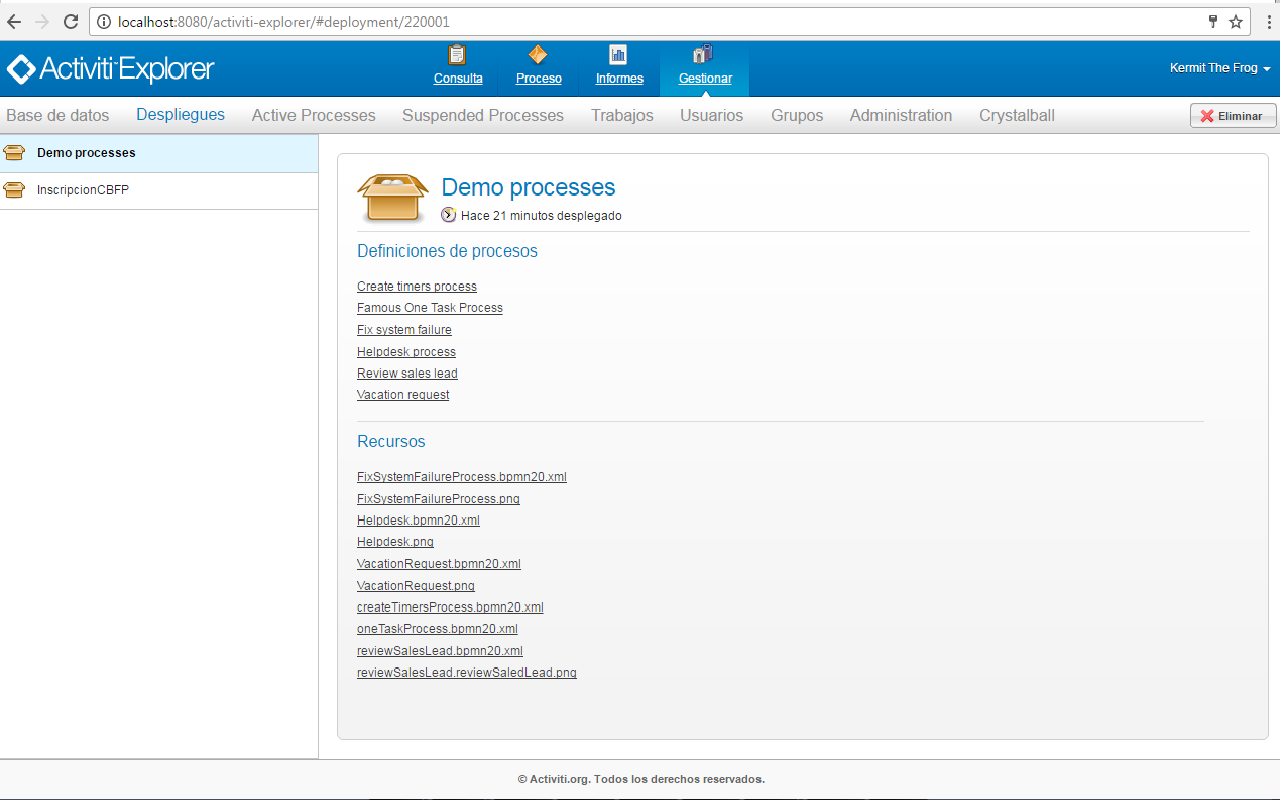
- Mark as New
- Bookmark
- Subscribe
- Mute
- Subscribe to RSS Feed
- Permalink
- Report Inappropriate Content
04-10-2017 06:01 PM
Ahh, simple enough.
Open the application war and locate the "engine.properties" file.
In there you will find the following settings (among others):
Update the create.demo.definitions, create.demo.models and create.demo.reports and set the properties to "false".
Now restart, the demo processes will no longer be created.
Cheers,
Greg
- Mark as New
- Bookmark
- Subscribe
- Mute
- Subscribe to RSS Feed
- Permalink
- Report Inappropriate Content
04-11-2017 11:33 AM
I have this configuration:
# demo data properties
create.demo.users=true
create.demo.definitions=false
create.demo.models=false
create.demo.reports=false
I delete them every time they appear, but when I reboot the server they are generated again.
- Mark as New
- Bookmark
- Subscribe
- Mute
- Subscribe to RSS Feed
- Permalink
- Report Inappropriate Content
04-11-2017 11:54 AM
Suggests your engine.properties file is not being read.
Check your logs, the DemoDataGenerator class logs (at INFO level) if it believes it needs to create the demo data.
You would see something like:
Initializing demo process definitions
Initializing demo models
Initializing demo report data
If you are seeing these log entries, then your engine.properties is not being picked up for some reason.
Greg
- RuntimeService APSv24.3 doesn't backward compatible in Alfresco Forum
- Activiti signal intermediate Catching event in event sub process is not catching the signal in Alfresco Forum
- APS Upgrade properties explanation in Alfresco Forum
- Installing activi-console and activi-explorer with community 7.4 using docker in Alfresco Forum
- this.commandExecutor is null when calling process instance api in Alfresco Forum
Explore our Alfresco products with the links below. Use labels to filter content by product module.
