- Hyland Connect
- Platform
- Alfresco
- Alfresco Forum
- Alfresco Custom datalist column's
- Subscribe to RSS Feed
- Mark Topic as New
- Mark Topic as Read
- Float this Topic for Current User
- Bookmark
- Subscribe
- Mute
- Printer Friendly Page
Alfresco Custom datalist column's
- Mark as New
- Bookmark
- Subscribe
- Mute
- Subscribe to RSS Feed
- Permalink
- Report Inappropriate Content
03-25-2017 05:09 AM
I have created custom data list and it works fine, but data list columns are showing randomly not as per given code in config file.
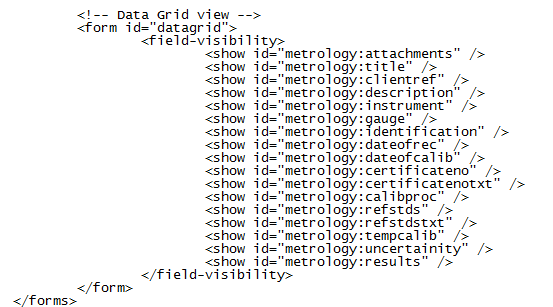
above image shows the data grid coding.
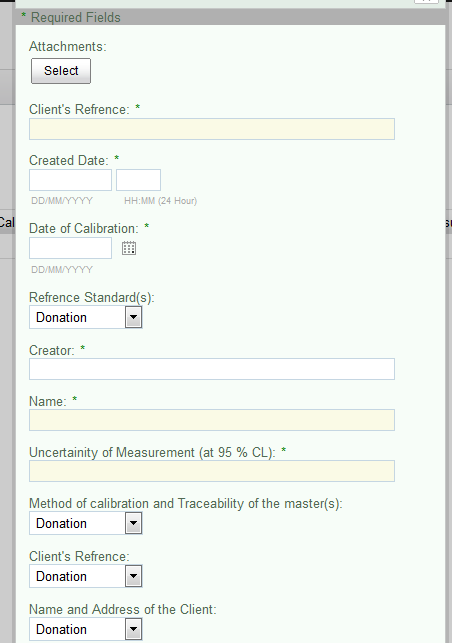
Here is the data list and it showing the all column's randomly not as per given code in data grid.
- Labels:
-
Alfresco Content Services
- Mark as New
- Bookmark
- Subscribe
- Mute
- Subscribe to RSS Feed
- Permalink
- Report Inappropriate Content
03-27-2017 01:19 AM
The data grid configuration you did(form id="datagrid") is NOT for what to show when you create new item. This config is for the columns to be shown in list after you add/update any item.
Try adding another form config without any id and add your appearance settings there.
- Mark as New
- Bookmark
- Subscribe
- Mute
- Subscribe to RSS Feed
- Permalink
- Report Inappropriate Content
03-27-2017 06:01 AM
thanks for the reply, could you please provide any example regarding that.
- Mark as New
- Bookmark
- Subscribe
- Mute
- Subscribe to RSS Feed
- Permalink
- Report Inappropriate Content
03-27-2017 07:16 AM
- Mark as New
- Bookmark
- Subscribe
- Mute
- Subscribe to RSS Feed
- Permalink
- Report Inappropriate Content
03-27-2017 07:37 AM
sir, i have used that code but nothing changes, data list still remains same.
- Mark as New
- Bookmark
- Subscribe
- Mute
- Subscribe to RSS Feed
- Permalink
- Report Inappropriate Content
05-15-2020 11:17 PM
Hi,
You need to arrange your field in node-type and model-type evaluator where you have given condition of your datalist.
Ex.
<config evaluator="node-type" condition="my:datalist"> <forms> <form> <field-visibility> <show id="my:name" /> //Here you need to arrange column </field-visibility> <edit-form template="../data-lists/forms/dataitem.ftl" /> <appearance> </appearance> </form> </forms> </config> <config evaluator="model-type" condition="my:datalist"> <forms> <form> <field-visibility> <show id="my:name" /> //Here you need to arrange column </field-visibility> <create-form template="../data-lists/forms/dataitem.ftl" /> <appearance> </appearance> </form> <!-- Data Grid view --> <form id="datagrid"> <field-visibility> <show id="my:name" /> </field-visibility> </form> </forms> </config>
- ACS 23.4 (Share) – Can’t hide default Data List fields/columns for a custom list type (want only two in Alfresco Forum
- Indquiry on Alfresco capabilities in Alfresco Forum
- How to create properties which will be shown in the same column in table view in Alfresco Forum
- File upload from Local system in datalist in Alfresco Forum
- Create site from Java api and set Dashlets to dashboard in Alfresco Forum
Explore our Alfresco products with the links below. Use labels to filter content by product module.
