- Hyland Connect
- Platform
- Alfresco
- Alfresco Blog
- How to deploy the Process Workspace app in Tomcat
- Subscribe to RSS Feed
- Mark as New
- Mark as Read
- Bookmark
- Subscribe
- Printer Friendly Page
- Report Inappropriate Content
This is a basic guide of how to deploy the Process Workspace in Tomcat.
Step1
Download the latest version of Process Workspace from Nexus APW 1.1.0 based on adf 2.3.0
Step2
Once downloaded the Zip, you need to Unzip the file.
Step 3
Open the unzipped folder in your prefered IDE. You should be able to see the Process Workspace app structure like in the images below:
- src folder (source code)
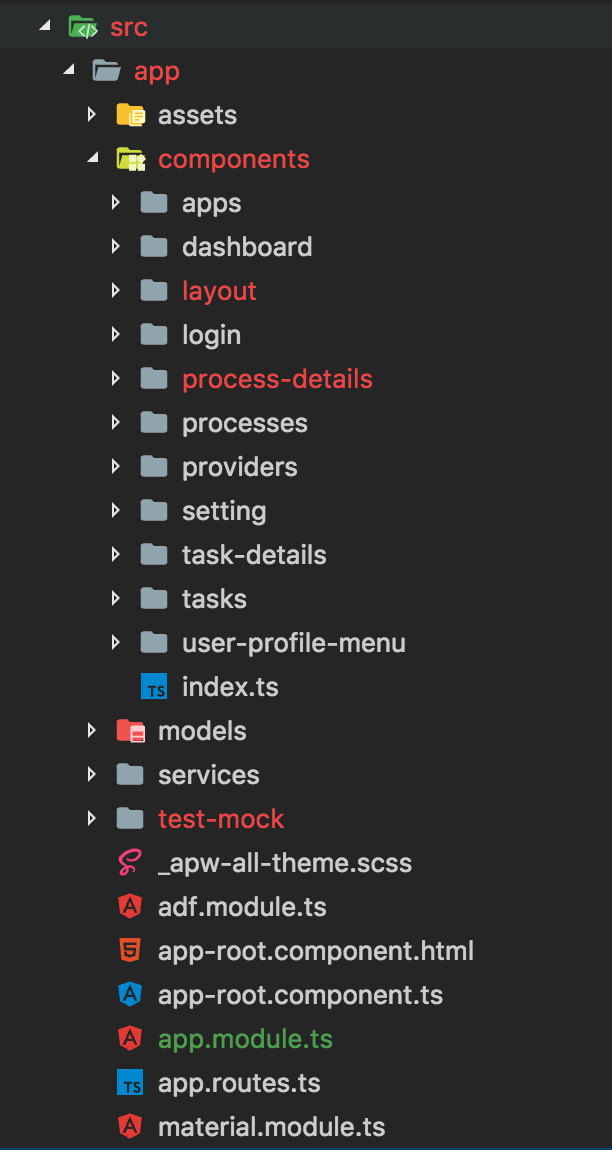
- dist folder (distribution)
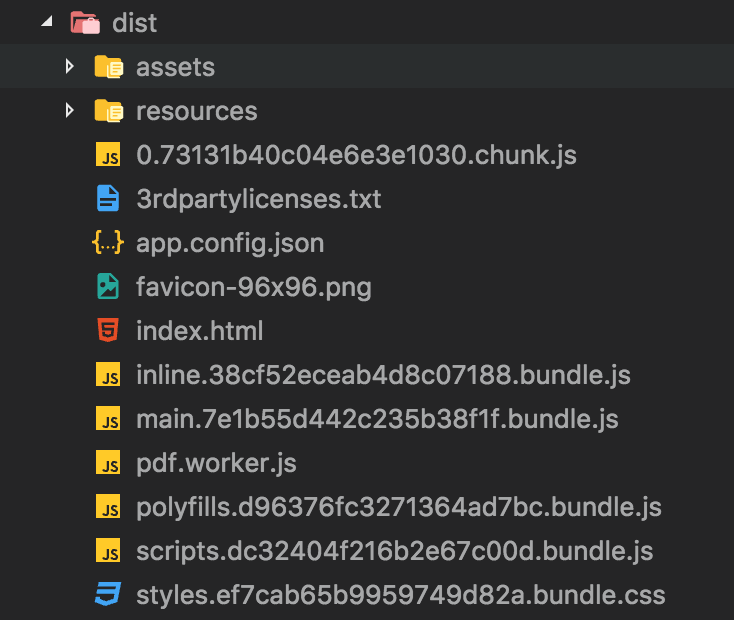
Step 4
Now you are ready to deploy the Process Workspace app in tomcat.
Rename the dist folder with the name you want to see in the URL of your server ( i.e. process-workspace) and paste the renamed folder under the folder /webapps in tomcat as in the image above:
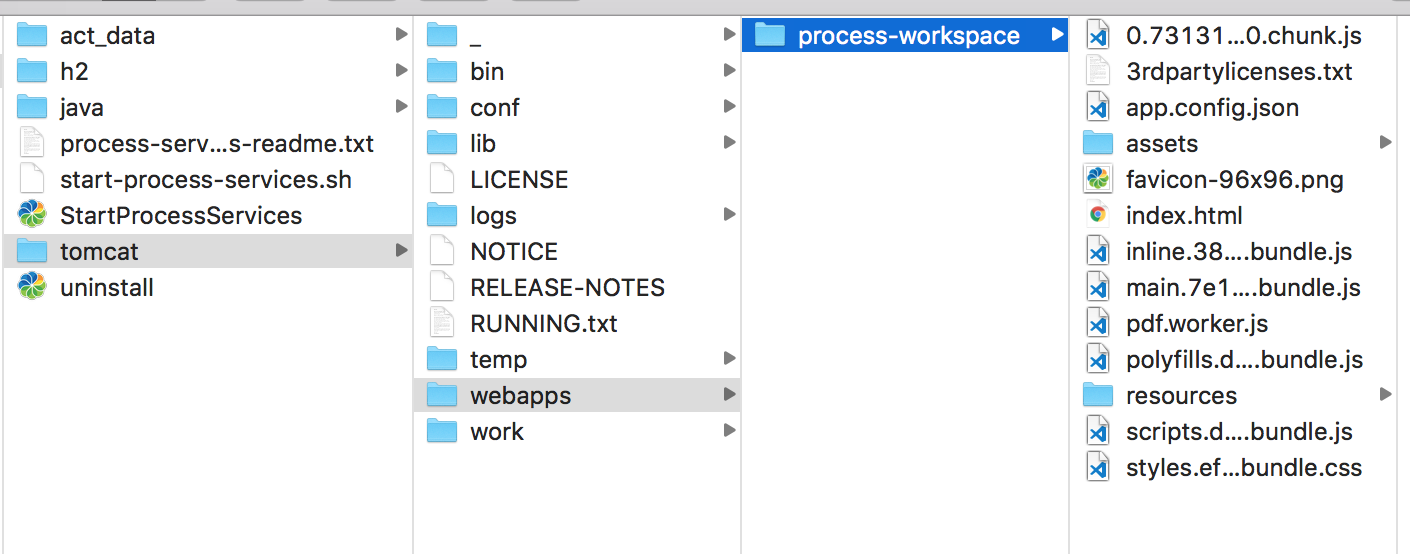
Step 5
Start your tomcat server
Step 6
Open your browser and visit the URL localhost:8080/process-workspace. The app is running:
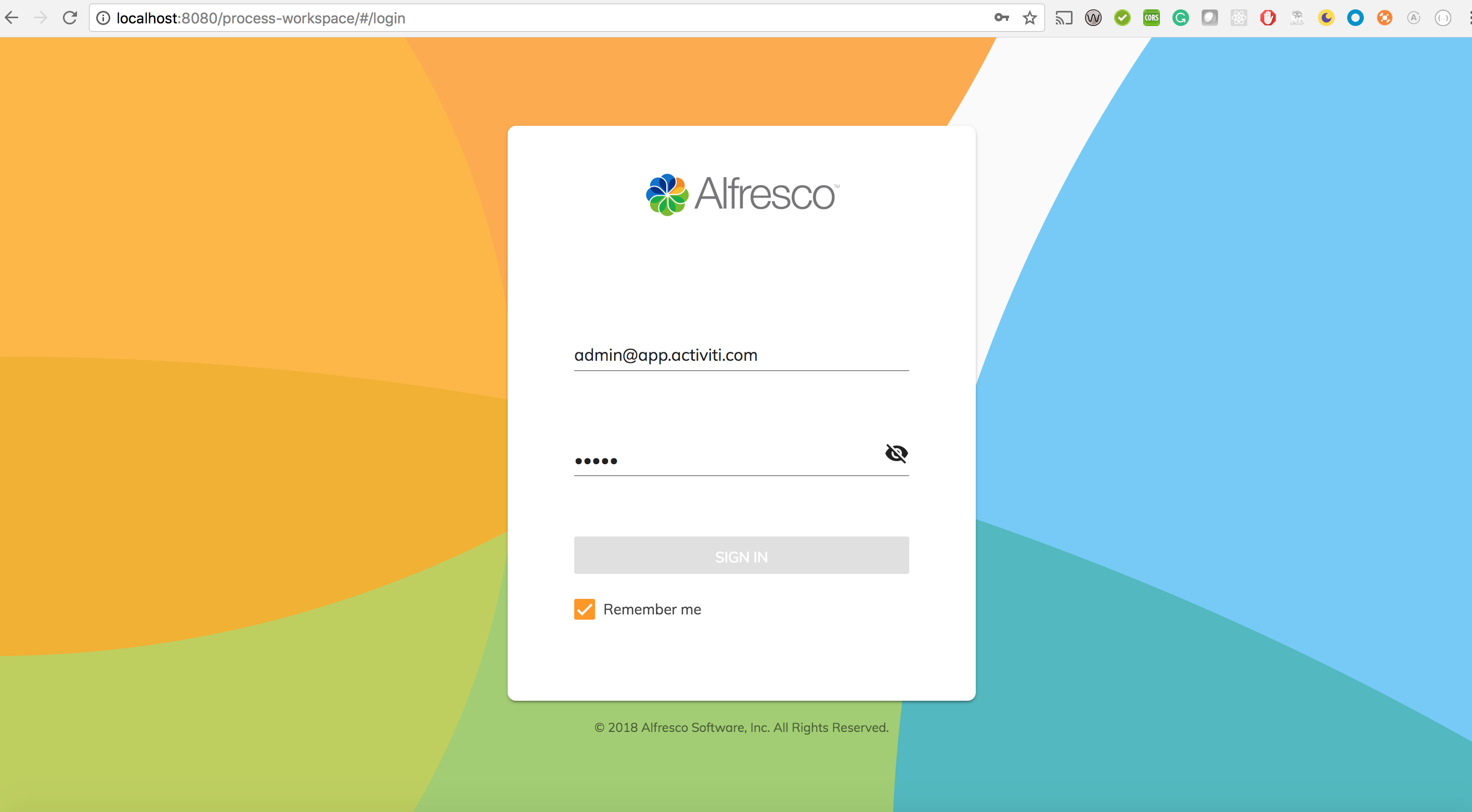
If you have more questions, please reply here or contact us using gitter
You must be a registered user to add a comment. If you've already registered, sign in. Otherwise, register and sign in.
- Alfresco Community Edition 25.3 Release Notes in Alfresco Blog
- Alfresco Developer Resources in Alfresco Blog
- NamespaceException: URI http://www.x.it/model/x/1.0 cannot be imported as it is not defined in Alfresco Forum
- Implementing Alfresco pdf-toolkit to Alfresco community edition 7.4 in Alfresco Forum
- Alfresco 25.2 is here! in Alfresco Blog
